Use Addon for Firefox - anonymoX to access facebook
In previous posts, I showed a lot of different ways to go to facebook . Advantages and disadvantages of each method, as well as the effect to access facebook when blocked are different.
Today I continue to update another way to access facebook when blocked. Especially in the current 18/5, the network is blocking facebook quite strong. I understand and sympathize about the reason for blocking facebook of major carriers such as VNPT, PFT or Viettel, . However, in order to not interfere with communication and exchange with friends on facebook, the instructions on this face are necessary.
Here's how to use Addon on Firefox to access facebook . That is, you need to install the Firefox browser on the computer, and the next is to install the addon anonymoX .
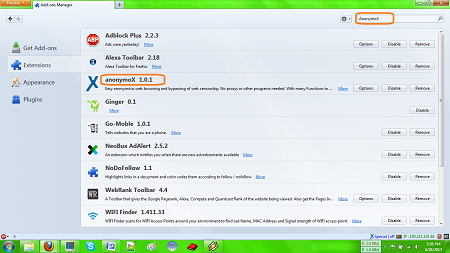
Step 1: Install Firefox.
You download and install Firefox as regular software, completely free!

Download Firefox
Step 2: Install anonymoX addon for Firefox.
- Open the Firefox browser after installation.
- Visit the following link to download this addon. https://addons.mozilla.org/en/firefox/addon/anonymox/
- Then click: Download now to install this addon on your Firefox browser.
- The next step will install, then restart the browser.
- That's OK
Step 3: You open Firefox to access facebook.
How to use AnonymoX is quite simple, first you need to configure the operation for the program by clicking the add-on icon.
AnonymoX setup window:
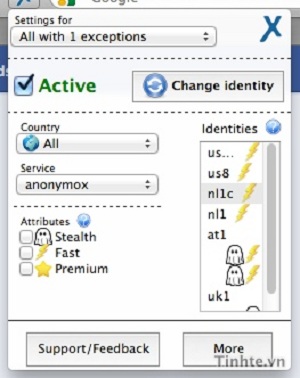
- Settings for : used to enable or disable anonymoX with any website. For example, just turn on anonymoX with Facebook.com, click on this item and select Facebook.com.
- Change identity : this button to change the IP address. Sometimes anonymoX will report an error, you need to press this button to change the IP between countries.
- Country : anonymoX currently offers IP from countries including: USA, Netherlands, Austria and UK. You can choose any country or leave it all (All). I put it all because the speed has not improved much between these countries.
- Server : leave the anonymox default
- A ttributes : free users don't care. anonymoX also provides a paid service with faster and more stable speed.
If you do not want to use AnonymoX on certain websites (for example, open websites), in the add-on interface panel, select the site's name from theSettings fordrop-downmenuand uncheck atActivebox.In addition, there are some other useful functions that you can use when clicking theMorebutton,such as:Clear Cookies(clear cookies of one or all websites visited by the browser),User Agent(web based browser in the name of another browser),Settings(allows you to enable / disable the display of theAdd-onbar, IP address and country flag used).This utility is really useful when you do not want websites to monitor and track your browsing behavior.
Review Addon anonymoX for Firefox

Easily browse the web anonymously.
- Change your IP Address and country
- Login is blocked or censored.
- Delete your cookies, public ip shows, and more No proxies or other programs on demand
AnonymoX is an initiative for anonymization on the internet. The goal is to restore anonymous users in web pages. Most sites track their users' behavior, giving websites hosting the ability to analyze general user behavior and create detailed user profiles, often times sold to third parties. .
A threat to freedom of expression on the Internet in expression through federal or private institutions. More and more governments are censoring websites for child safety reasons, copyright infringement or the fight against terrorism and thus restricting freedom of speech.
Also block users by relying on their origin with geoip-blocks applied regularly, for example at media platforms like YouTube.anonymoX allows you to .
- Browse anonymously
- Change your IP-Address (to the one we provide)
- Visit to block / censor websites
- Appearance originated from other country
- Clear cookies, give you a public IP, change browser id, .
Short summary of its function
Instead of visiting a live website, it will be opened first of one of our servers, called Proxy.
This proxy hides your true identity and the internet makes it look as if it does not, but the Proxy is currently visiting the site. anonymoX is more than just an Add-On. The reality of anonymization and fraudulent water is made by an anonymization network. It includes multiple servers, in every country on your country list. Servers are provided and managed by us. If you use anonymization anonymoX network without paying, that is only possible because you indirectly participate in server sponsorship by viewing ads. For free and unrestricted advertising use of network anonymization and Add-On, you need anonymoX Premium.