Download Vietnamese font for Android without root
These are beautiful Vietnamese fonts for Android, can be installed on the phone without needing to root the phone. They support 100% Vietnamese, so you can renew the Android interface but still keep the familiarity of Vietnamese on the phone.

After a few hours of tinkering, I gave birth to some nice fonts for you to enjoy. Vietnamese language support 100%, not returned by default with difficult words such as " e", " u " + adding style markers. The font is in the form of the APK file, so there is no need to root the device, just download and then copy it to the phone and install it like installing the software.
Link download Vietnamese fonts for Android .apk format: https://app.box.com/s/hkk1oq4eyym5okj7jzf5
Link download Vietnamese font for Android, .ttf format: http://www.mediafire.com/file/qpd61zp6kwyww9v/FONT+TTF.rar
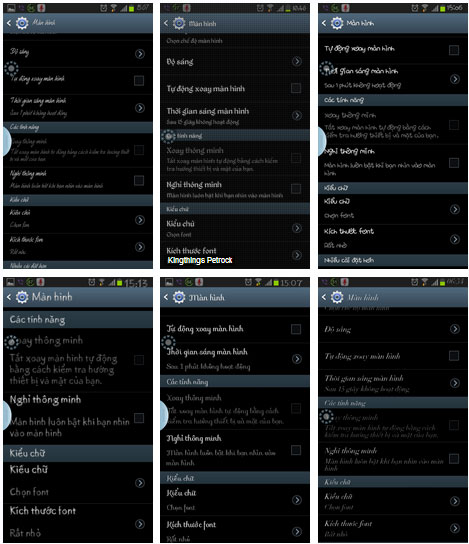
Font files are .apk for Samsung devices because Samsung allows to change the default font in the device. The phone line does not allow to change the default font, you need to root your Android device first and then install the font with the extension .ttf.
If you use a Samsung device and the models allow to change the default fone, follow these steps to install Vietnamese fonts:
1. Download the apk font and install it on your phone.
2. Go to Settings / Settings to change the font on Android to another font, not the default font.
3. Download iFont on Google Play Store and install it on your phone.
4. Open iFont, in the install section you select the apk font just installed in step 1.
With other rooted Android devices, you can also use iFont software to install Vietnamese fonts. See detailed instructions in how to change the Android font that TipsMake.com previously introduced.
See more:
- How to activate and remove developer options on Android devices
- Top website download safe APK file for Android