Encoding of Vietnamese typing methods Telex, VNI and VIQR on UniKey
On this Vietnamese keyboard, we have four choices: Telex, VNI, VIQR and Microsoft. If Telex is the most commonly used typing method, Microsoft rarely (almost never) uses it for everyone's typing. So in this article, the Tipsmake will only mention the three most popular typing methods: Telex, VNI and VIQR.
1. General principles of these 3 typing methods

In our Vietnamese alphabet, often the letters will appear like, like, u, yes, stasis, . If you want to write the letters with this accent, we need to type first, then type the diacritical marks, caravans and hook marks. With different Vietnamese typing methods, there are different keys for the diacritics, the caret and the hook mark. We can type the trailing key right after the original letters, but this can make the markings inconsistent in words. For example, the word math can be written into money. With UniKey, you should type at the end of the word and UniKey will always automatically put the correct mark on the required letter.
If you want to put the text in the flower state, we can use 2 basic buttons that are SHIFT or CAPS LOCK. With 1-byte encodings (TCVN 3, BK HCM1, VISCII, VPS), you must use the new font to get accented capital letters. As for regular fonts, we can only type but the capital letters are not accented: Â, Ê, Ê, Ô, Ư, Đ, U.
2. Typing TELEX
Table 1 . Vietnamese typing keys of TELEX input method.
s -> Sắc
f -> Huyền
r -> Hỏi
x -> Ngã
j -> Nặng
z -> Clear the set bookmark
For example:
quan+rz = quan
When we want to remove the wrongly written mark instead of another one, we can use z to delete the wrong mark, and rewrite it normally. In the above example, r is the question mark, and when I don't want to ask that question, we can use z to remove it. Note, z can only delete the sign when we are writing, and has not moved away from the text being typed or the word z does not work as well.
When we want to write a letter, we can also write the letter w to replace the usual writing of the original and add the sign.
As for the letters, ă, đ, ê, ô we can type.aa = â
aa = â
dd = đ
ee = ê
oo = ô
uow = ươ
For example:
dduwowngf = Đường
With accented upper case codes (Unicode, or 2-byte encodings), you only need to type the original letters in uppercase, while the diacritics and diacritics can type lowercase letters.
With 1-byte encodings (TCVN 3, BK HCM1, VISCII, VPS), you must use the new font to get accented capital letters. If you use regular font, you can only type unsigned capital letters: Â, Đệ, Ê, Ô, Ơ, U, Đ.
If in the case you type the wrong sign, if you want to change with another sign, you can type over the new sign, but note that the letter has not moved out of the word being typed.Example : toanfs = toán, toansz = toan.
When typing the word, you should type the words marked at the end of the word to avoid mis-spelling in Vietnamese. For example, to put the word "hoang", instead of typing hofang or hoafang, type hoangf.

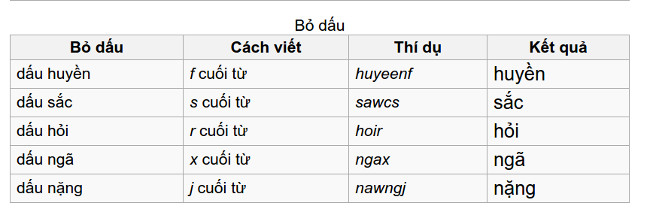
3. VNI typing method
Instead of using letters to type accents like TELEX, VNI uses numeric keys to type in Vietnamese.
Table 2 . Vietnamese typing keys for VNI typing method.
1 -> sắc
2 -> huyền
3 -> hỏi
4 -> ngã
5 -> nặng
6 -> dấu mũ trong các chữ â, ê, ô
7 -> dấu móc trong các chữ ư, ơ
8 -> dấu trăng trong chữ ă
d9 -> chữ đ
0 -> delete the bar mark
For example:
Hu7o7ng1 = Hướng
When we type the headdress, hook, and moon at the end of the word we will use the original letter and the numbers immediately afterwards. Then we type: duong9772 = line.
With 1-byte encodings (TCVN 3, BK HCM1, VISCII, VPS), you must use the new font to get accented capital letters. With a normal font, you can only type capital letters without a match: Â, É, Ê, Ô, Ơ, Ư, Đ.
Just like TELEX, in case you type the wrong mark and still have not moved away from the typing word, you can type a new mark. Example: toan21 = math, to10 = toan.
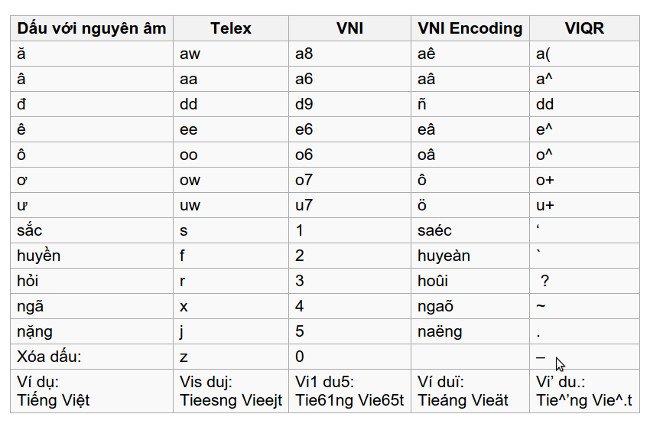
4. Typing method VIQR
Need to distinguish VIQR input method with VIQR encoding. Typing is the method you use to enter Vietnamese characters, and is independent of the encoding. The encoding is a way of displaying Vietnamese characters. You can use VIQR typing method to input Vietnamese for Unicode, VNI, TCVN (font), etc. You can also type TELEX, or VNI for VIQR, Unicode encoding .
Table 3 . Vietnamese typing keys of VIQR typing method.
' (single quote) -> sắc
'(grave accent) -> huyền
? -> hỏi
~ (tilde) -> ngã
. (full stop) -> nặng
^ -> dấu mũ trong các chữ â, ê, ô
+ -> dấu móc trong các chữ ư, ơ
( -> dấu trăng trong chữ ă
dd -> chữ đ
0 -> xóa dấu thanh
-> phím thoát dấu
For example:
ddu + o + 'ng = ddu + o + ng' = đường
With 1-byte encodings (TCVN 3, BK HCM1, VISCII, VPS), you must use the new font to get accented capital letters. With a normal font, you can only type capital letters without a match: Â, É, Ê, Ô, Ơ, Ư, Đ.
In order to correct the seal, like TELEX and VNI, we still have to move out of the typing word.
Example : toan '' = toán, toan0 = toan.
To type the question mark, the dot without UniKey handling the key, you can press the escape key () before pressing those keys. For example: tan? = dissipation, tan? = tan ?.
Above are some information about UniKey Vietnamese typing methods. Here, I hope users will better understand these three typing methods and the rules they use to type in Vietnamese. Since then choose for yourself the most suitable typing method in the required cases.
You should read it
- ★ A combination of commonly used shortcuts on Unikey
- ★ Please update Unikey 4.3 RC3: Fix Vietnamese typing errors on Chrome and Edge
- ★ How to fix Vietnamese errors in PowerPoint
- ★ Instructions for using Bchrome as Vietnamese keyboard instead of Unikey
- ★ How to download and install Vietnamese fonts for computers