Docs as Code: How to develop useful documentation
Documentation is an essential part of the software development cycle. It explains how to use the software and may include user guides, API references, installation instructions, and version notes.
Document automation is the latest trend as it can save you time, reduce errors, and at the same time, ensure consistency. Keep documentation up to date and accessible to all stakeholders to facilitate collaboration and continuous improvement.
Docs as code is a method of document automation, treating documents as code.

What is Docs as Code?

Docs as code is a software development philosophy that views technical documentation as a form of code. It suggests that you should treat documentation closely and like software code.
The idea behind docs as code is to treat documentation like a first-class artifact of the development process, integrating it into the software development lifecycle. That means documentation is an integral part of the codebase. You apply to it the same version control, continuous integration, and testing processes.
In a regular document as code setup, you write the document as a plain text file, often in a simple markup language like Markdown, HTML, or reStructuredText. Then store it in the same repository selected as the source code. This makes it easy to manage and track changes to both software and documentation. It also helps to ensure that the documentation is up to date with the latest version of the code.
Why use documentation as code?
Before adopting the docs as code approach, the document was separate from the code, which was created using different tools and processes. This lax approach often results in outdated documentation, inconsistencies with the code. You can exploit a number of benefits by adopting documentation as a coding approach.
Improved collaboration
Docs as code allows collaboration between developers, technical researchers, and other stakeholders in the development process. Since the repository code contains documentation, it's easy for all parties to build and make changes. This ensures accurate, up-to-date and comprehensive documentation.
The collaborative document approach helps ensure it includes all relevant information and accurately reflects the software system.
Process automation and accessibility
Another advantage of docs as code is that it allows automation tools to create and export documents. A build system can automatically generate HTML or PDF versions of a document from a plain text file for exporting it to the web or internal document portal. This makes documents accessible to more stakeholders.
By automating document creation and export, docs as code reduces the time and effort required to maintain and export documents. It allows the development team to focus on software improvement.
Version control
Storing documents in the same code repository as the software makes it easier to manage and track changes.
You can use a version control system like Git to track document changes and revert to a previous version if needed. This helps ensure documentation is accurate and up to date. You can track and test the changes.
A sample Docs as Code - Documentation is code
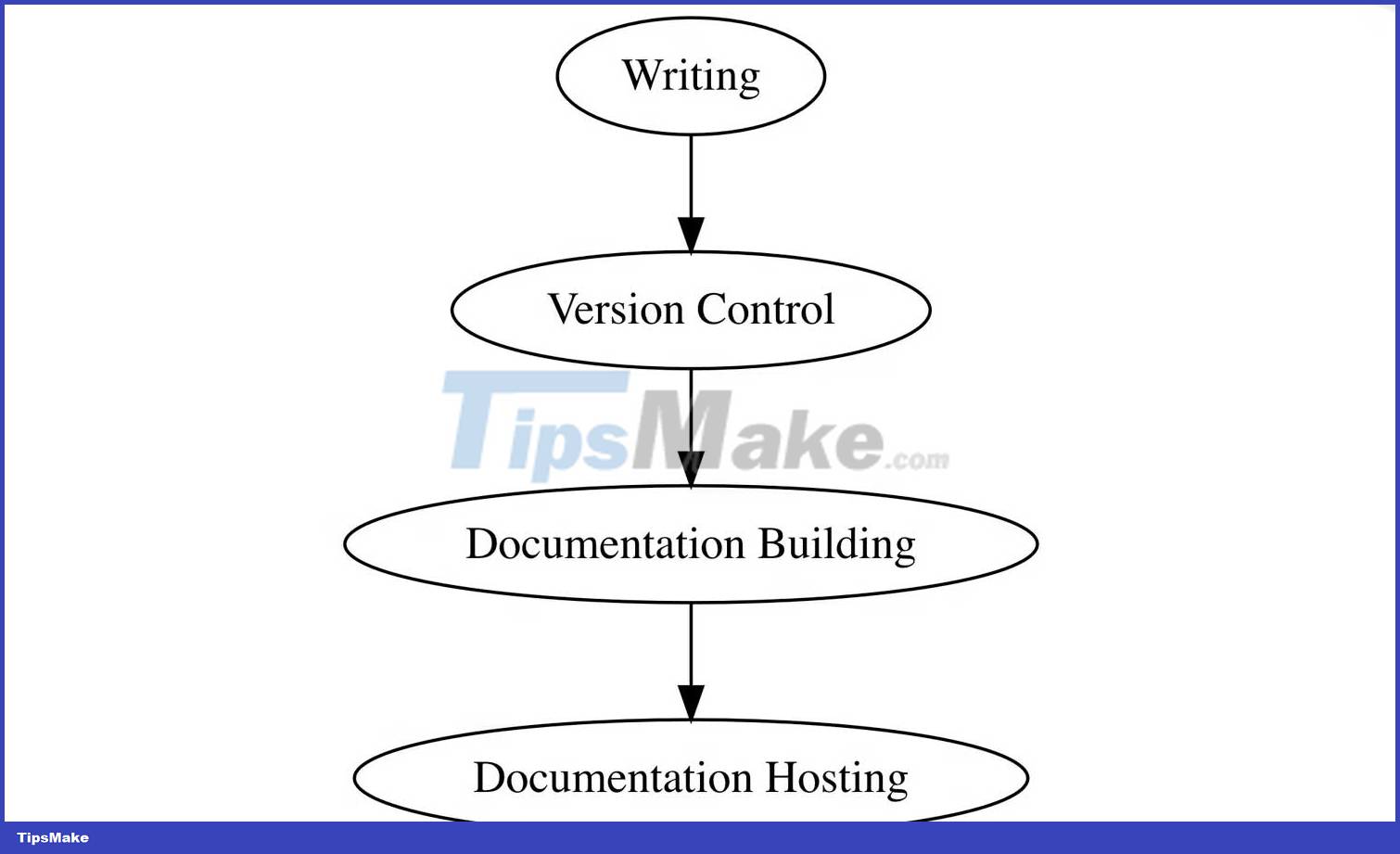
Writing process
Writing is the first stage of coding with documentation. Most document engineers and technical researchers use Markdown, AsciiDoc, or plain HTML. They write documentation using tools like GitBook and Redocly. They ensure a smooth process.
Version control for documents
Documentation grows as code evolves. You will need a sophisticated version control system like Git, Plastic SCM or Subversion to track document changes for easier version tracking and collaboration.
Document creation process
This process involves processing and compiling the document into its distribution formats such as HTML, PDF, EPUB, etc. The document compilation process is often easier than using static page generation tools such as Hugo, Jekyll.
Document storage and distribution
Archiving or distribution is usually the final step in the documentation process. This process ensures the document is delivered to the end user and available to all stakeholders. You can use GitHub sites, GitLab, or a custom portal to distribute documents on the web.
Documented coding philosophy is revolutionizing programming and technical documentation management. Hope this article helps you better understand this form.