Disable PING response in Windows
If you're having trouble connecting to a computer on the network, the first thing you think you need to do is Ping to that computer. Ping is a network tool used to test whether it is possible to connect to a particular host in the IP network . It is also used to test the computer's network interface card or test the connection speed. Ping works by sending ICMP 'echo request' packets to the destination host and listening to the ICMP 'echo response' response.
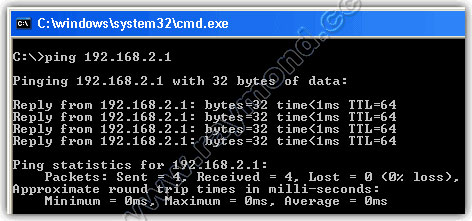
Some routers may be configured to not respond to an ICMP Ping (ping to WAN port). Like the Belkin N1 Wireless router I am using, it can be set to not respond to ICMP Ping from the outside. Simply put, just tick the ' Block ICMP Ping ' checkbox, you will turn off the response to the ping command.

If the router does not support Ping lock action, there is nothing to do on your computer because your router now automatically responds to ping requests.
However, if there is a direct connection, there are several ways to lock PING. Third-party firewalls can help you do this.
Another method that can block PING computer name is to use IPSec by creating a policy to instruct the computer to block all certain IP traffic.
Finally, if you want a simple way to lock PING through a click, try the Plax Network Suite toolkit . Plax Network Suite is a collection of easy-to-use network tools, allowing you to control computer activity over the Internet. You can easily enable or disable Windows Firewall, block all Internet traffic, and lock PING with one click.

In addition, the toolkit has a port scanner and provides a visual report of all currently opened TCP / IP and UDP ports, mapping to the application you currently own. These are very useful information in quickly identifying which ports are currently open out of control and which applications are related to them.