4 free virtualization software solutions on Windows
TipsMake.com - Virtualization is one of the most interesting topics today. You will see that most professional IT people (system administrators and network administrators) talk a lot about virtualization. Before delving into what virtualization is, we talk a little bit about why it is necessary to use virtualization, because the concept of it is better understood.
Use virtualization
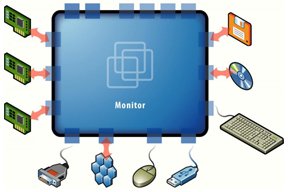 Virtualization technology is used to make hardware resources expand without changing software or converting data from one place to another.
Virtualization technology is used to make hardware resources expand without changing software or converting data from one place to another.
Virtualization is also used to reduce computer hardware costs, many virtual servers can be stored on a single server hardware.
Virtualization can be used to establish a separate environment for each software application, so that an application cannot interfere with or affect other applications. This is especially useful when testing a software product on a variety of environments. Instead of having to set up each individual hardware computer, users can easily set up multiple virtual machine environments on one computer.
Virtualization can be used as a standardization tool. This means that we can set up an operating system environment as a standard, then replicate that virtual machine multiple times to use.
Definition of virtualization
Virtualization (computer) is to create a virtual version (not reality) of something, such as a hardware platform, operating system, storage device or network resource.
Types of virtualization
Virtualization is a term that can be used in many cases but the most common is OS Virtualization. Virtual operating system means that many operating systems run simultaneously on the same hardware system. There are several other types of virtualization including virtual software, virtual networking, virtual storage and virtual servers.
In this article, we will cover operating system virtualization in the most popular system: Windows.
Term used
Before going into the discussion of practical solutions, we must understand the terms used in the virtual operating system.
- Host : is the host operating system that virtualization software solutions will be installed on it. Specifically, it is the main operating system, installed directly on the computer hardware used and the virtualization software will install on it.
- Guest : is the operating system that is run inside the virtualization software.
1. Microsoft Virtual PC
Microsoft Virtual PC is a free virtualization product from Microsoft. Its latest version is Virtual PC 2007. It can install almost any Guest operating system, but is only supported on a few Hosts such as:
- Windows Vista Business, Enterprise and Ultimate
- Windows Server 2003 Standard Edition (32-bit and 64-bit)
- Windows XP Professional (32-bit and 64-bit)
- Windows XP Tablet PC Edition
Although Virtual PC does everything a standard virtualization software can do, it has some limitations. It does not support USB devices and cannot save snapshots of virtual machines. In addition to these limitations, Virtual PC is quite fast, especially if you want to install any version of Windows as a Guest.
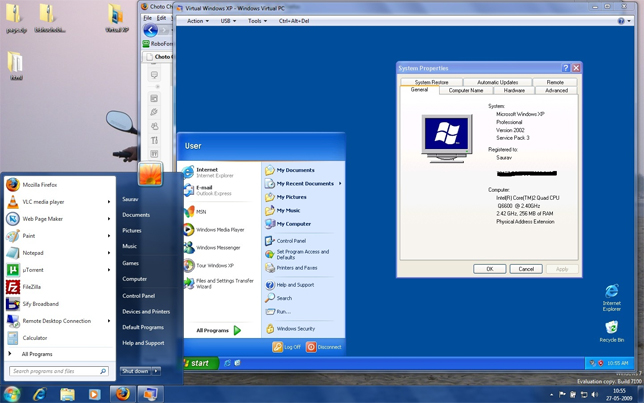
Note : Windows XP mode in Windows 7 is just an extension of Virtual PC. It will create a built-in Windows XP environment in Windows 7 so users can run supported programs only running on Windows XP.
2. VirtualBox
VirtualBox is a virtualization product from Oracle. The advantage of VirtualBox over Virtual PC is that VirtualBox can install and run on many Host platforms such as Windows, Linux and Mac. VirtualBox is free and open source software. It supports changing a Guest screen size according to VirtualBox window. You need to turn on " Scale mode " to activate this feature. If you click on a Guest OS screen, the mouse and keyboard will be locked and work only on the Guest OS and have no effect on the host operating system (Host). To release the mouse and keyboard from the Guest, simply press Ctrl + left arrow key , if you are not familiar with this hotkey, you can edit it in the options section of VirtualBox.

VirtualBox also comes with an expansion pack to add some additional functionality such as USB device support, remote computer connectivity and PXE (network) boot capability for Intel NIC (LAN) cards.
Although VirtualBox can run on Mac OS, there are many problems that cause instability for the system. So if you want to install a virtual machine on Mac OS, you should carefully consider the use of it, and VirtualBox runs well on Windows and Linux environments.
3. VMLite Workstation
VMLite Workstation is a virtualization product based on VirtualBox. It works very much like Microsoft Virtual PC but gets rid of the limitations of Virtual PC. An interesting feature of VMLite Workstation is that it supports running a 64-bit Guest on a 32-bit Host platform. Therefore, if you are running 32-bit Windows 7, you can run 64-bit Windows XP with the help of VMLite Workstation.
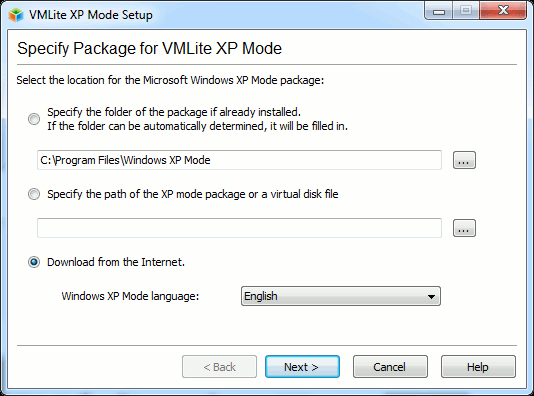
In contrast to Virtual PC, VMLite supports storing multiple direct snapshots (live snapshots) of virtual machines. This is the same as the version, if you don't like the current version of the working environment, you can return to the previous state by using a previous snapshot saved by VMLite Workstation.
VMLite supports most of the virtualization formats used such as VMDK (VMWare), VHD (Microsoft), VDI (Sun) and HDD (Parallel).
4. VMWare Server
VMWare Server is a free virtualization software from VMWare. Although its support has ended, you can still download and use it for free. VMWare Server supports almost all Guest operating systems or Hosts, but 64-bit Guest OS cannot be installed on 32-bit Hosts. VMWare Server has support for USB devices, supports bridged, NAT and network interface servers.
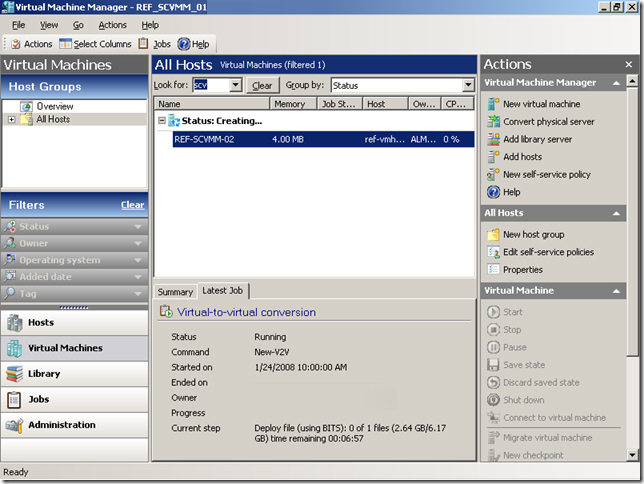
VMWare Server comes with a management tool package that can be installed from the File menu. The management tool package makes communication between the Host and Guest OS easy without locking the mouse; You can perform collage, copy and drag operations between Host and Guest thanks to this package.