Connect two computers to share files
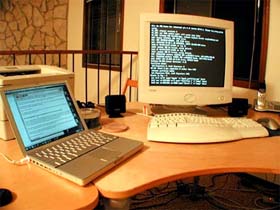 Network administration - The simplest network type is the type of network that consists of only two computers. You can use this type of network to share files, printers or other peripherals, or even an Internet connection. To connect two computers together to share such things and other network resources, you need to know the connection methods below.
Network administration - The simplest network type is the type of network that consists of only two computers. You can use this type of network to share files, printers or other peripherals, or even an Internet connection. To connect two computers together to share such things and other network resources, you need to know the connection methods below.
Connect two computers directly by cable
The traditional method of connecting two computers is to use a dedicated link by plugging a cable into both systems. Some ways to connect these two computers are listed below:
- Crossover Ethernet cable (crossover)
- Serial or parallel cables
- Special USB cable
Ethernet - preferred Ethernet method because it supports high speed, reliable connection and simple configuration. In addition, Ethernet technology offers the most versatile solution, allowing you to upgrade to a network with more computers from networks with two computers quite easily afterwards. If one of your computers uses Ethernet adapter but the other computers use USB, then the crossover Ethernet cable can still be used by plugging the USB-to-Ethernet converter block into the USB port of computer.
Serial and parallel - This type of cable is called Direct Cable Connection (DCC) - direct cable connection - when using Microsoft Windows, this type of cable provides lower performance but still has basic functions such as connect by Ethernet cable. You can also choose this option if there are many available cables and your network speed does not matter. Parallel serial input cables should never be used to connect networks with more than two computers.
USB - Ordinary USB cable is not used to connect two computers directly to each other. Attempting to do it can damage computers! However, USB cables designed specifically for direct connection can be used for this purpose. You can choose this connection if your computers lack Ethernet network adapters.
To create dedicated cables with Ethernet, USB, serial or parallel cables, required:
- Each computer must have a network interface with an external jack to plug in the cable and
- Network settings on each computer are configured appropriately
Note: Phone lines and power cords cannot be used to connect two computers directly together.
Connect two cable computers through the central infrastructure
Instead of connecting cables directly between two computers, computers can be 'joined' indirectly through a central network device. This method requires two network cables, each of which is used to connect the computer to the central device. Some types of central devices that can be used for this type of network connection are:
- Ethernet hub, switch and router
- USB hub
- Outputs of power lines and telephone lines.
The implementation of this method often requires additional costs for the purchase of additional cables and network infrastructure. However, you can choose this method if you want to expand your network in the future.
Most cable networks use Ethernet technology. While there are other ways that USB hubs or the use of power network and home phone networks can be used instead. However, traditional Ethernet solutions often offer higher reliability and performance.
Wireless connection of two computers
In recent years, wireless networking solutions have become more and more popular in network connections. As with cable-running solutions, there are also a number of wireless technologies that support the networking of two computers:
- WIFI
- Bluetooth
- infrared
Wi-Fi connections can reach farther distances than other wireless connections listed below. Many new computers, especially laptops, now have Wi-Fi capability. Wi-Fi can be used with or without centralized network equipment. With a network of two computers, connecting to a Wi-Fi network will not require a centralized device (the mode used to connect is ad-hoc mode ) which is set up very simply.
Bluetooth technology supports high-speed wireless connections between two computers without the need for a centralized network device. Bluetooth is often used when connecting a computer to a handheld device such as a mobile phone. Most desktops and older computers do not have Bluetooth functionality. Bluetooth works best if both devices are placed in the same room at a close distance. You can choose a Bluetooth solution if you are interested in connecting to handheld devices and your computers lack Wi-Fi functionality.
Infrared connections existed on laptops for years before Wi-Fi and Bluetooth technology became popular. Infrared connections work only between two computers, do not require centralized equipment and are also quite fast. The connection setup process is very simple, you can choose this solution if your computers support it and you do not need to attempt to use Wi-Fi or Bluetooth connection.
If you find another type of wireless technology called HomeRF , you can ignore it because the technology has become obsolete a few years ago and is not suitable for home networking.
 Fix Remote Access Service problems
Fix Remote Access Service problems Fix problems in shared networks - Part 1
Fix problems in shared networks - Part 1 How to connect Windows Server 2008 and Windows Vista to iSCSI server (Part 1)
How to connect Windows Server 2008 and Windows Vista to iSCSI server (Part 1) Adjust bandwidth saving via QoS (Part 2)
Adjust bandwidth saving via QoS (Part 2) Secure the internal admin group on the desktop
Secure the internal admin group on the desktop Adjust bandwidth saving via QoS (Part 3)
Adjust bandwidth saving via QoS (Part 3)