Chrome OS cannot pass the Android shadow yet
This month, the IT community stirred up when Google suddenly tested the CR-48 laptop model with the pre-installed Chrome OS.

Although there are many hardware deficiencies, but just consider it from the operating system perspective, many comments from users all claim that this is not a reasonable solution - at least in the current period. In terms of ideas, Chrome OS is really attractive when it comes to low-cost laptop models with extremely fast, stable, unlimited bandwidth and usage of information and applications from the common cloud computing network. avoid harmful software.
In fact, Linux netbooks have ever failed in this direction and Chrome OS is definitely still pretty fast for simple reasons mentioned below. Meanwhile, Google itself has a much more complete operating system: Android.
Chrome OS is Google's Linux-based operating system for netbooks and mobile devices. It is designed to operate web applications based on the open source Chromium OS project platform. Chrome OS itself is not distributed in the download mode - installed as many other versions. This operating system will only be installed on devices that Google partners produce. However, since its first introduction since July 7, 2009, Chrome OS has been continuously delayed until late 2010, early 2011 and according to the latest information will be delayed until the second half of 2011.
Wireless network is not really reliable

This is not a problem of coverage. Currently, 3G and Wifi are quite popular - especially in big cities. However, if you look at the user's perspective, you will not always see an Internet connection available. Not many buildings lock Access Point with a password while the Internet on the plane is still a remote concept for most users. Meanwhile, most high-end hotels still charge for Wi-Fi and Internet cafes often have slow connections. This may not affect web browsing or email checking, but try to think about whether the application runs in the background with Internet connection with bandwidth . not so stable, it will be difficult to accept.
Meanwhile, 3G connectivity - which is expected by the community to bring the Internet everywhere is still not comprehensive, if you ever use this network on a smartphone or tablet, you will find it very . arbitrary . Sometimes you lose your pepper as soon as you walk through a metal door frame or stand under some dome. This can have negative consequences such as data loss or system crash for web operating systems like Chrome. Chrome devices themselves are also designed with internal memory, but Google does not seem to want users to use it and considers it just a contingency solution. They still want to improve the connectivity of the device.
Limit bandwidth - great barrier
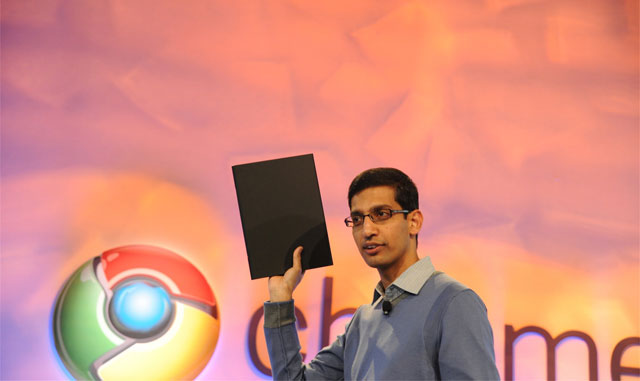
The idea of cloud applications is not bad, but not with the current network supply model. In the US, Chrome OS users will receive free funding of about 100MB / month from Verizon Wireless. But if you simply use the application without data compression solutions like Opera or Blackberry, you can use up to 100MB - 250MB every day. This is quite understandable because an MP3 file has taken up 5MB - 7MB excluding the average image of 100KB - 200KB / photo.
Of course, connecting with Wifi frees up the bandwidth limit but that's not always present. Meanwhile, endless data packages from 3G or 4G networks cannot be used overnight. In other words, those who are brave enough to use Chrome OS will often have to search for Internet access points, watch promotional packages from the 3G network and always watch out for network stability issues. Meanwhile, with Android, you can always download third-party browsers like Opera, Skyfire . that allow data compression, reduce bandwidth usage load - something that Chrome OS machines don't yet have.
Web application - not really effective
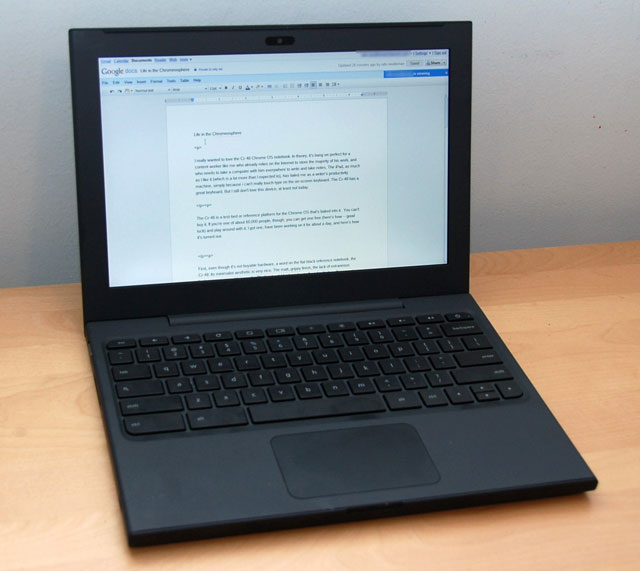
Web technology can be great for certain applications, but most of them are pretty bad now - especially with games. With Chrome OS, users can only play simple Flash games - like the early days of . smart phones.
Developers will in fact need a better software development kit (SDK) than they currently have if they want to create truly compelling games.
Meanwhile, Android now has a special NDK package for game developers. With the connection feature associated with the Web, Chrome OS machines will lose even the most 'smart' smartphones when considering entertainment in general and games in particular.
Android!
The main brother of the Android family will be a big obstacle of Chrome OS. Although it is currently optimized for smartphones only, when the new version of Honeycomb is released, Android will better support larger devices like tablets or netbooks. The current version has applications and interfaces that are not suitable for high resolution screens and physical keyboards. This makes Android computers quite . useless when compared to lines using Windows or Mac OS X.
Even when Honeycomb is released, it is possible that Android has not yet been able to rival these two strong opponents, but it is clear that compared to Chrome OS it still has the advantage. While Chrome only has web, Android has web and . more. Microsoft CEO Steve Ballmer also said that Google did not know what they wanted when it launched two operating systems "stomping on each other" and Google was defending this when claiming Android and Chrome OS were designed for 2 The system is completely different.
Chrome - still just an application
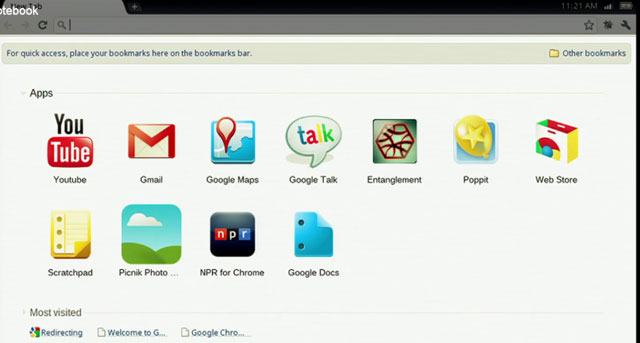
Basically, Chrome is still just a browser, not a complete operating system. Android itself can also run Chrome browser and if Google really wants to turn this 'operating system' into a portal to the web world for computer users, perhaps installing on Android devices will be the prize. legal more reasonable before the eyes.
While Android is quite strong with the 'open' application from Android Market, Chrome itself does not have the ability to run any 'offline' application. It only has web and web only. Chrome browser may be strong enough to compete with Firefox or Internet Explorer but if it is considered the platform for the operating system, it is probably too early.
In general, considering the long-term perspective, Chrome OS will be the ideal solution for low-cost mobile computers and mobile devices - especially when wireless Internet connection becomes really stable and comprehensive. . However this is unlikely - at least in the next few years. Currently, the market still belongs to Android, iOS, big brothers Windows, Mac OS X and numerous other Linux variants.