7 best features of Chromebooks
Recently, Google has teamed up with a number of well-known manufacturers such as Aser, Samsung . to announce Netbooks running Google Chrome operating systems previously released by Google, you can order online installations from June 5, 2011 here . One of the Chrome OS products directly from Google is called ChromeBooks, here are the great features that users get from this device, please refer to whether you want to buy it or not.
1. Browse the Web instantly:

Chromebooks start the operating system in just 8 seconds and can recover immediately. Your favorite websites will load quickly and run smoothly, it also includes the latest web standards and supports Adobe Flash. Indeed, Chromebooks are designed to be able to boot faster over time when updates are released soon.
2. Always connected to the Internet:
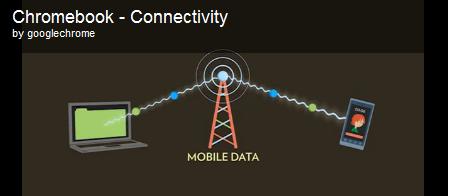
It's easy to get connected anytime and anywhere with integrated Wi-Fi or 3G. As soon as the Chromebook is started, it will quickly connect to the wireless network that you have installed by default, then the browser is automatically activated right on the screen and you can use it even while walk on the street.
3. All data is implemented through cloud computing technology:
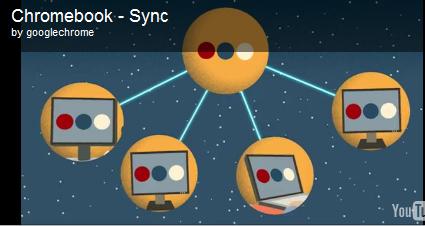
Applications, documents and settings are securely stored in the cloud, one of the latest technologies available today. Therefore, even if you lose your computer, you can still log into another Chromebook and have the right to return to your work normally.
4. Application store from Web:

Each Chromebook first runs millions of Web applications, from games to documents, processing provincial tables, editing photos . Thanks to the power of HTML5 standard, many applications continue to work even in the time period. rare when you are not connected to the Internet. Discover the Chrome Web Store store to try out the latest apps or just type a URL link without a CD.
5. Use multiple Google login accounts:

With Chromebooks users can easily share with family and friends. They can log in to experience all their own settings, applications and Extensions or use Guest Mode for personal browsing. Either way, no one using your Chromebook has access to your Email and personal data.
6. Automatic update:

Your Chromebook will become better over time, unlike a traditional computer. When you boot up, it will update automatically. All applications are always up to date so you can get the latest version of the operating system without having to think about it.
7. Data protection with available security features:
Chromebooks run the Google Chrome operating system designed from the ground with the goal of combating the ongoing threat of malicious software and dangerous viruses. They use "in-depth defense " principle to provide multiple layers of protection, including sandboxing, data encryption, and boot validation.
You should read it
- ★ Chrome will scan for risky files on demand, telling you which extensions to trust
- ★ Cloud computing can develop in a relatively different direction in the next few years
- ★ Learn about Cloud Computing
- ★ Is it good or bad for Google to store medical data in the cloud?
- ★ Chrome OS cannot pass the Android shadow yet