Check hidden connections to the Internet in Windows
TipsMake.com - Is your Internet connection slower than usual? Is your computer infected with malware, spyware or adware, are they running in the background and consuming bandwidth without your knowledge? Here are some tips to help you check the connections from your computer to the Internet .
Where are your computers connected?
With Windows versions you can use the netstat command in the command prompt. It will give a list of all the programs that are using the Internet connection for a certain period of time.
First you need to run the command prompt with admin rights. From the Start menu, type ' cmd.exe ' in the search box. You will see the cmd.exe program, right-click on the program and select ' Run as administrator '.
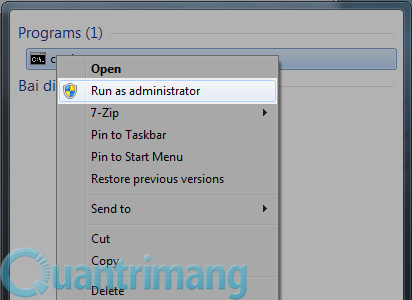
If the User Account Control dialog box requires confirmation, select Yes .

In the command prompt, type the following command and press Enter :
netstat -abf 5> activity.txt
The -a option will display all connections and ports that are waiting to be connected. The -b option tells you which application is connecting, and -f will indicate the DNS of each connection to make it easier to understand where the connection is. You can use the -n option if you want to display the IP of the incoming connection. The number 5 in the statement indicates that the program will check once every 5 seconds and the result will be saved in the activity.txt file.
Wait for about 2 minutes and then press Ctrl + C to stop the command.
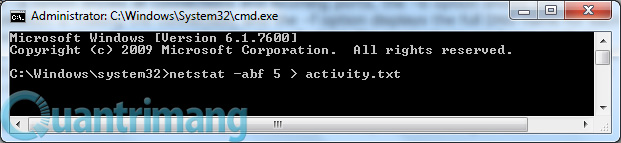
After finishing writing data, open the activity.txt file with your familiar editor. Here we use Notepad.
The content of the activity.txt file will be all the processes on your computer (like browser, email program, chat .) that connect to the Internet for 2 minutes running the netstat program.
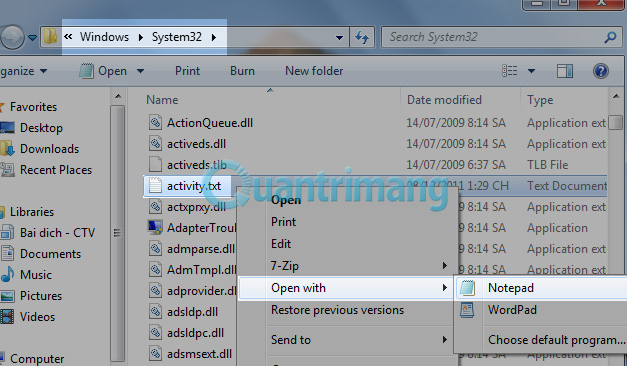
If you see any unusual process or website name or address, search for information about it on Google. Maybe it's a system program, but it might be a virus or spy program . Anyway, if you doubt it, search for information, ask on forums until you know for sure. what is it.
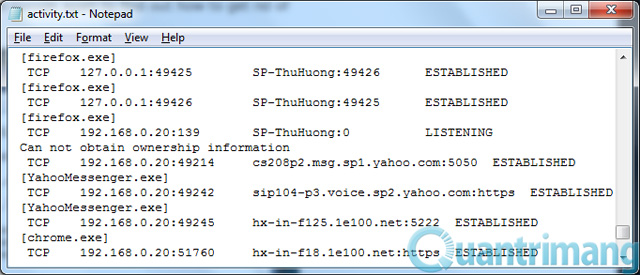
Use the CurrPorts program to check hidden connections
You can also use a free software called CurrPorts to simplify the way that information is screened. This program provides a more user-friendly interface to help you see all open TCP / IP connections and UDP ports on your computer. CurrPorts is a portable program, you do not need to install it to use. Download the program here.
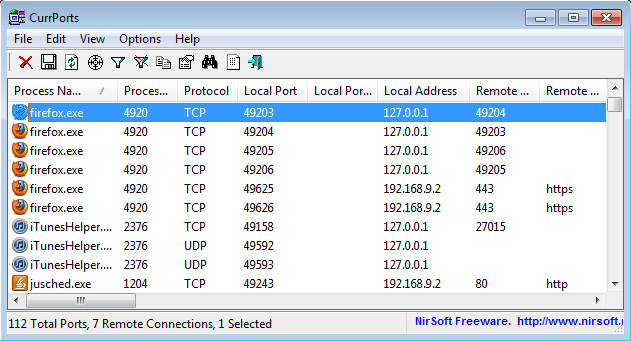
You will receive a .zip file, extract it and run the cports.exe file. The program shows very detailed and intuitive processes, ports, IP . you can save the program information scanned into text or HTML, XML for easy analysis later.
You should read it
- ★ How to check Internet package network FPT, VNPT, Viettel are using
- ★ Internet connection sharing - Internet Connection Sharing
- ★ How to turn off Internet Connection Sharing on Windows
- ★ How to fix when losing Internet connection
- ★ Instructions to troubleshoot network outages and Internet connection