How to turn off Internet Connection Sharing on Windows
Sometimes sharing your Internet connection from your computer will slow down and reduce Internet connection performance especially when you watch movies online or download certain files to your computer. In addition, the network line is not stable, it is best to turn off the Internet Connection Sharing service on your computer.

Disable Internet Connection Sharing on Windows:
To disable Internet Connection Sharing on a Windows computer, follow the steps below:
Step 1:
First click Start, then enter services.msc into the Search box and press Enter.

Note:
If you're using Windows XP, first open the Run command window, then enter services.msc into it and press Enter.
Step 2:
The Services window will now appear.
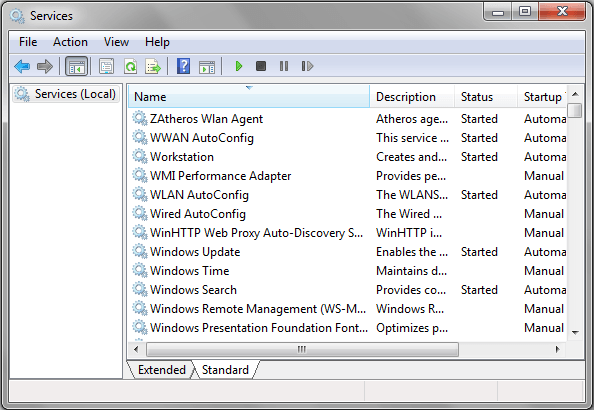
Step 3:
On the Services window, scroll down to find an option called Internet Connection Sharing (ICS) . Right-click that option and select Properties .

Step 4:
On the Internet Connection Sharing dialog box (ICS) Properties, on the Startup Type options menu, select Disabled.
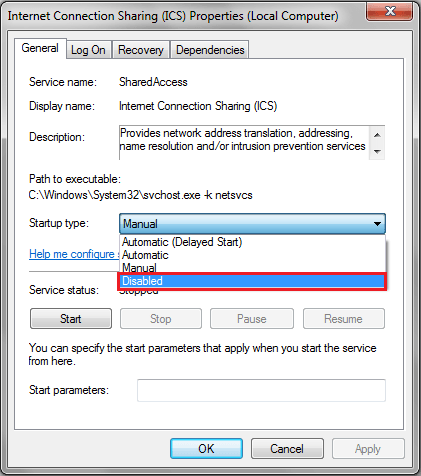
Step 5:
Once done, click Apply then click OK to save the changes.
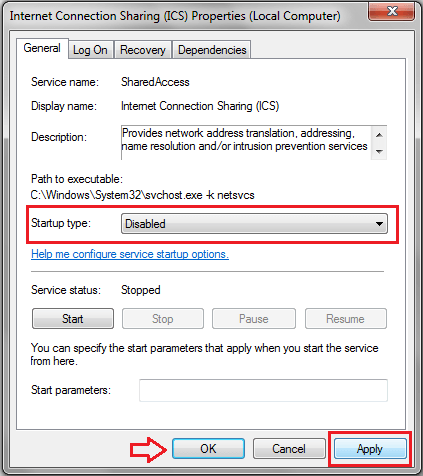
Step 6:
At this time, Internet Connection Sharing (ICS) has been completely disabled.
Refer to some of the following articles:
- Wifi icon missing on the Taskbar Windows 10, this is how to fix
- Conflict of IP address error when connecting to Wifi on iPhone, iPad, this is a fix
- How to delete Wifi saved on Windows 10?
Good luck!