How to fix Checksum with the fsck command in Linux
This problem can be solved by using the fsck (file system consistency check) command . This Fsck works at boot time.
Why use fsck in Linux?
- The problem occurs when starting the system.
- File may be damaged or missing.
- Driver is not working.
Options of the fsck command
- fsck -A : Checks all file systems.
- fsck -C : Show whether the progress bar is active or not.
- fsck -l : Lock the device to make sure no other program tries to use the partition during the test.
- fsck -M : The mounted file system will not check.
- fsck -P : Check that the file system is parallel or not include root.
- fsck -R : The command will not check the root file system.
- fsck -r : The device information provision command has been checked.
- fsck -T : Command does not show title.
- fsck -V : Provides description of what is being done.
How to use the fsck command?
Step 1 : First, open the boot option and select Advanced options for Ubuntu .

Step 2 : Then choose Recovery mode .

Step 3 : Then choose the fsck option .
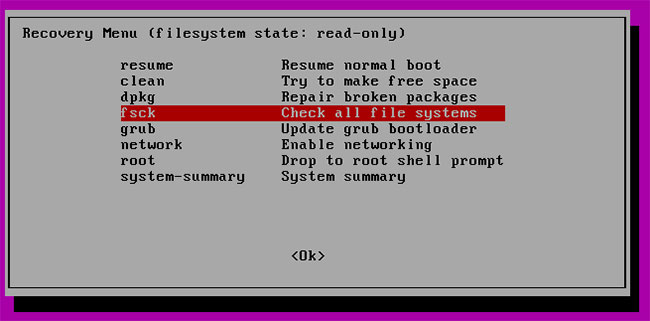
It will ask the file system to mount again. Select Yes.
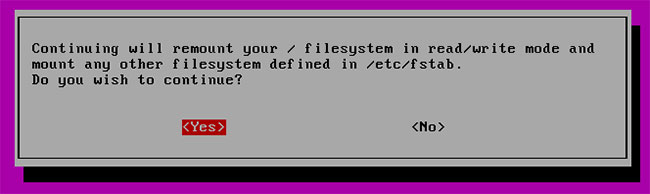
Now, you can see the following screen:

Step 4 : Select Resume.
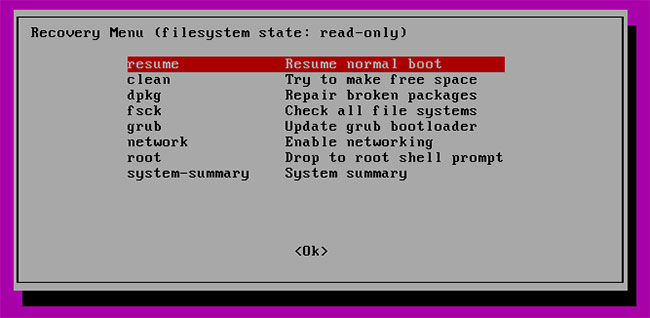
Discover more
Share by
Kareem Winters
Update 03 December 2020