How to fix Checksum error WinRAR when extracting files
Checksum error WinRAR is one of the most annoying errors because it does not allow you to extract files. Don't worry if you encounter this same situation, the following article gives you the easiest solutions.
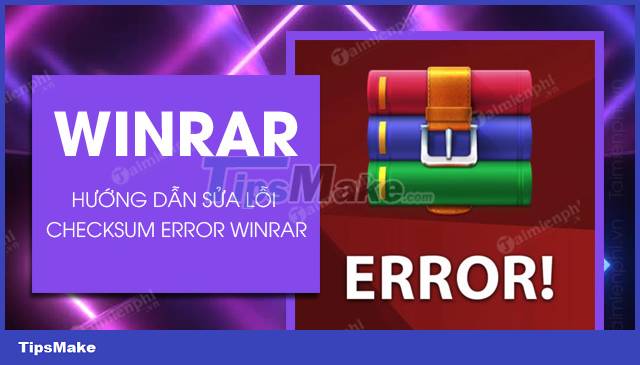
Fix Checksum error WinRAR
The cause of the Checksum error WinRAR
- The usual error can be caused by an interruption during the download of the RAR file.
- Errors on the hard drive also lead to Checksum error WinRAR.
- Other reasons such as virus intrusion and file extraction from untrusted tools also cause Checksum error WinRAR error.
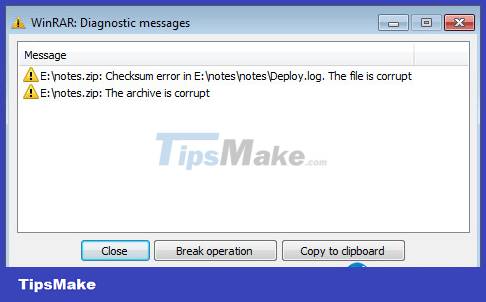
How to fix Checksum error WinRAR when extracting files
Step 1: Download the latest version of Winrar software .
- Reference: How to install WinRAR on your computer
Step 2: Click directly on the RAR file with the error Checksum error WinRAR, select Tools => click Repair Archive in the new table that appears.
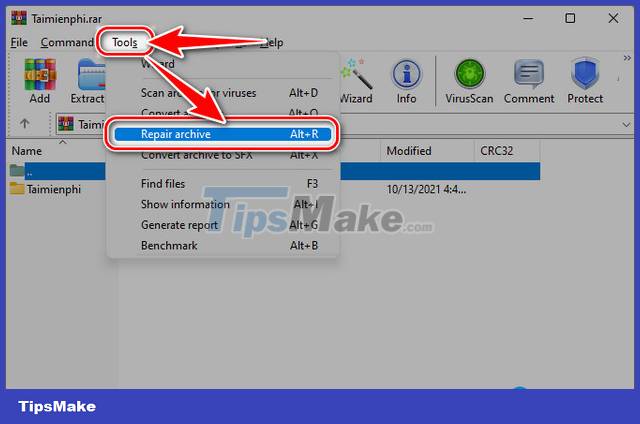
Step 3: Next, click Browse. choose where to save the file => select the extension at Archive Type and then click OK .
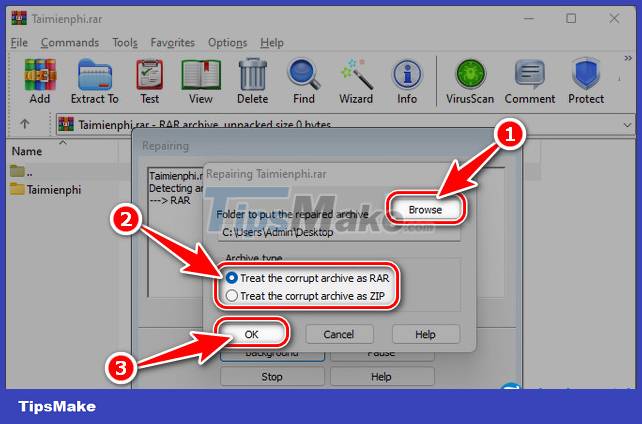
- The process of fixing Checksum error WinRAR is fast or slow depending on the size of the compressed file. A message with the word Done appears, which means it's done, click Close and exit the RAR file.
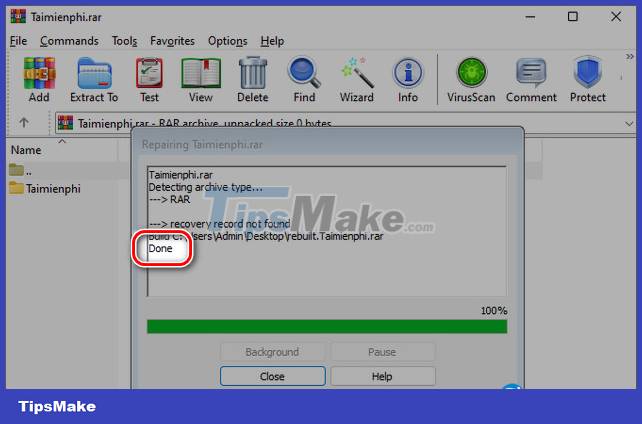
Step 4: Go to the folder containing the Repair Archive file you chose to save in Step 3 , you will see a fixed or rebuilt file similar to the original file system. Proceed to extract that file and the Checksum error WinRAR error no longer appears.
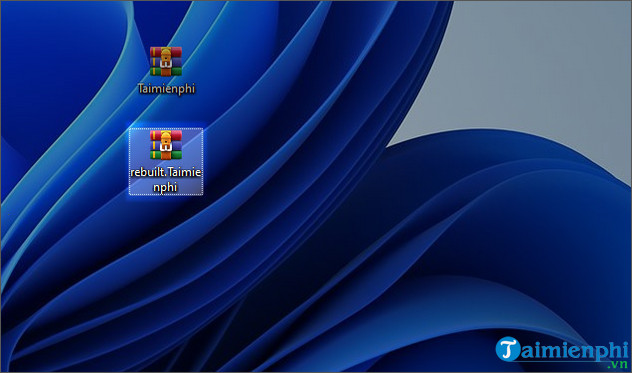
https://thuthuat.taimienphi.vn/cach-sua-loi-checksum-error-winrar-khi-giai-nen-file-65256n.aspx
With the above method, you will be able to fix Checksum error WinRAR when solving compress the file. You can prevent Checksum error WinRAR by using reliable anti-virus software such as BKAV, Kaspersky AntiVirus and providing enough space for downloaded RAR files. If you were able to fix the Checksum error WinRAR with the help of Taimienphi, do share your thoughts in the comments section below.
- Reference: How to install BKAV