Change the default browser in Windows 10
The following article shares with you how to Change the default browser in Windows 10.

Method 1: Change the default browser in Windows 10 via Control Panel.
Step 1: Go to Start Menu -> Control panel:
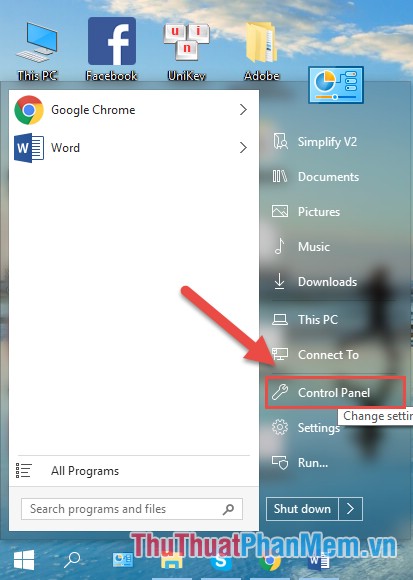
Step 2: The Control Panel dialog box appears, click Programs:
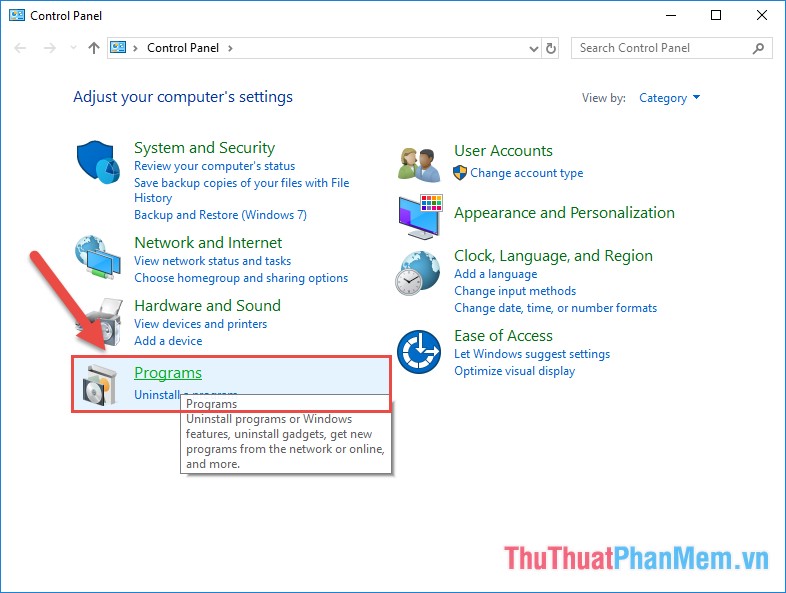
Step 3: Click Default Programs:

Step 4: Next, click Set your default programs:

Step 5: The Default Apps dialog box appears scroll down in the Web browser section, select the browser you want to set as the default browser to access the web. The example here selects Google Chorme as the default browser:

Method 2: Change the default browser in Window from the Setting application
Step 1: Access the Start menu -> Setting:

Step 2: The Settings dialog box appears, click Apps:
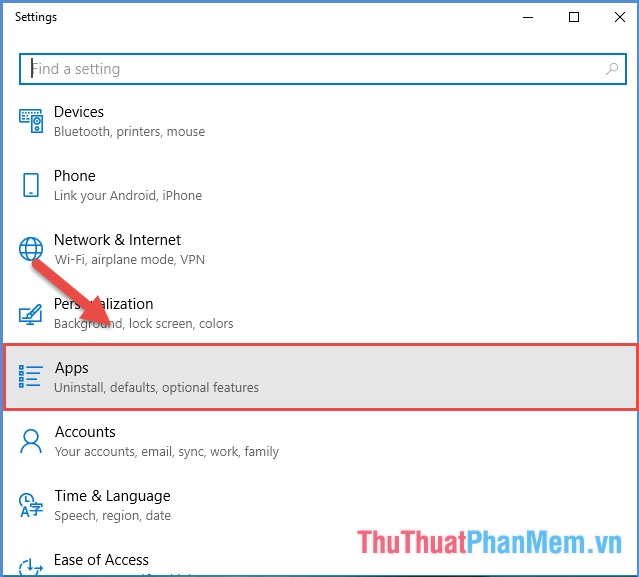
Step 3: Click Default apps to select the default browser for Windows 10:
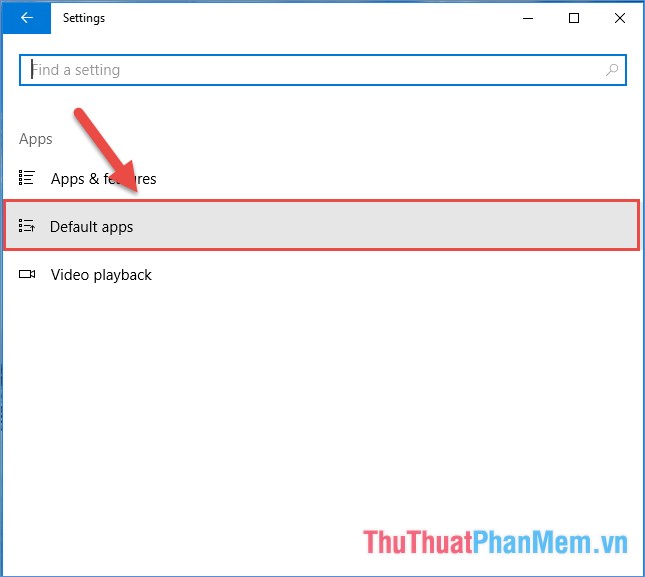
Step 4: Similar to accessing via Control Panel, select the browser to set as the default for Windows:
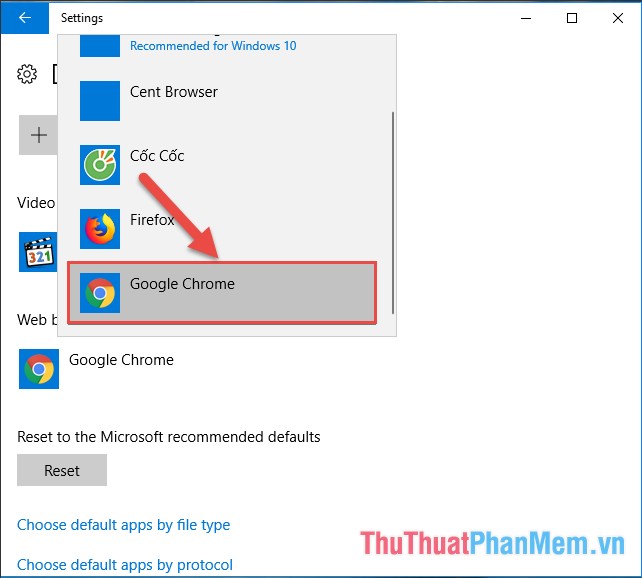
After making your selection, close the dialog box and now when an application needs to access the web, the default browser you have installed will help the application access the web.
So with a few taps, you can set the default web browser for your Windows. Good luck!
You should read it
- Instructions for changing the default web browser in Windows 7
- How to change the default web browser on Windows 11
- Change the default browser in Windows
- How to change the default browser on Windows 11
- How to change the default browser on Android
- Fixed a bug that could not change the default application or browser on Windows 10
 How to enable and disable the Sleep mode in Windows 10
How to enable and disable the Sleep mode in Windows 10 How to turn on Hibernate mode in Windows 10
How to turn on Hibernate mode in Windows 10 How to adjust the time to turn off the screen Win 10
How to adjust the time to turn off the screen Win 10 Minimum configuration to install Windows 10, how to check the machine configuration to install Windows 10
Minimum configuration to install Windows 10, how to check the machine configuration to install Windows 10 How to turn off Windows Defender on Windows 10
How to turn off Windows Defender on Windows 10 How to enter Safe Mode on Windows 10
How to enter Safe Mode on Windows 10