How to turn off Windows Defender on Windows 10
Windows Defender is an antivirus program that is built-in to Microsoft 10. Windows Defender is now so powerful that most users do not need to install some other antivirus software. However, if you still want to install other antivirus software, Windows Defender will automatically disable, in some cases if Windows Defender does not disable itself, we can manually turn it off easily. The following article of TipsMake.com will guide you to turn off windows defender on Windows 10, please follow along.
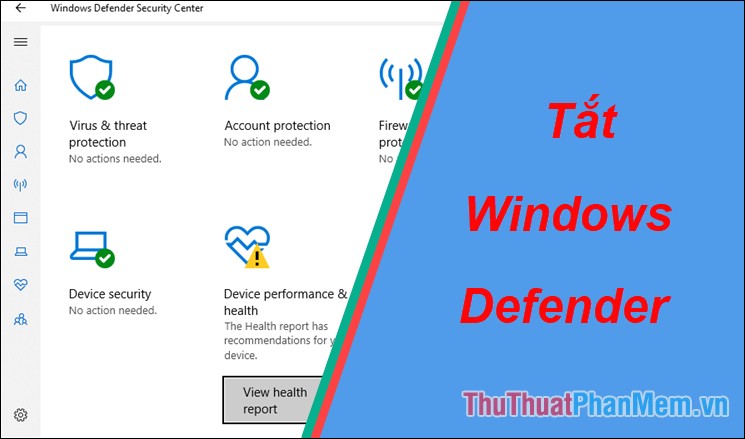
1. Disable Windows Defender with Group Policy
Step 1: You press Windows + R to open the Run dialog box, then enter the command gpedit.msc and press Enter
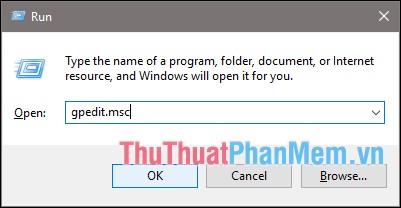
Step 2 : In the Group Policy window, browse for the following:
Computer Configuration -> Administrative Templates -> Windows Components -> Windows Defender Antivirus
Then on the right side of the window you find and double-click the Turn off Windows Defender Antivirus line
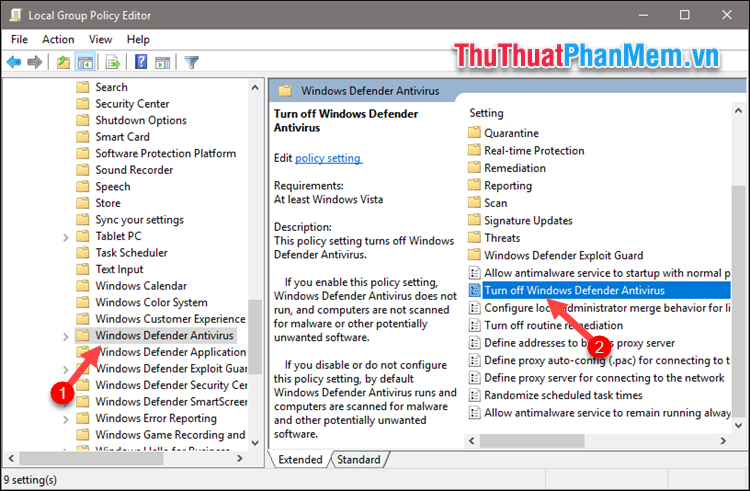
Step 3 : A new window appears, select Enabled, then select Apply and then click OK.
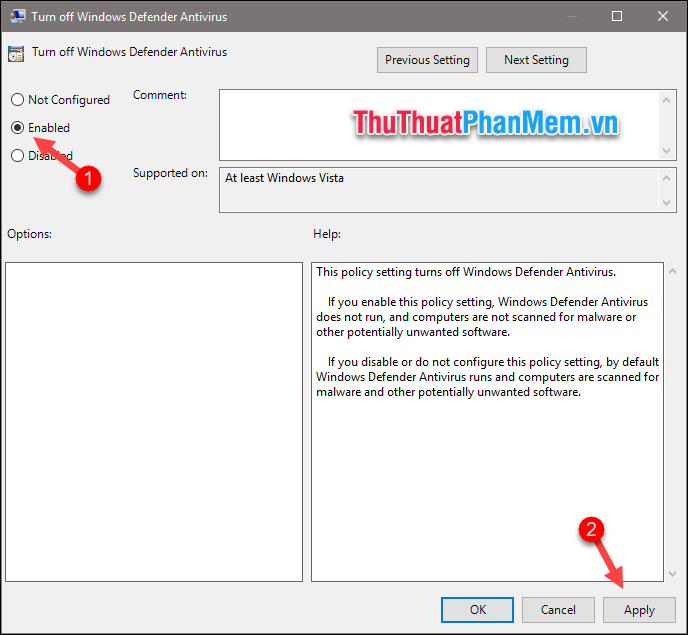
2. Turn off Windows Defender with the Registry
Step 1 : You press Windows + R to open the Run dialog box, then enter the command regedit and press Enter.
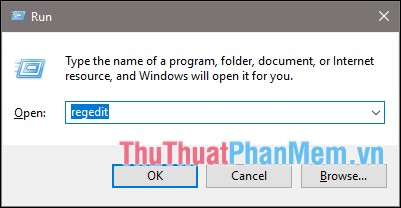
Step 2 : The Registry Editor dialog box appears, continue to access the following link:
HKEY_LOCAL_MACHINE SOFTWARE Policies Microsoft Windows Defender
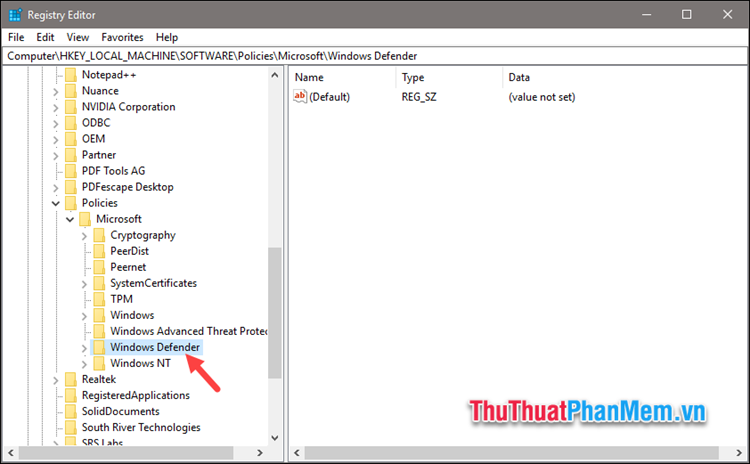
Step 3 : In the right pane, find the file named DisableAntiSpyware, if you do not find it, create it yourself by right-clicking on an empty area and selecting New -> DWORD (32-bit) Value then name the file as DisableAntiSpyware.

Step 4: Double-click the file you have just created, then change the Value data from 0 to 1 and click OK.
Finally, you turn off the Registry window and restart the computer is done.

Later, if you want to turn on Windows Defender, change the Value Date from 1 to 0 as well.
Above is a tutorial on how to turn off Windows Defender on Windows 10, hope you will find the article useful. Good luck!