Be sure to download what you intend to download
QuanTriMang.com - Are you always worried about downloading any file from the Internet to your computer? Users will not be sure they are downloading good or bad applications on the system? How can people identify and avoid these hazards? When applying this method, it only applies to files downloaded to your computer, you want to be more certain? Please use VirusTotal online service.
With more than 40 security tools combined by different brands, VirusTotal can be considered the best online security service today. When you want to check the status of any path, copy that URL:
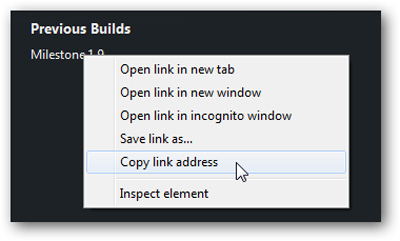
and paste it into the Submit a URL tag of VirusTotal.com, then click the Submit URL button :
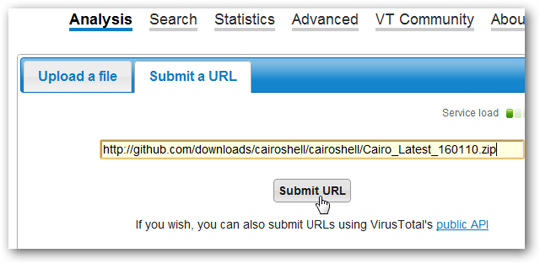
VirusTotal will analyze, screen and classify safety and dangerous signals collected from different tools. If the first result is safe, but you are still unsure, select the View download file analysis link above:
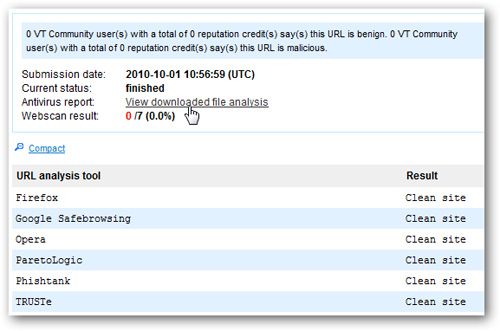
This is the detailed result of the last test:
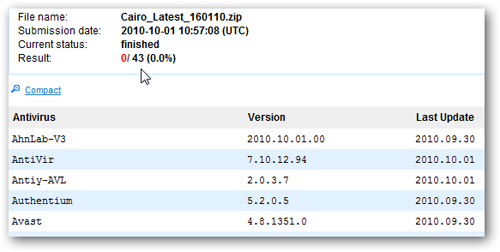
The corresponding test results from the tools will be different, there are some cases where confusion will occur. You should pay attention to the results of popular programs like Kaspersky, BitDefender, Avira . if it is safe, be assured of the results obtained:
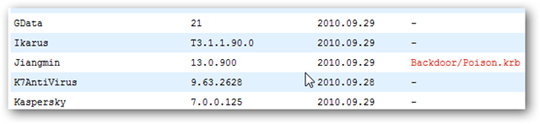
Besides, VirusTotal also displays a notification to the user that the URL or file has been scanned. You can select Reanalyze - re-analysis or View last report to view the report details:
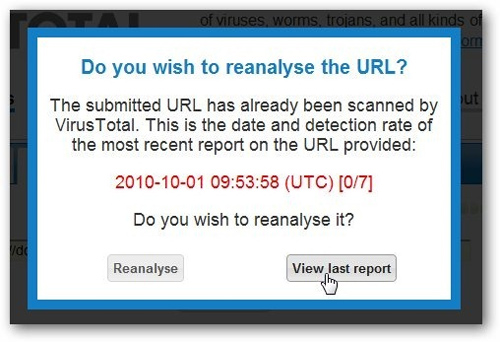
Integrate VirusTotal with Firefox
If you are using Firefox, the plugin VTZilla is a gadget not to be missed with many simple and very effective features:

After installation is complete, you will see the VirusTotal toolbar in Firefox. Users can type the direct address or hash file into the search box to check with VirusTotal, or click S can current site to make sure those addresses do not contain malicious code or other malicious software. If you do not want to use this toolbar, simply click on the toolbar and uncheck the check box at the VirusTotal Toolbar line:
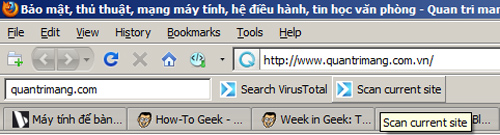

And one of the most convenient functions is scanning URLs with a single click, just select the link to check, right-click and select Scan with VirusTotal :

VirusTotal will open 1 new tab and conduct analysis, check that URL, and the program will open a popup window to analyze the relevant files themselves:
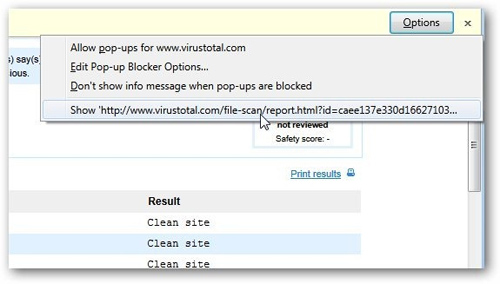
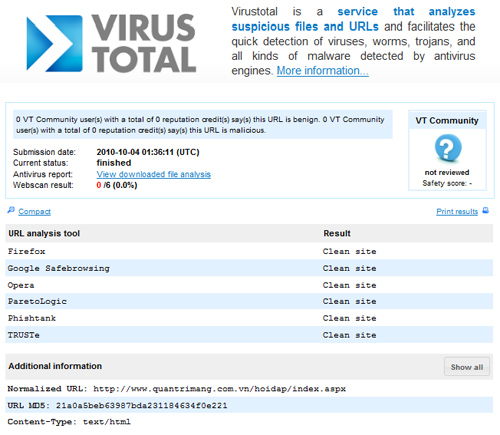
With what VirusTotal provides to its users, this is indeed an indispensable security application when accessing the Internet. Besides, you should always be vigilant about the malicious code, viruses, trojans developed and updated every day by equipping the system with the best security possible. Good luck!