7 mistakes make Internet security at risk
Every week, we see an increase in the number of online data theft cases. Being hacked is a permanent threat. But we can still easily protect ourselves from these attacks by modifying some bad habits. The following article will list the most common mistakes that put your Internet security at risk and how to fix them.
Mistake 1: You don't use strong enough passwords
The most popular passwords for 2016, as well as 2015 and 2014 are ' 123456. ', Followed by ' 123456789 ' and ' qwerty '. It can be said that this is the cause of many ongoing cyber attacks.
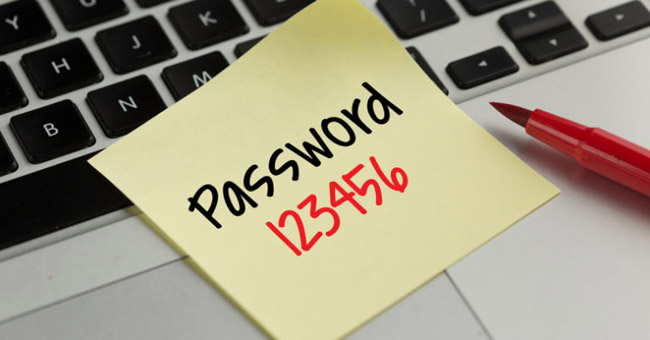
A recent study by Preempt network security company revealed that 35% of LinkedIn users use weak passwords, thus increasing the risk of their accounts being hacked.
So, what strong factors should a strong password have? Note the following:
- Minimum of 12 characters. As much as possible.
- Must include numbers, symbols, uppercase and lowercase letters.
- Do not be a single word or simple phrase.
- Replace some letters with alternative characters. For example, r0bber instead of robber .
- On the net, you can find many tools to help you analyze and assess the strength and weakness of the passwords you intend to use. A good example is The Password Meter. (Link download The Password Meter: http://www.passwordmeter.com/)
But that also means that you have to create hundreds of long passwords and remember them all. Awful! However, don't be too worried because you'll find a useful solution for this in the next section.
Mistake 2: You do not use the password manager
Security experts recommend that we use different passwords for each account. This way, if one of these accounts is attacked, our other accounts will remain safe.
However, today, we may need to create 20-50 different passwords. That number is too much! Fortunately, this process can be simplified with a password manager - the tool not only helps remember passwords but also provides another layer of security.
Password manager is a program that creates, stores and organizes all passwords on your device, social network and applications. All you have to do is remember the main password that activates this password manager.
- Experience Keepass, impressive password manager
If you create a long and highly secure master password, as we mentioned in the previous section, make sure that no one else can access your account.
There are many password managers, but one of the most secure and powerful password managers is Keeper Password Manager. This tool boasts a military encryption system to protect your passwords, is compatible with all major devices and also has the system to manually delete all records if the master password is entered incorrectly. five times in a row.
Mistake 3: You do not use the two-step verification system
Two-step verification is an additional security layer that helps secure your account, regardless of whether your password is as strong as ' 8 $ &] $ @ I) 9 [P & 4 ^ s ' or weak like " 123456 ".
This system is activated when you try to access your account from an unknown device, because the system does not know if it is a hacker or the account owner uses the device differently than usual. . The 'warning' message will be sent to the owner via SMS to their mobile phone with a security code. You need to enter that code for a short period of time to access the account in question.

If the services you use, such as Google, Facebook, provide two-step verification, don't hesitate to activate it. Maybe it will be a bit annoying but very helpful.
- Turn on 2-step verification for 2-layer security for Gmail, send the verification code to your phone when signing in
- Activate 2-layer verification to secure your Apple ID account
- Guide to securing 2 layers of Facebook
In addition, you have other two-step verification management applications, such as Authy. In Authy's case, all codes are in the same place, making the process even simpler.
Mistake 4: You are careless with public Wi-Fi
Most public Wi-Fi is dangerous and unsafe. Please note that when you connect to Wi-Fi, you are granting the owner access to your personal identity. You may encounter an unpleasant surprise if you connect to any Wi-Fi hotspot without thinking about whether someone can follow you.
- WI-FI "public", benefits harm
- Things to know when using wifi in public places
- This is a way to prevent hackers from stealing your data when using public Wifi
Does that mean you should doubt all public Wi-Fi access? Not necessarily, there are exceptions. You can trust Wi-Fi access at airports, cafes, restaurants, hotels .

On the other hand, Norton offers a series of tips to minimize your risk of connecting to public Wi-Fi:
- Before connecting, set up security settings on your device.
- If you are traveling, change your password before and after your trip.
- Update your software and applications (we'll talk more later).
- Avoid logging into any online accounts that store personal information. So don't check your bank account via public Wi-Fi.
- Make sure the URL you are visiting starts with HTTPS. 'S' indicates that the data is encrypted.
Mistake 5: You do not update your software
Cybercrime very quickly found flaws in popular software like Windows or Chrome. To combat this problem, developers launch updates at a rapid rate to overcome these security breaches.
What happens to people who don't update their software? They will become the perfect target in cyberspace. For example, WannaCry malware is famous as a direct consequence of companies ignoring software update issues.
It is important to update all your software and operating systems. The good news is that sometimes, these software update themselves. However, some other software requires you to allow "updates". This usually happens with Windows. We already know that you are afraid to update everything on your computer, but this is very important!
In addition, outdated software often affects the performance of the computer. If your computer is slow, or your browser takes a long time to load pages . that's also the reason to update the software!
Mistake 6: You are not careful when on social networks
We all know that social networks (Facebook, Twitter, Instagram .) are great places to share thoughts, concerns and anything that makes us happy. However, we are using them as a habit but rarely think about the consequences they can bring. We are sharing so much information in a place that most people can see.
So take the time and review the privacy settings of social network accounts, especially on Facebook. Many Facebook users are often surprised to know people they don't even know have read about them and this is due to the security settings on their Facebook accounts. Check your Facebook account security settings now.
In addition, we also recommend that you do not talk about certain issues on social networks because many social networks are considered open doors for hackers.
WHAT SHOULD NOT SHARE ON THE SOCIAL NETWORK?
- Very personal information can help hackers guess your password.
- Your location all the time, especially if you are not at home for a long time.
- Pictures of children or adolescents (and if you share pictures of children, make sure your privacy settings are set to the maximum).
- Very specific details about the job, can cause problems for you.
Mistake 7: You do not check the details in the emails you receive
Phishing is when someone on the Internet pretends to be someone else or even a company so they can steal your data or infect your PC. Email is the perfect breeding ground for this scam, whether it's email from friends, family or even our online stores or banks.
- Apple shows users how to distinguish phishing emails from the App Store
- 10 scam tricks via email

So, whenever you receive an email asking you to provide data or attach an attachment or link, make sure that the person or organization you are contacting has sent an email. Spelling or unclear information is often synonymous with scams.
Also, remember that a regular company will never ask you to send them your login details, password or credit card number via email. Also, if you do not expect the attachment, do not open any attachments.
See more:
- 8 tips to enhance security for WhatsApp
- How to scan websites for potential security vulnerabilities with Vega on Kali Linux
- 5 types of data theft you should know to prevent