Arc browser officially launched on Windows 11, what's hot?
Originating from macOS and iOS, Arc offers uniqueness compared to today's modern browsers in its minimalist user interface and the presence of a series of smart personalization features. Arc is currently in closed beta, but all Windows users around the world can try Arc for free and experience what's new.
According to initial feedback from the Arc on Windows testing user community, the overall experience is basically positive. Indeed, although the unique user interface comes with some oddities that take time for users to get used to and customize, in return Arc has 'rewarded' users with a gentle, focused experience. Focuses on web browsing without all the annoying fancy features found on some popular browser platforms today.
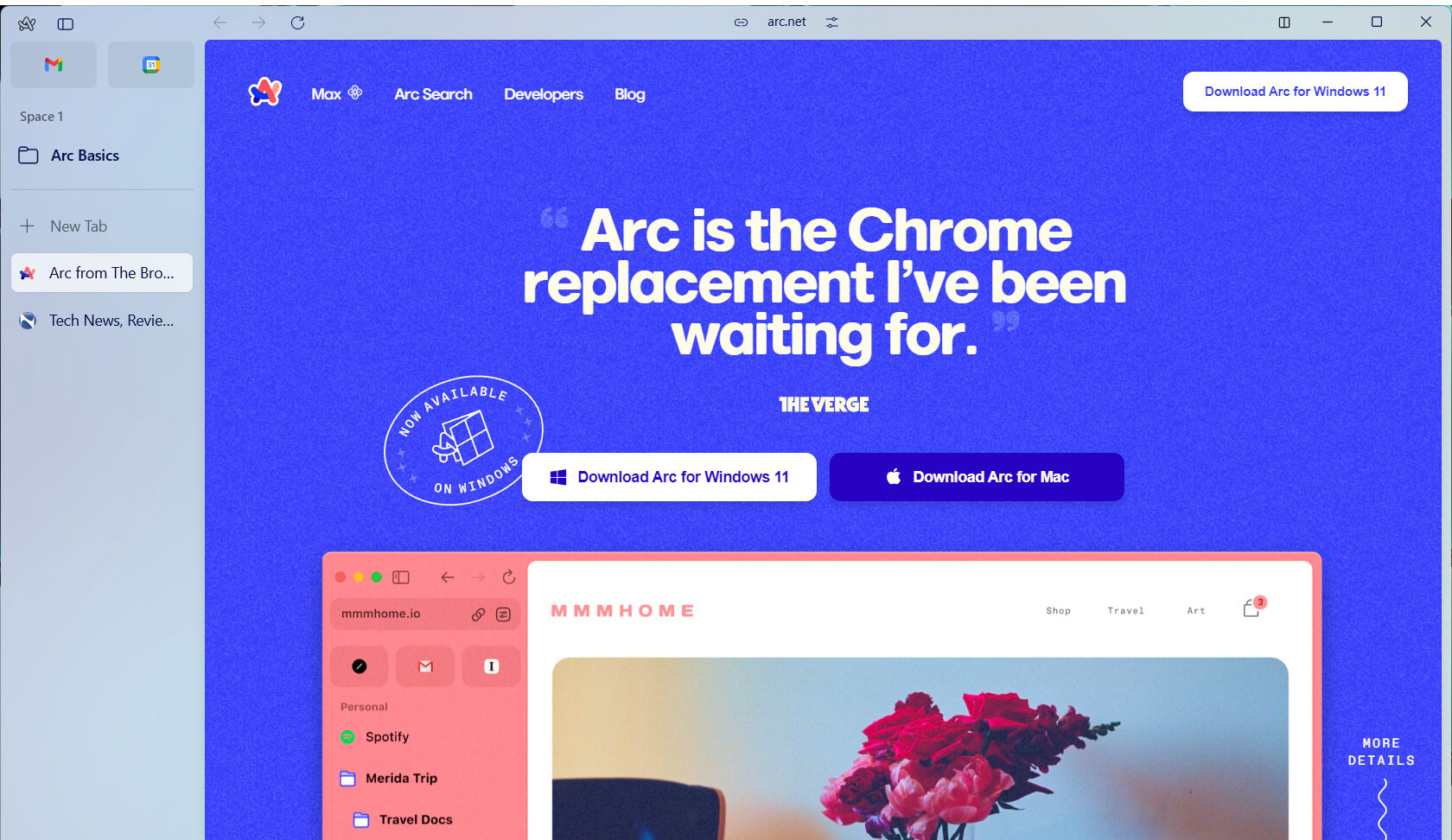
Because it is developed on the Chrome platform, Arc's compatibility is an aspect that users do not need to worry about. In addition, you can enjoy hundreds of thousands of Chrome extensions without any problems. It's also worth noting that the Arc Windows version is built in Swift, Apple's programming language for macOS and iOS, instead of the usual C++. The Arc team spent a lot of time transitioning the browser from macOS to Windows, and now they're eager to help other app makers try Swift instead of C++, which is used in Chrome. and Edge.
Even though it's written in Swift, Arc for Windows doesn't feel like a blatantly copied macOS app. It uses native Windows frameworks, which means you get a Windows 11-like user interface, familiar menus, toggles, and the user-favorite Mica interface (there's also Acrylic support for those who want that interface). more minimalist transparent user interface).
The core element of Arc's experience is a special function called Space. Space can be considered separate spaces for different browsing needs, such as for work and entertainment. These Spaces will appear on the left edge of the browser in the sidebar. Users can easily switch between Spaces, just swipe their finger left or right on the trackpad. Additionally, there are other convenient features, such as Split View, tab spaces, vertical tabs, profiles, etc.
Another special point is that when browsing the web, if you want to open a link in a specific website, just press Shift and click on that link. A window will appear immediately, displaying the corresponding content of the link. You won't need to open additional tabs and can still view content quickly and close it. This makes quickly viewing a content extremely convenient, which is also the most favorite feature of Arc.
Today's release is just the beginning for the Arc project. In the announcement email, the developers (The Browser Company) said they plan to add more features to the Windows version to give users an experience equivalent to macOS, adding support for Windows 10 (currently only available for Windows 11) and more.