AI-powered bookmarking tools help make web browsing more efficient
How often do you save something to your browser bookmarks to read and then promptly forget about it, leaving the bookmark sitting in an unused folder on your computer? Or perhaps you're a bookmark hoarder, constantly marking articles and websites but failing to organize them, making it impossible to find what you're looking for later.
1. Otio
Otio is the most loved app to date. First, signing up for this tool is easy – you don't need a credit card to get a free account.
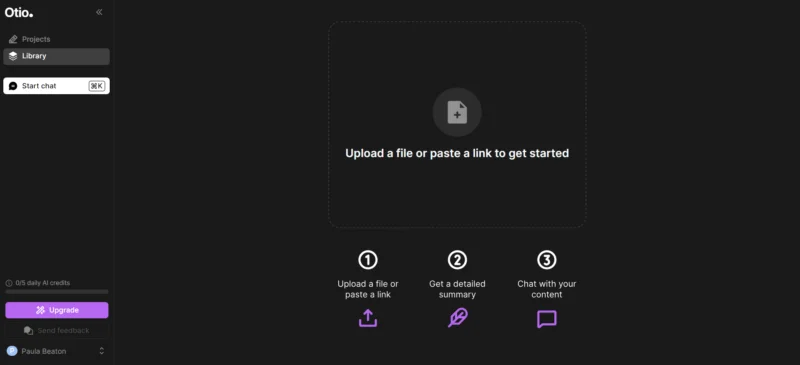
After registering, you will go straight to the Otio interface. The interface feels intuitive and easy to navigate, with buttons to upload files, paste links, and get detailed summaries of your content.
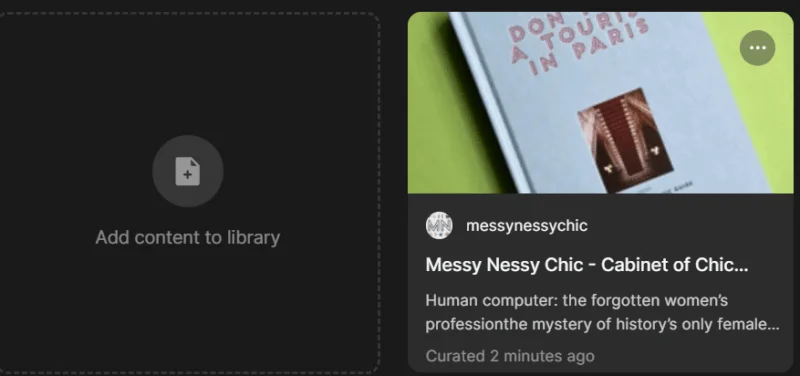
After pasting in a few links, you can find them in the gallery, along with options to filter them by category or tag. The summary feature is especially useful for looking through saved content and removing long-bookmarked links.
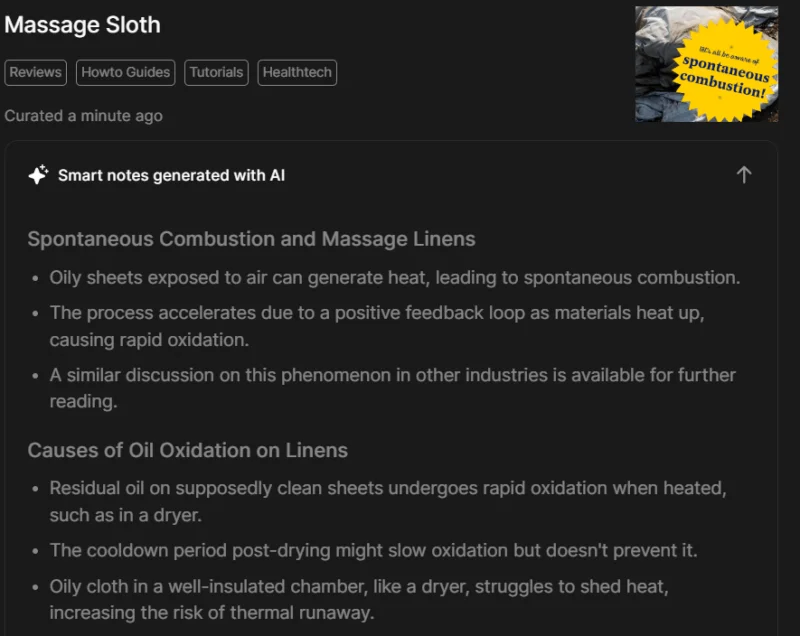
Otio lacks a mobile or desktop app but has an extension for Chrome to make saving content easy.
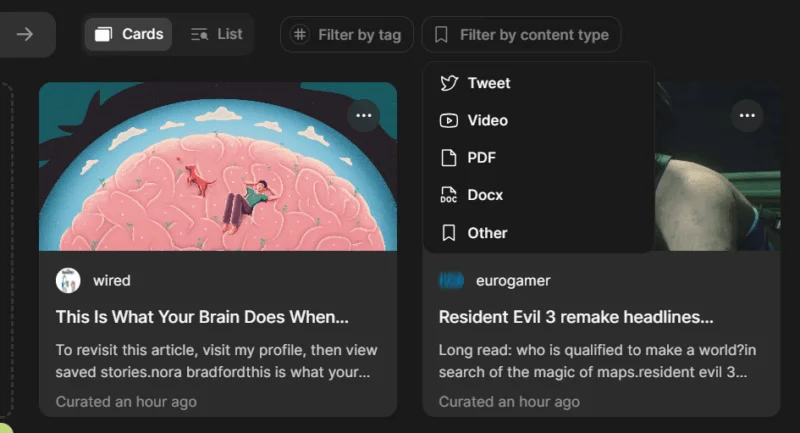
2. Fabric
Fabric provides an introduction to what you can do with the app before diving you into the interface. Unlike Otio, Fabric has a generous free plan that you can use if you don't want to sign up for a paid plan.
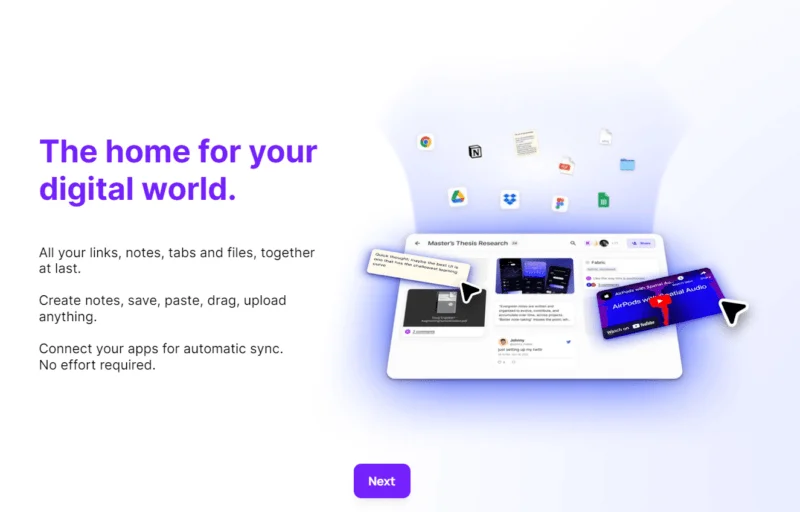
Fabric also offers Chrome extensions, desktop and mobile apps.
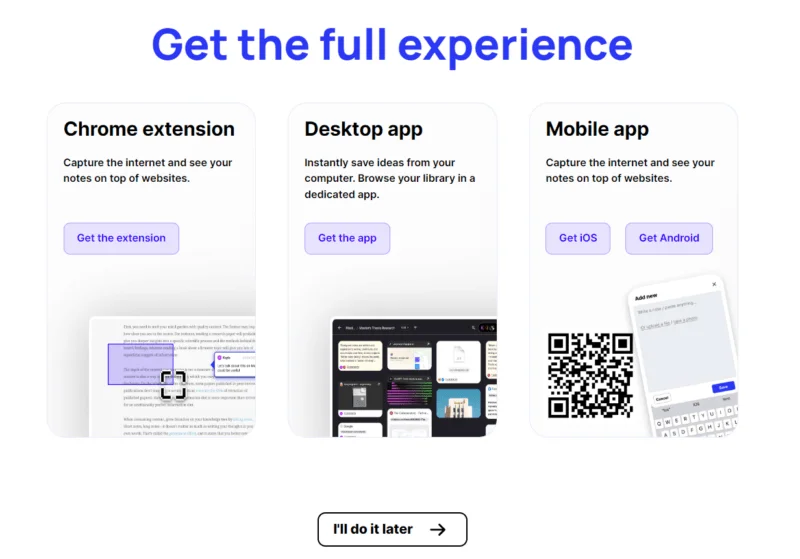
Fabric feels less intuitive than Otio, and hovering over the buttons doesn't indicate what they're for. When you paste a link, Fabric lets you add a note, which can be useful if you later wonder why you saved something!
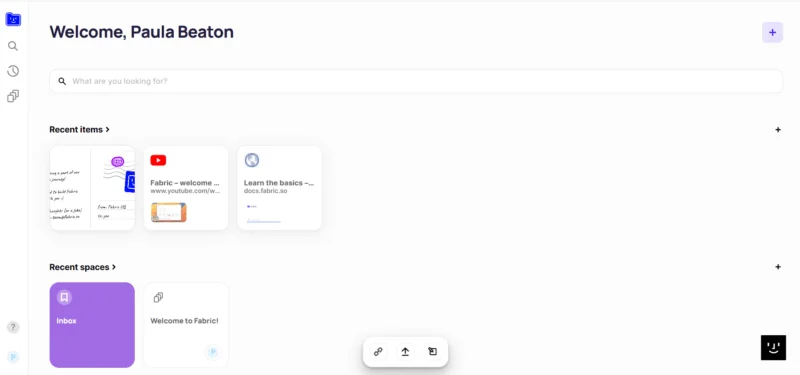
Clicking on the smiley face icon at the bottom right of the interface opens Fabric Assistant, and you can ask the AI assistant to help you with a variety of tasks, including creating briefs.
One annoying thing is that you will need to know the name of the item you want to summarize. For example, if you have 15 articles on Wired, you'll need to click on them to see what the title is before you can ask Assistant to summarize the article for you.
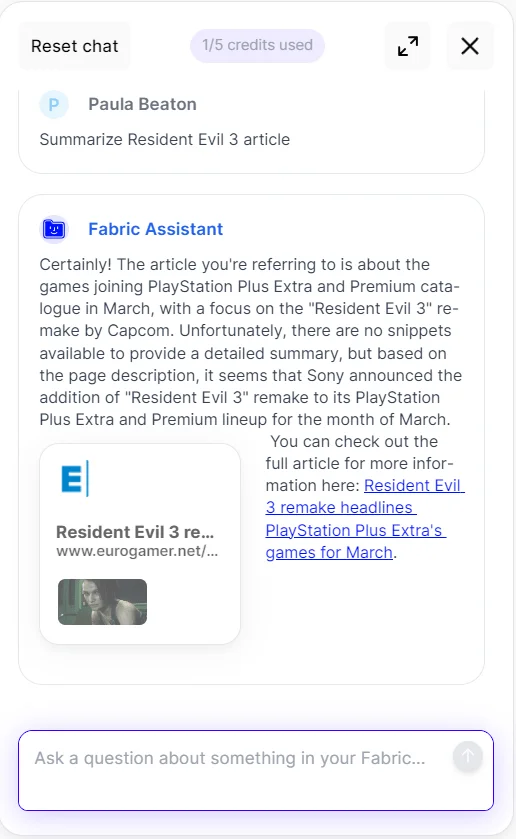
Fabric has a generous free trial that lets you add 10 links and a free lifetime plan, ideal if you only use it occasionally.
3. Kome
Kome does many of the same things as Otio and Fabric, but it's an extension compatible with most popular browsers. Kome's biggest advantage lies in its excellent, concise summaries - it can even summarize YouTube videos - while also adding the useful ability to use your bookmarks to create content , from tweets to emails, making it ideal for professionals and students.
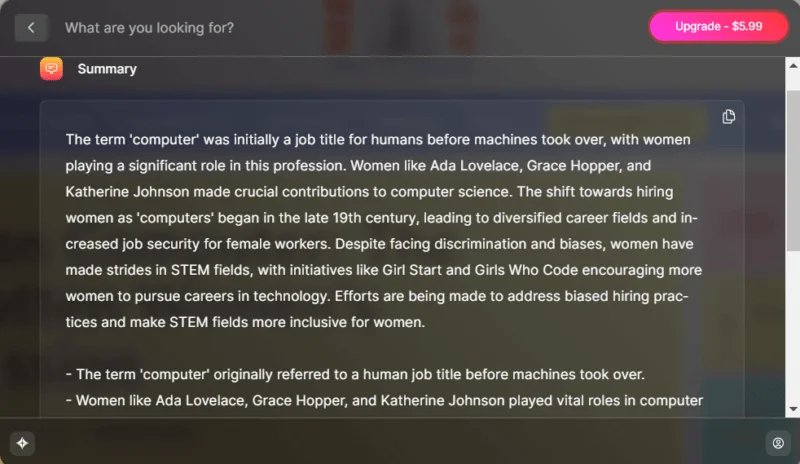
There's a free plan with 5 summary credits or a paid version from $5.99/month, so it's reasonably priced too.
4. Markwise
Another app with many of the same features as the ones we mentioned, Markwise is great for categorizing all your saved content, creating summaries, and having conversations with your data. Smart Search makes finding anything easy and syncs across all your devices.
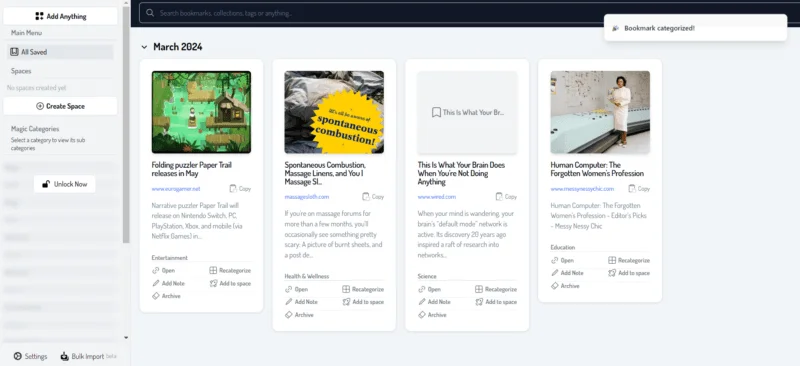
There are also a number of features coming soon, from weekly notification emails to collaboration tools and browser extensions. The free plan offers basic bookmarking capabilities; Access to all features will cost you $9.90/month.
5. Zenfetch
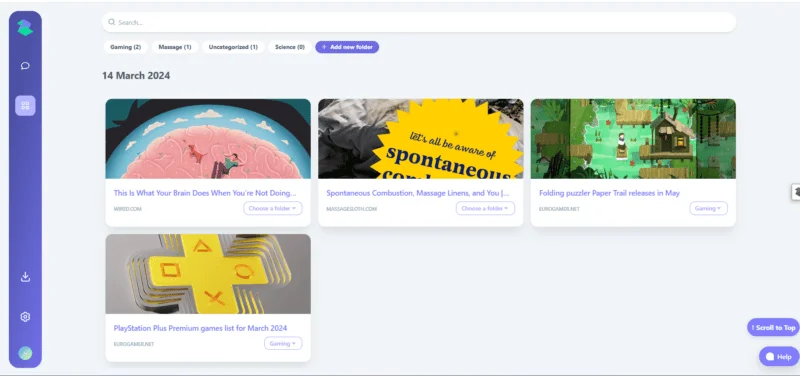
With Zenfetch, you can save everything from links to YouTube videos to PDF files with the click of a button in your browser. AI-powered chat makes it easy to find content even if you can't remember its name or topic, and because Zenfetch integrates with your browser, you can use it anywhere.
You'll also receive daily email summaries of your content, so you'll never forget to update anything. You can sign up for a 14-day free trial to see if it's the right tool for you, and Premium plans start at around $15/month.