3 AI-generated music identification tools
You may have heard 'Heart on My Sleeve', the AI song featuring Drake and The Weeknd. And with that in mind, you might also be wondering how you can identify AI-generated music.
Below is a list of the most popular AI-generated music identification tools today.
1. Identify fake voices and AI-generated music with AI Voice Detector
AI Voice Detector is one of the most powerful tools on the market for identifying AI-generated voices, and it's an ideal choice if you want to quickly find out if a song was created with AI or not. . You can go directly to the AI Voice Detector website, but you can also download the browser extension if you need to access the tool more quickly and frequently.
If you want to use AI Voice Detector, you will have to pay a subscription fee. A monthly subscription costs $24.99. If you want to pay annually, you'll pay $200/year instead. When you sign up, you can upload files in multiple formats and enjoy a number of other benefits.
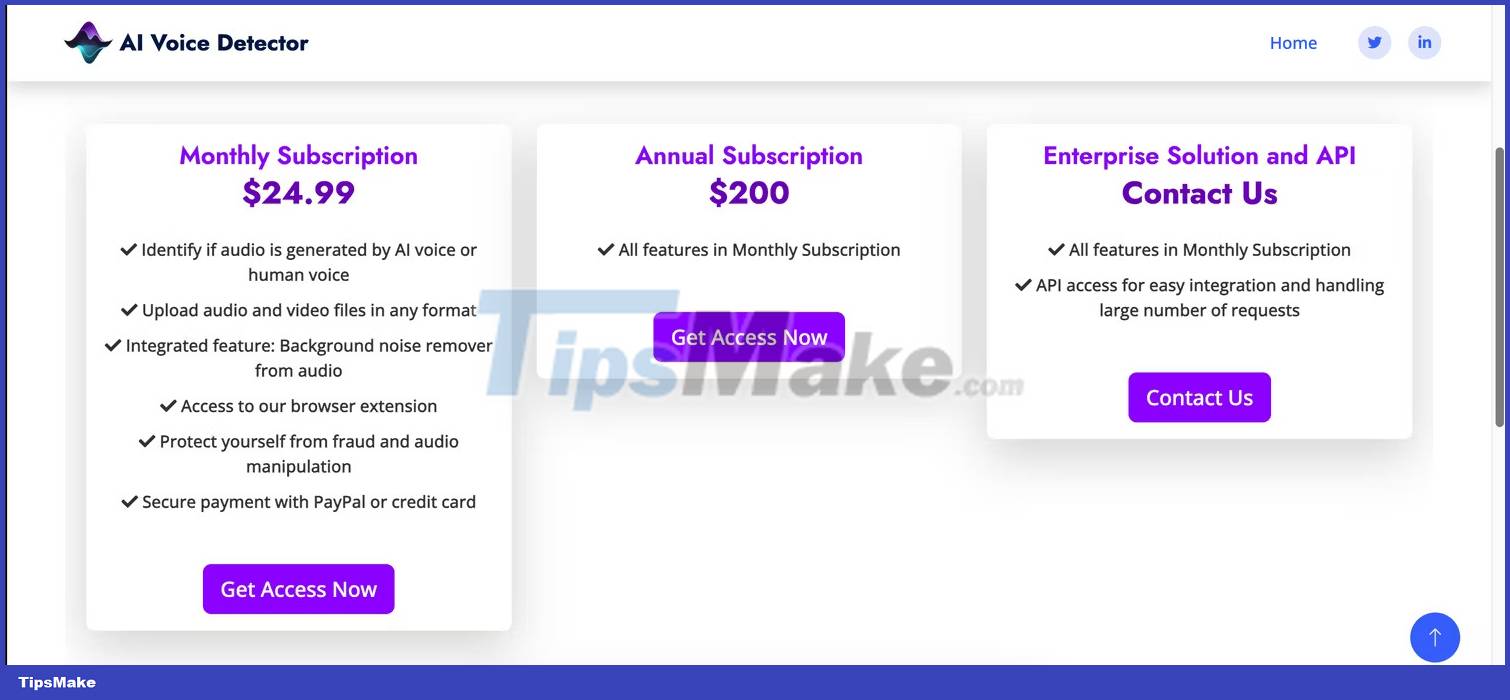
To use AI Voice Detector:
1. Register an account.
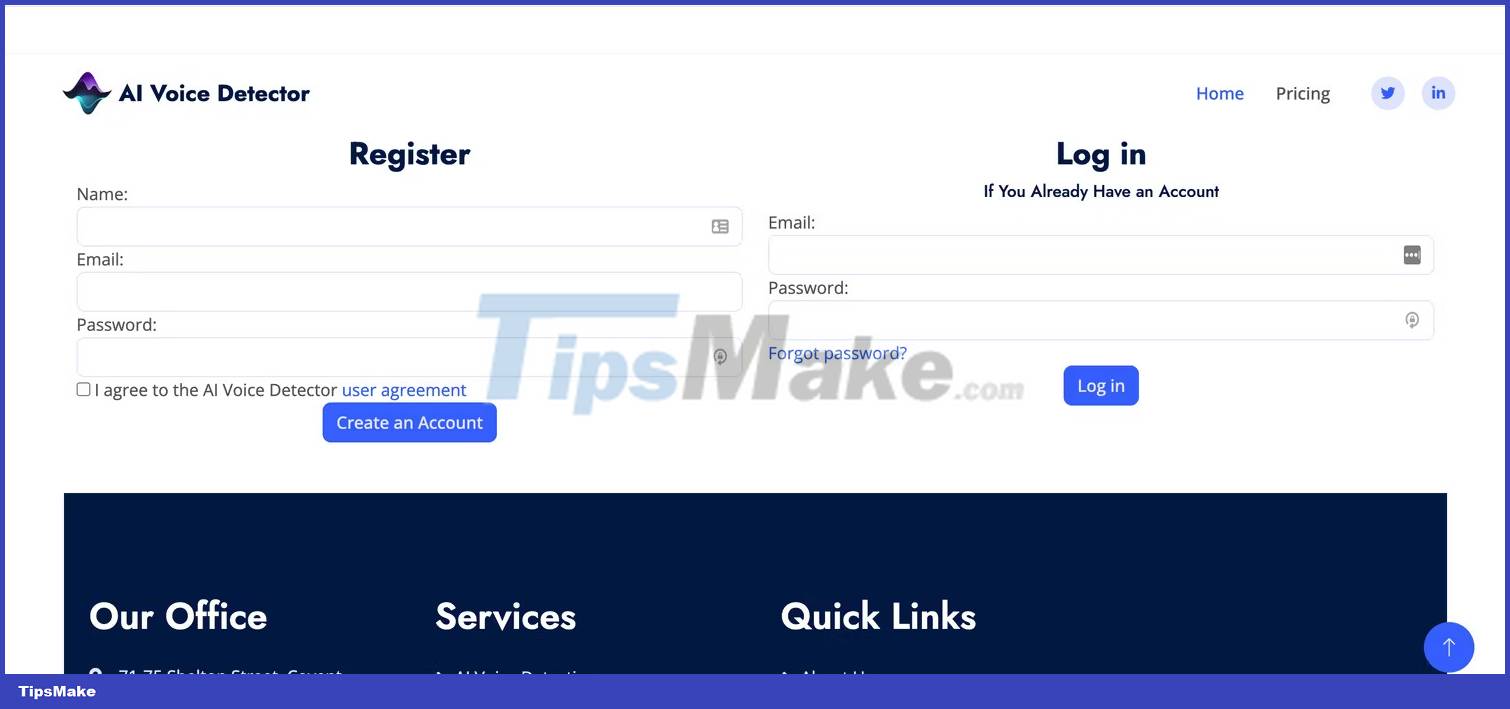
2. Visit the AI Voice Detector home page. Browse for the audio file you want to test.
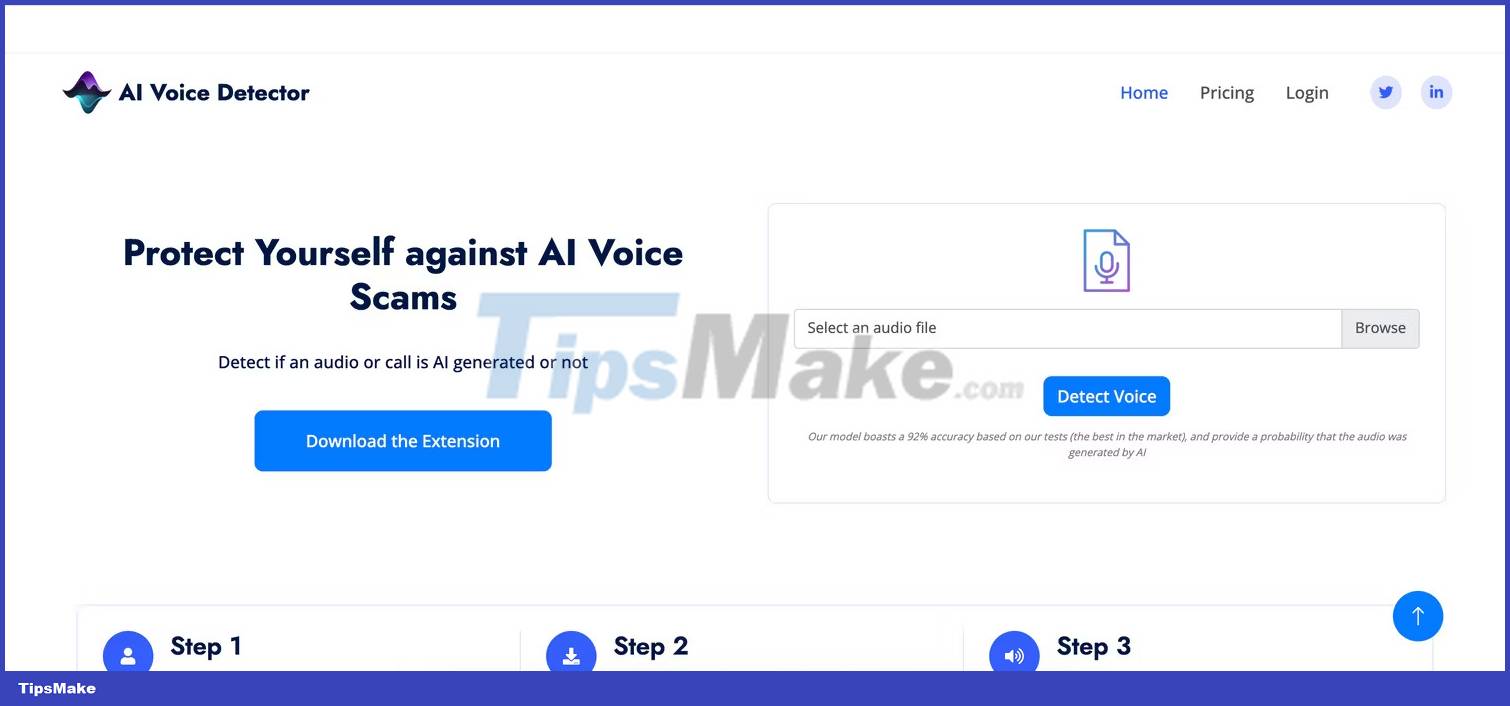
3. Select Detect Voice and wait for AI Voice Detector to determine whether the track was created by AI or not.
2. Use PlayHT to determine if a song was created by a single person
PlayHT mainly specializes in helping users create AI content but also has a handy tool that can help you determine whether a voice recording is real or not. With PlayHT's AI voice detection feature, you can check files in MP3, WAV or FLAC format. To do so, simply visit the website and drag and drop your audio file. Alternatively, select Upload a file.
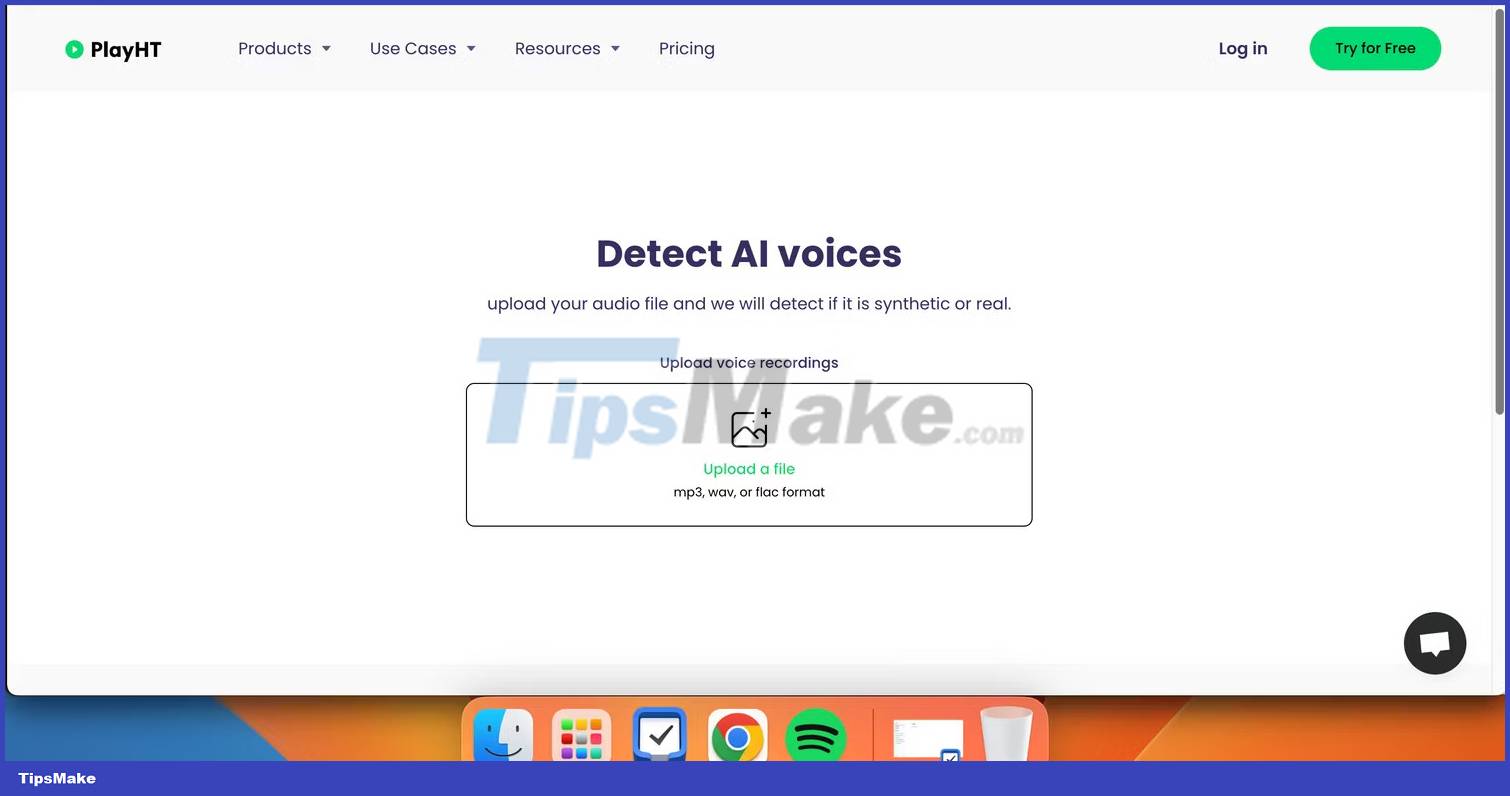
You can use PlayHT's detection engine for free. Files usually don't take too long to download, and you'll know if your track was created by AI after PlayHT scans your content.
If you want to find out if an image was created by AI, you will need to use a separate set of tools. You may want to check out this guide on how to identify AI-generated images.
3. Check for song inconsistencies with TimeStretch
Since there aren't many publicly available tools for detecting AI-generated music, you may need to think a little more creatively. Because you can sometimes test whether music was created by AI by changing the song's speed, TimeStretch offers a potential route to discovering whether a track was created by a human out or not.
When using TimeStretch, you can easily change the speed via the dial in the lower left corner. Furthermore, you have the option to adjust the pitch and tone of the song. Again, all you need to do is move these dials left or right.
TimeStretch is completely free to use. Here's how to use the tool:
1. Drag and drop your track into TimeStretch after visiting the website.
2. Adjust the speed slider and anything else you feel is necessary.

3. Press the Play button to listen to the music. You can then determine whether your song was developed by AI or not.
Since AI is still very new, it is not surprising that detecting whether a song was developed using this technology or not is difficult. It will almost certainly get much easier in the coming years. In addition to having more tools, music streaming platforms will also become more advanced in tracking these songs. However, these options are a good place to start.