AI Tools for Google Sheets
Knowing how to use the right artificial intelligence (AI) tools for Google Sheets can take your productivity to the next level. Here are some great AI tools specifically for Google Sheets .
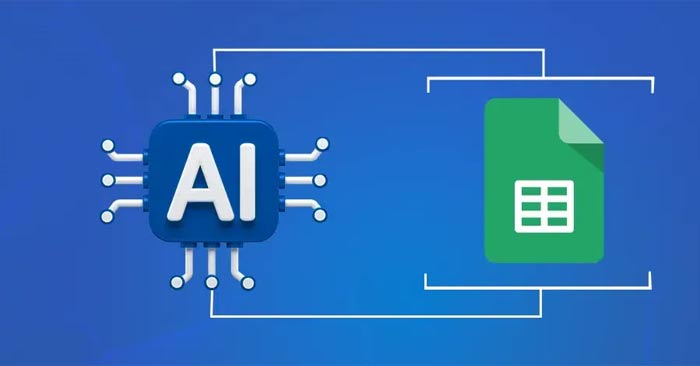
Excel Formula Bot
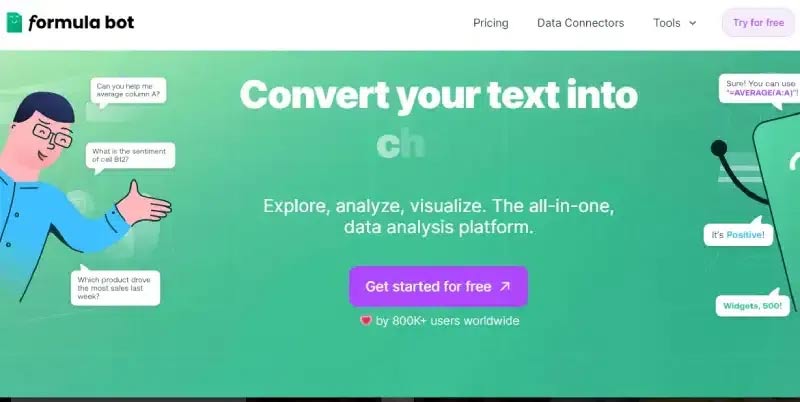
Excel Formula Bot is an AI-powered tool that lets you create Excel formulas and perform analysis. Users can automate data entry, build formulas, and analyze data. This AI is trusted by government agencies, small and medium-sized enterprises, and Fortune 500 companies. Creating formulas, analyzing data, and incorporating artificial intelligence into spreadsheets are some of the most useful use cases for Excel Formula Bot.
Key Features of Excel Formula Bot
- Formula Builder: Formulas in Excel Bot can use AI to build a variety of formulas, including formulas for Excel, scripts, simple tasks, regular expressions, spreadsheet builders, and SQL.
- Data Analyzer: Excel Formula Bot allows users to analyze their data by uploading data and asking questions. The bot then provides insights, charts, and tables based on the analysis.
- AI in spreadsheets: Automating processes and enhancing functionality, bots can enhance spreadsheets with AI capabilities including sentiment analysis, classification, freeform, extraction, information retrieval, and inference.
Price:
- Free to use
- Pro plans start at $9/month
Simple ML for Sheets

Simply ML for Sheets is a Google SheetsTM add-on created by the TensorFlowTM Decision Forests team to help anyone use machine learning. Simply ML for Sheets harnesses and simplifies the power of machine learning to make predictions, forecast future values, identify anomalies, patterns, and more in any dataset in Google SheetsTM. It also allows you to train, evaluate, interpret, and export manual models to Google ColabTM.
Key Features of Simple ML for Sheets
- When you run it in your browser, your data is saved in Google Sheets, where you're working, securely.
- Easy to use data machine learning on user friendly interface.
- Share spreadsheets with your team easily by automatically updating on Google Drive.
Price
- Free to use
PromptLoop
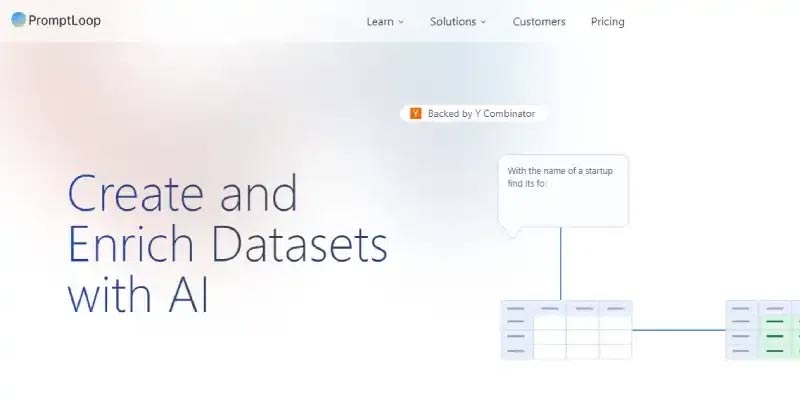
PromptLoop is a powerful AI toolkit that can be used right inside Google Sheets and Excel to process data and conduct research on the web. The platform simplifies the process of extracting useful insights from complex data by allowing customers to use powerful AI models customized to their needs. It works right inside Google Sheets and Excel. PromptLoop also provides an API that allows developers to create their own integrations.
Key Features of PromptLoop
- Convert, extract, or summarize text data in a spreadsheet
- Customize workflows and solutions with text generation, summarization, and web search capabilities.
- Use this platform in Google Sheets to extract and categorize data from websites and add custom categories to datasets.
- Improve existing workflows by integrating existing PromptLoop models with text summarization, generation, and user-defined endpoints.
Price
- Free to use
- Personal plans start at $18/month
Power Tools
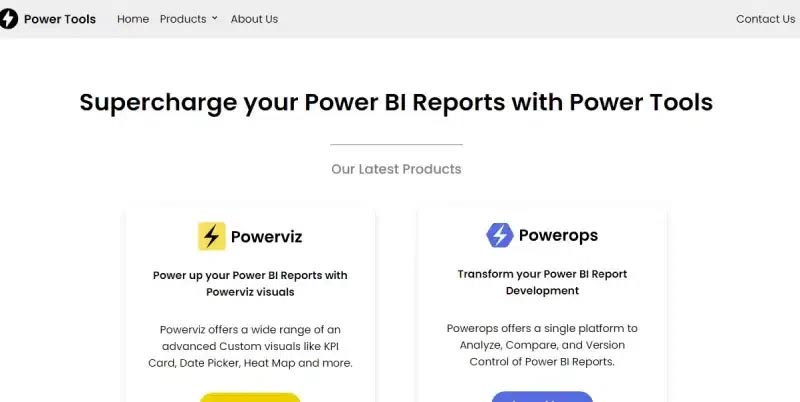
Power Tools has over 40 useful tools that you remember most about Google Sheets. This add-on provides answers to difficult, complex routine tasks and reduces the number of clicks required for some repetitive spreadsheet processes. Each of these tools is designed to make working with data easy. You'll be comfortable performing the following operations when trying to collect data.
DocParcer
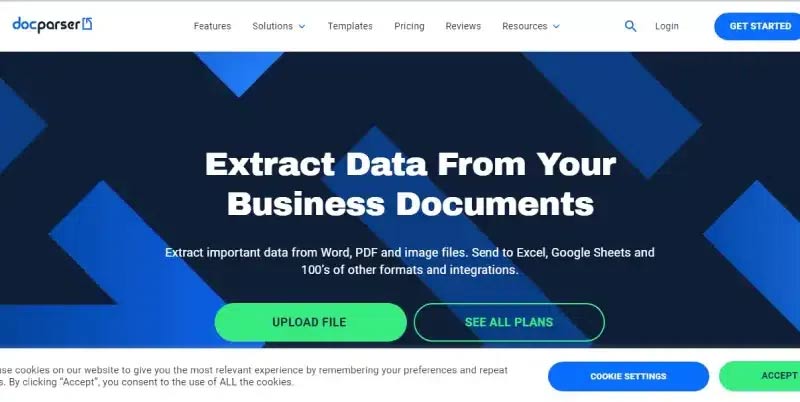
DocParser makes it easy to find data organized in PDFs, scanned documents, and other file types. It's a very useful tool that can be used directly in Google Sheets.
DocParser not only makes things more efficient by handling this process, but it also saves the time and effort that would otherwise be spent on manual data entry. So you can save time with DocParser, and easily get the information into Google Sheets.
Key Features of Docparser
- Docparser makes it easy to get information on paper without having to write code.
- Simple rules can be easily defined to extract information such as invoice number, date, and email.
- There are pre-built rules for common data types and custom options.
- Extract tables and row items easily.
- Save information as CSV, Excel, JSON, or XML files.
- Handle multiple layouts with a single parser.
Price
- Starter Package: Price: $39/month
- Professional Package: Price: $69/month
- Business Plan (Most Popular): Price: $149/month
 10 must-have widgets on Android phones
10 must-have widgets on Android phones Why you should use digital zoom to take beautiful photos with your phone
Why you should use digital zoom to take beautiful photos with your phone Dell discontinues XPS and Inspiron product lines
Dell discontinues XPS and Inspiron product lines Samsung is about to launch a phone rental service
Samsung is about to launch a phone rental service Extremely strange and mysterious places known to the world thanks to Google maps
Extremely strange and mysterious places known to the world thanks to Google maps How to display weather widget on Windows 10 Taskbar
How to display weather widget on Windows 10 Taskbar