Add 'Take Ownership' on Windows Vista, 7, 8, and 8.1
To gain administrative privileges of system files or folders in Windows is not a simple task. A simple example is: When you want to edit the host file in your computer to access facebook. Windows will not allow you to save the host file after editing, the reason is that you need to gain the highest administrator rights to be allowed to edit the file system.
And instead of complicated steps, Take Ownership will help you gain control of files and folders. This method works in Windows Vista, 7, 8, and 8.1, and it can work in XP, although you won't need it in Win XP.
This is actually a registry hack that will give you an ' Take Ownership ' option that will handle all the steps to gain administrative rights for you. This use has been around for a long time, and is used by many users.
This is what the new right-click menu will look like after installing the registry hack. The option will display when you right-click on the file you want to gain administrative rights (easier to understand, you want to edit, or open the file, delete the file). As shown below:
Download TakeOwnership.zip
https://docs.google.com/file/d/0B9lF84dT-AeaTjZoUTRDbGRWcms/edit
How to use Take Ownership to run with the highest administrative privileges
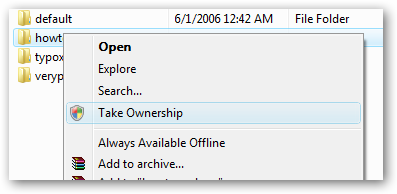
Install Take Ownership
Download and extract the files contained in the zipfile. Double-click the InstallTakeOwnership.reg file and click OK when prompted. No need to reboot.
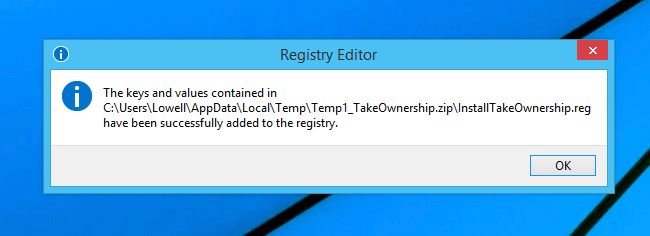
Uninstall
Double click the RemoveTakeOwnership.reg file. When you see the message, select OK the same as when installing.