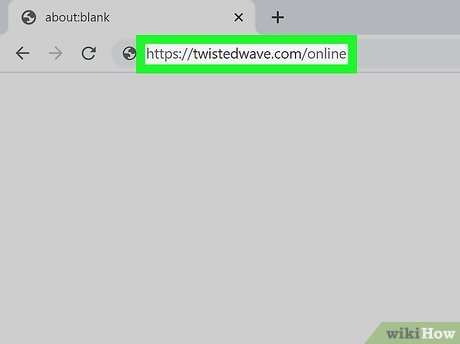How to Edit a WAV File
Using Audacity on Windows and Mac
- Download Audacity from https://www.audacityteam.org/download/. Audacity is free software you can download and use on any computer.
- Click the appropriate button; for example, if you're using a Windows computer, click the button on the leftmost side of the page to go to the download page of the most recent version of Audacity for Windows.
- Click the link in the text to start the download, as instructed in the text.
- To install the downloaded file, you'll need to run the installed file then either proceed through the Wizard or drag-and-drop an icon to your Applications folder.
- Open Audacity. This application and program icon looks like a set of over-the-ear headphones with sound waves between the two earpieces. You'll find this in your Start Menu or Applications folder of Finder.
- Click the File tab. You'll see this in the navigation menu above the editing workspace in Audacity or along the top of your screen.
- Hover your cursor over Import. The menu will expand to include import options.
- Click Audio. Your file browser will open.
- You can also drag-and-drop your WAV file to the Audacity window to import it. If you do, skip the next step.
- Double-click your WAV file to select it. The file will open and you'll see its waveform.
- Edit the waveform as you'd like. Use your cursor to select parts of the waveform to change it. For example, select 10-seconds of audio, then go to Edit > Remove Special > Trim. All the audio that you don't have selected will be deleted.
- If you made a mistake, you can always click the "Undo" or "Redo" buttons in the Edit menu.
- Save your project. You can go to File > Save to save the Audacity project, but if you want to use the file in other programs, you'll need to export it.
- To export your file, just go to File > Export > Export Audio and select the file format to save it in.[1]
Using TwistedWave in a Web Browser
-
 Go to https://twistedwave.com/online. If you don't want to create a free account, you can edit short WAV files using the demo version. This won't save your progress across computers, though. To take advantage of more advanced features, such as editing WAV files up to 5 minutes long and being able to sync your data, sign up for a free account.
Go to https://twistedwave.com/online. If you don't want to create a free account, you can edit short WAV files using the demo version. This won't save your progress across computers, though. To take advantage of more advanced features, such as editing WAV files up to 5 minutes long and being able to sync your data, sign up for a free account.- Since TwistedWave is a browser-version software, you can use it on both Mac and Windows computers.
-
 Select a file to edit. You can either drag-and-drop a file in the area under "Try a demo," or create a new account and select New > Upload a file.
Select a file to edit. You can either drag-and-drop a file in the area under "Try a demo," or create a new account and select New > Upload a file.- The editing window will pop up. It may be blocked by your pop-up blocker, but you should be able to click the "Window Pop-Up Blocked" icon in the address bar and allow pop-ups for the website.
-
 Edit your WAV file. You can click in the waveform to select an area of the file, then use Edit, and Effects, to change the way it sounds.[2]
Edit your WAV file. You can click in the waveform to select an area of the file, then use Edit, and Effects, to change the way it sounds.[2]- For example, select the entire waveform and go to Effects > Reverse or click Edit > Trim Silences and set the threshold for noise levels that will be deleted.
-
 Save your edited file. On a computer, click the File tab, click Download, and then choose how the file will be saved (such as a .wav file). Then your file browser will open so you can rename and choose where to save the file.
Save your edited file. On a computer, click the File tab, click Download, and then choose how the file will be saved (such as a .wav file). Then your file browser will open so you can rename and choose where to save the file.- If you're using an iPhone or iPad, tap the blue share icon in the top left corner of your screen, then tap to select a save location. You can change the file name and type if you tap the "File name" text field. Tap Save to finish.
Using WavePad Audio Editor on Phone or Tablet
-
 Download "WavePad Audio Editor" from the Google Play Store or App Store. The app, offered by NCH Software, is highly rated and recommended by users.
Download "WavePad Audio Editor" from the Google Play Store or App Store. The app, offered by NCH Software, is highly rated and recommended by users. -
 Open WavePad. This app icon looks like some soundwaves, and you can find this on one of your Home screens, in the app drawer, or by searching.
Open WavePad. This app icon looks like some soundwaves, and you can find this on one of your Home screens, in the app drawer, or by searching. -
 Tap the WAV file you want to edit. When you open the app, you'll see a list of all the compatible audio tracks you can edit.
Tap the WAV file you want to edit. When you open the app, you'll see a list of all the compatible audio tracks you can edit.- You may have to give the app permissions before you can continue.
-
 Edit your WAV file. You can select parts of the wavelength by tapping and/or dragging your finger on the screen, and then use the icons above the editing space to make changes.
Edit your WAV file. You can select parts of the wavelength by tapping and/or dragging your finger on the screen, and then use the icons above the editing space to make changes.- For example, select a portion of the waveform then tap the Effects tab and you can see all the effects you can apply to the sound.
-
 Save the edited file. Tap File in the top left corner of your screen and tap Save as. You'll be able to change the name and file format before you save the file. Press Ok to continue.[3]
Save the edited file. Tap File in the top left corner of your screen and tap Save as. You'll be able to change the name and file format before you save the file. Press Ok to continue.[3]
Share by
Lesley Montoya
Update 21 April 2020