9 principles of slide design in PowerPoint
Anyone can create slide designs in PowerPoint , but if you apply the right design principles, your presentation will be much more professional and well-organized. Here are 9 principles of PowerPoint slide design, let's find out now!
Rule 1 - Try to be simple
Too many details on the same slide will make the content on the slide confusing, distracting the attention of the audience because they do not know what is the main content the author wants to convey. Removing unnecessary elements on the slide, keeping the core things in the presentation is a way to help you create a highlight for a presentation.
For example: A simple slide should only contain 3-5 main ideas (do not contain long rambling content, the content you should prepare in mind for a smoother presentation). Similarly, the inserted image should not have more than 3 images, because too many images will also disperse the content, not knowing what the message needs to be conveyed quickly.
Rule 2 - Limit words on slides
When following a presentation, people often prefer to absorb information through the presenter instead of reading slides. Therefore, instead of trying to detail content on slides, summarize them into keywords and explain in words during the presentation. Putting too many bullets in the slide also makes the slide lose its aesthetic, so don't overdo it.
For example: The following slide summarizes new techniques in modern knowledge into 3 big ideas to help the slide content be more concise, if the designer adds all the content of each idea to the slide, the slide will be full of text, just right. unsightly and does not highlight the main idea.
Rule 3 - Choose the right font and color
Fonts and colors are two factors that greatly determine the appearance and aesthetics of a presentation. Many slide designers often think that a simple font will make the slide monotonous, a sophisticated font will make the slide confusing, but really, as long as you choose the right font for the content and information you are conveying, Whether the font is simple or sophisticated, it will be effective.
Color is the highlight for the slide and also has a great impact on the perception of the audience. Too colorful colors is a minus point in PowerPoint slide design because it will distract users and not focus on the content conveyed. In a presentation, you should only use a maximum of 3 fonts.
For example: The design uses 2 fonts and 2 colors black and orange as the main color quite suitable.

Rule 4 - Minimum font size is 28px
Your presentation will usually be played on the big screen for everyone to see. No matter how well you design, but the viewer cannot read the text because the font size is too small will be a very bad thing. Therefore, you should set the minimum font size for your presentation to be 28px.
For example: The smallest text in the following slide is 23px, the font size is too small for viewers from afar to see clearly.

Rule 5 - Professional Rule 6x6
The 6x6 professional rule is the rule that shows the maximum number of lines and words on the same slide. In this guideline, your slide should have a maximum of 6 lines and a maximum of 6 words per line. Leaving a lot of space on the slide makes the slide easier to see, and it is also easier for viewers to focus and follow the content.
Example: Design applies the 6x6 professional principle.
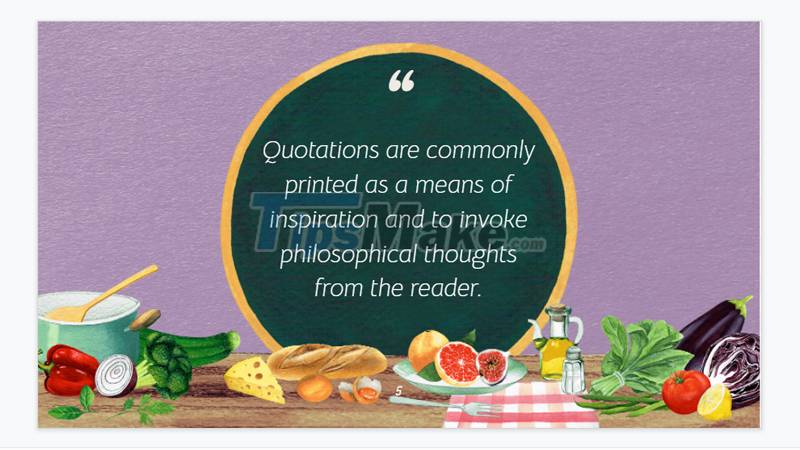
Principle 6 - Good illustrations, good image sizes
The presentation will attract more people when presented in a visual and vivid way. Should choose illustrations related to the content you want to convey and arrange the layout for them in a reasonable way, not too abusive. At the same time, pay attention to the image size, do not zoom in so that the image is blurry, broken, and do not shrink to the point of confusing details. Good image quality will show the correctness for the presentation.
Example: Use images related to the presentation theme.
Principle 7 - Impress by running effects
Effects applied to the presentation in a reasonable and not too abusive way will make the slide more flexible and less boring. For example, in a slide presenting the content of a multiple-choice question, you apply a circle effect to the answer.
For example, the Animations section in Powerpoint will help you create motion effects for the text, the Transitions section will support you to add transition effects to the slides.

Principle 8 - Objects are all aligned
Objects in the design that are not properly aligned can easily create discomfort for the viewer. Therefore, you need to arrange and align the layout and all details on the slide to make the design more scientific and harmonious.
To do this: Hold Shift + Select all the objects that you want to align, then select the Arrange option, and apply the Alignment Type.

Example: Text and objects in this design are all properly aligned.
Principle 9 - Principle of 5 colors
Color is a huge determinant of the aesthetic and stylistic elements of a presentation. You should choose colors according to the color wheel principles that designers often use and should only use up to 5 dominant colors in your entire slide.
Example: The design uses 4 main colors: pink, yellow and blue black.
Summary: Thus, when starting to design a slide show, you need to pay attention to Simplicity - Balance - Emphasis - Consistency for objects, images and content appearing on the slide. Presentations that focus on these elements will have a beautiful layout, impressive colors, attractiveness, and reasonable content. The slide you create will be much more professional, organized and aesthetic.
Just now are 9 principles of slide design in PowerPoint, wish you success!
You should read it
- 10 principles of UI/UX design for mobile apps
- How to Develop and Design a PowerPoint Presentation
- Steps to split slides in PowerPoint
- How to Design a Business Card in PowerPoint
- How does other flat design simulate design?
- MS PowerPoint - Lesson 4: PowerPoint design template
- How to design PowerPoint with Text box and SmartArt
- MS PowerPoint - Lesson 7: PowerPoint design template
May be interested
- How to Hide a Slide in PowerPoint Presentation
 hiding a slide in powerpoint is a good idea if you need to quickly present, and do not want to show a certain slide but do not want to necessarily delete that slide. powerpoint makes it very easy to hide any number of slides in your...
hiding a slide in powerpoint is a good idea if you need to quickly present, and do not want to show a certain slide but do not want to necessarily delete that slide. powerpoint makes it very easy to hide any number of slides in your... - 106 tricks with Microsoft Office - PowerPoint
 in a microsoft powerpoint presentation, sometimes you want to hide a slide - reference information slides or further explain the meaning - and only access this slide when necessary. the hidden slides will not be displayed on the slide screen unless you instruct powerpoint to access the slide show.
in a microsoft powerpoint presentation, sometimes you want to hide a slide - reference information slides or further explain the meaning - and only access this slide when necessary. the hidden slides will not be displayed on the slide screen unless you instruct powerpoint to access the slide show. - Manage slides in PowerPoint 2016
 when you add multiple slides to a presentation, it may be difficult to keep the slides organized in order. fortunately, powerpoint provides tools to help you organize and prepare your slide show conveniently.
when you add multiple slides to a presentation, it may be difficult to keep the slides organized in order. fortunately, powerpoint provides tools to help you organize and prepare your slide show conveniently. - Learn about Slide Master view in PowerPoint 2016
 users can edit these layouts with a feature called slide master view. when learning how to use slide master view, users will be able to customize the entire slide show with just a few clicks.
users can edit these layouts with a feature called slide master view. when learning how to use slide master view, users will be able to customize the entire slide show with just a few clicks. - Top 10 websites that provide free PowerPoint slide templates
 if you don't know how to design the most intuitive presentation, use a pre-designed template. share top 10 websites that provide the best free powerpoint slide templates today.
if you don't know how to design the most intuitive presentation, use a pre-designed template. share top 10 websites that provide the best free powerpoint slide templates today. - Principles for designing iOS apps
 these design principles will help any designer who wants to build neat apps for ios that can start in just a few seconds.
these design principles will help any designer who wants to build neat apps for ios that can start in just a few seconds. - How to create a PowerPoint file password
 creating passwords for powerpoint slides helps you secure files, avoiding content duplication.
creating passwords for powerpoint slides helps you secure files, avoiding content duplication. - Presenting slide shows in PowerPoint 2016
 when the slide show is complete, the next step you need to do is learn how to present it to the audience. powerpoint provides a number of tools and features to make the presentation smoother, more attractive and more professional.
when the slide show is complete, the next step you need to do is learn how to present it to the audience. powerpoint provides a number of tools and features to make the presentation smoother, more attractive and more professional. - Use Slide Master in PowerPoint
 introduce how to use slide master in powerpoint. the purpose of creating a slide master to create a format for a slide and apply the format of the slide to the remaining slides, this saves you time and effort. 1. create slide master. step
introduce how to use slide master in powerpoint. the purpose of creating a slide master to create a format for a slide and apply the format of the slide to the remaining slides, this saves you time and effort. 1. create slide master. step - How to display a full screen PowerPoint presentation
 when powerpoint presentations with older versions will often appear two black bands along the sides of the screen. so what is a full screen powerpoint presentation?
when powerpoint presentations with older versions will often appear two black bands along the sides of the screen. so what is a full screen powerpoint presentation?










 Steps to fix double quotes in Word
Steps to fix double quotes in Word Steps to split slides in PowerPoint
Steps to split slides in PowerPoint Steps to use the Word Editor editing utility on the browser
Steps to use the Word Editor editing utility on the browser How to print multiple PowerPoint slides on just one page
How to print multiple PowerPoint slides on just one page How to delete a page in Google Docs
How to delete a page in Google Docs Steps to resize PowerPoint images with Macro
Steps to resize PowerPoint images with Macro