9 Apps to Turn PDF Files into Fillable Forms
Creating and sharing fillable PDF forms can save time and frustration when collecting responses. With so many options for PDF editors, here's a list of the best apps to turn standard PDFs into interactive, fillable, and shareable PDF forms.
1. Adobe Acrobat
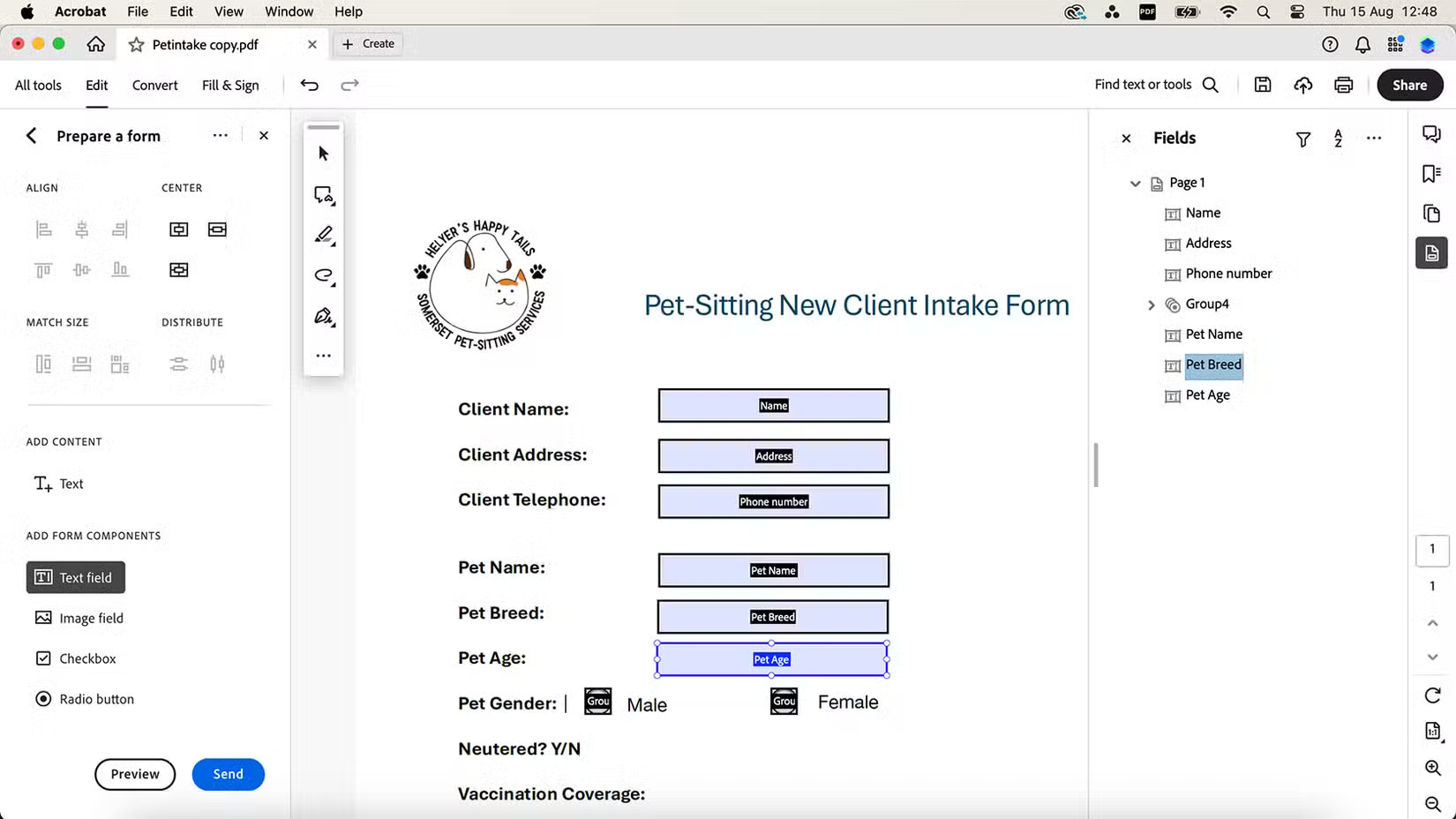
Adobe Acrobat is a premium Adobe software product. You can subscribe to a personal plan for $12.99/month. Acrobat is also included in an Adobe Creative Cloud subscription along with other Adobe software, which typically starts at $50.00/month.
After opening a standard PDF file, select Prepare a form on the left toolbar. Here you will find all the tools you need to add interactive form fields, checkboxes, or fillable sections. You can also add standard text, images, and direct links as needed. Save and share using methods such as email, Microsoft Teams, or a generated link.
2. pdfFiller

pdfFiller is a browser-based tool that lets you fill out PDF files. It provides text boxes and text areas as well as checkboxes, signatures and abbreviations, images, and links. Unlike most other fillable form converters, pdfFiller also provides form fields for common uses such as phone numbers, gender drop-down lists, postal codes, age ranges, and more.
3. UPDF
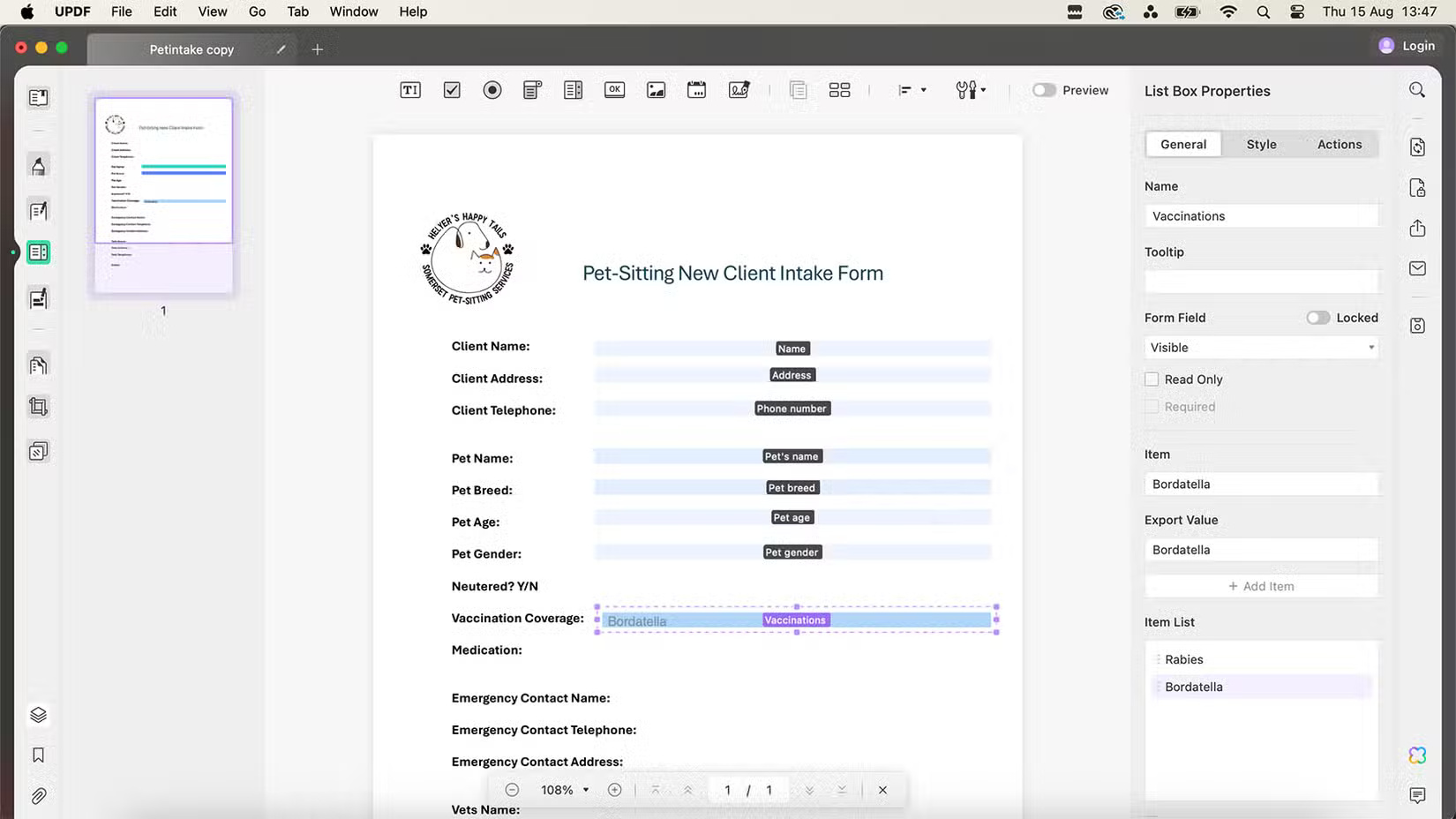
UPDF offers Windows, macOS, iOS, and Android apps with free features. With UPDF's free plan, you can convert up to 2 documents per day, with 1GB of free cloud storage, and free trial access to premium features - but you do have to create an account.
The free plan provides the tools needed to turn your PDF into a fillable form, but your PDF will have the UPDF watermark unless you upgrade. If you really don't like this, there are a few methods you can try to remove the watermark from your PDF.
4. Wondershare PDFelement
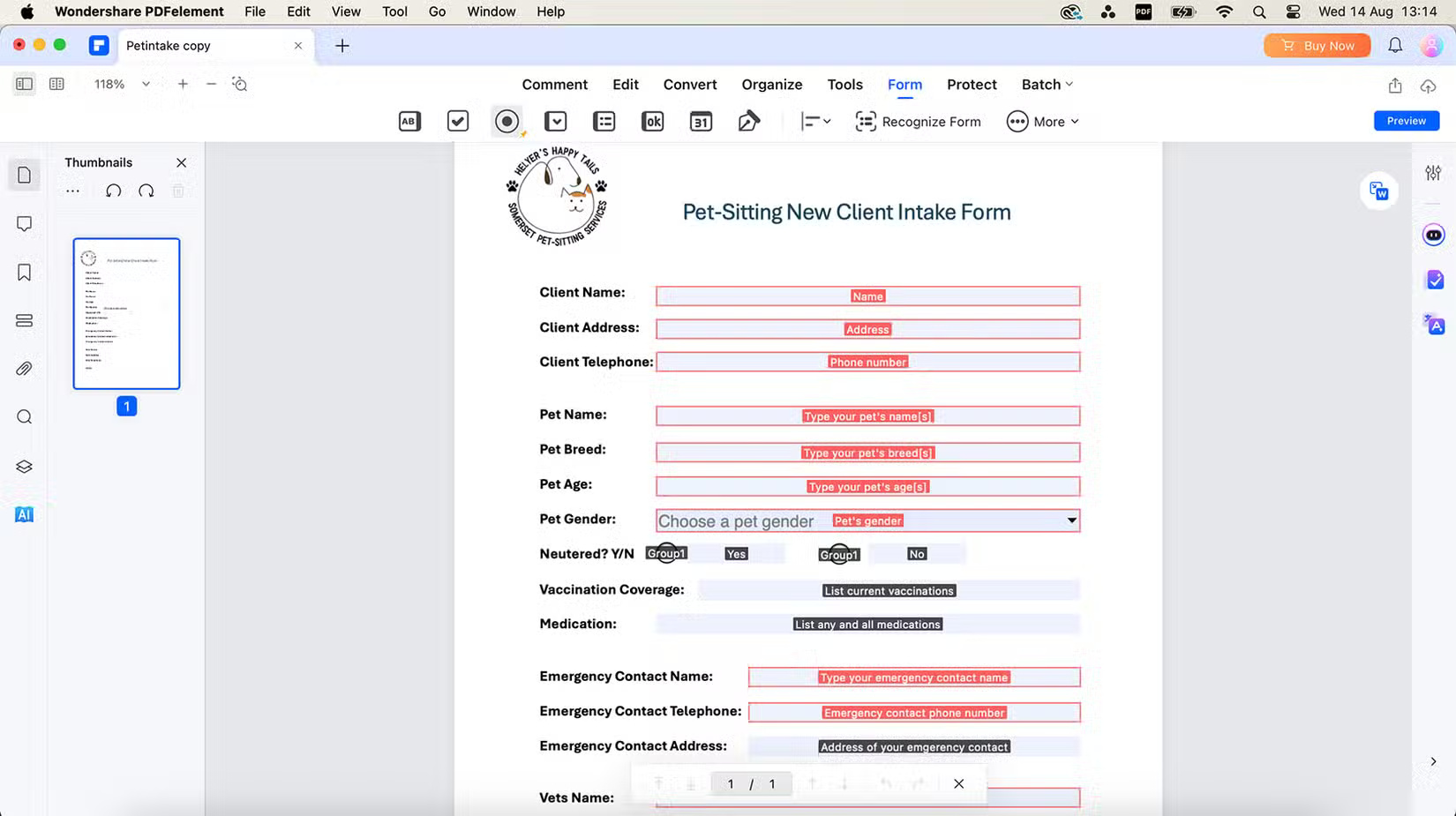
PDFelement is easy to use, but free users will see frequent pop-ups asking for a paid upgrade, making it a bit unfriendly. Create fillable forms by dragging and dropping individual elements and share via email link or QR code for mobile devices.
5. Fillout
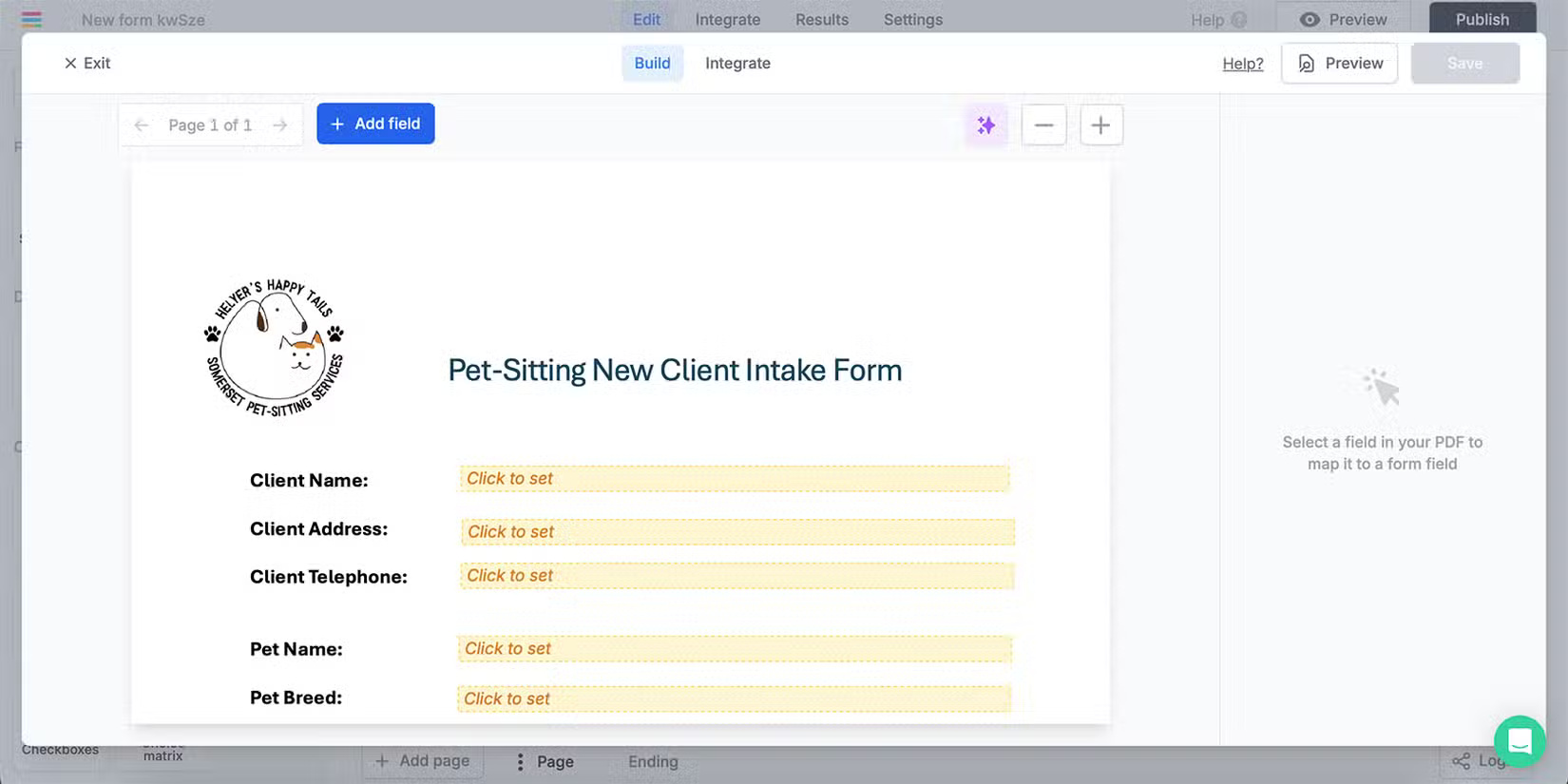
Fillout is a free browser-based form builder. It has some AI features to help build forms from scratch, but also offers a simple solution for converting PDFs into fillable forms.
6. Jotform
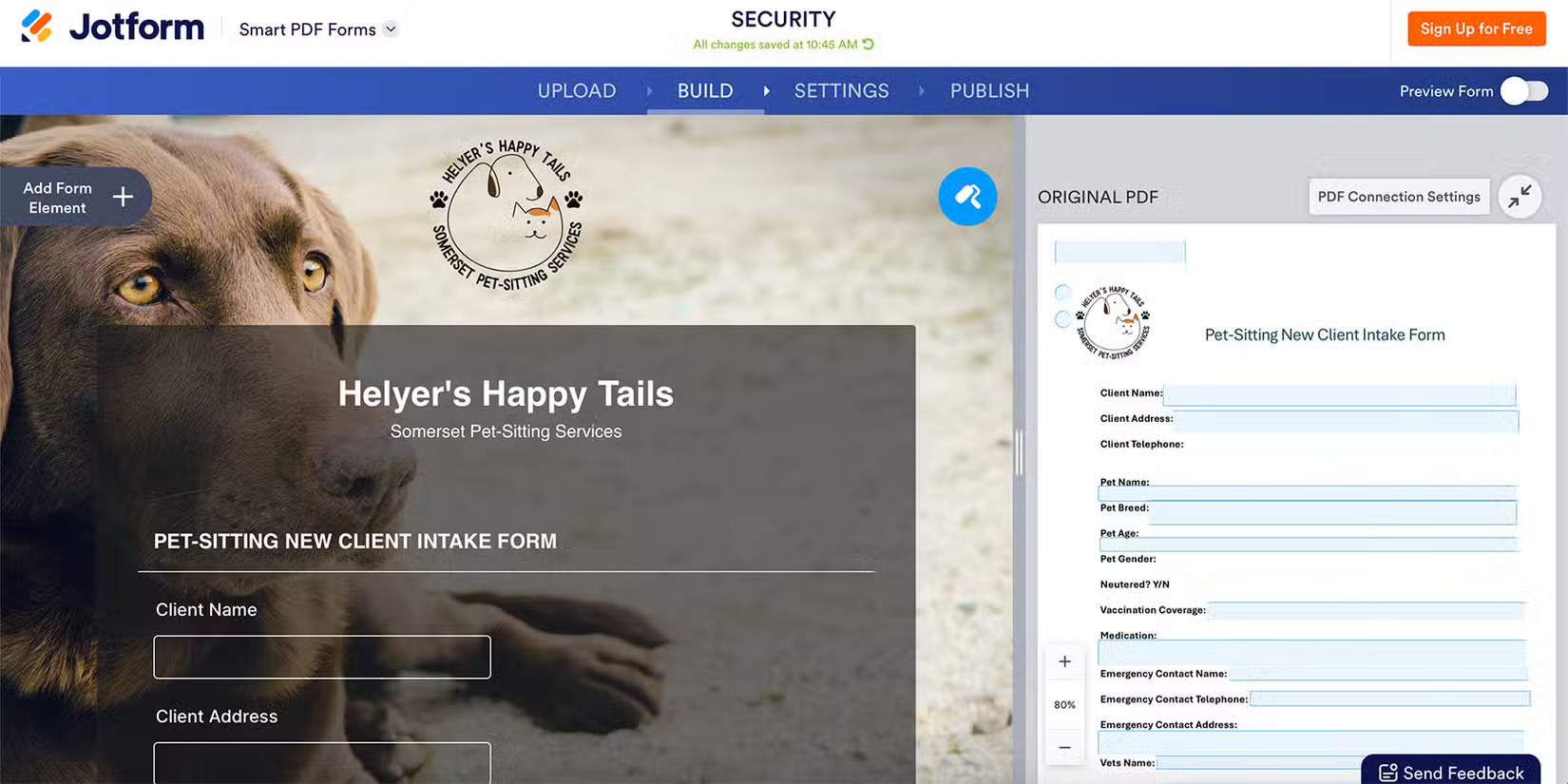
Jotform is one of the best productivity websites out there, and it's useful for a variety of uses, like hosting job applications, questionnaires, and polls. It can also help you create fillable PDFs. Jotform is free, you just need an account to share your completed forms.
7. DocHub
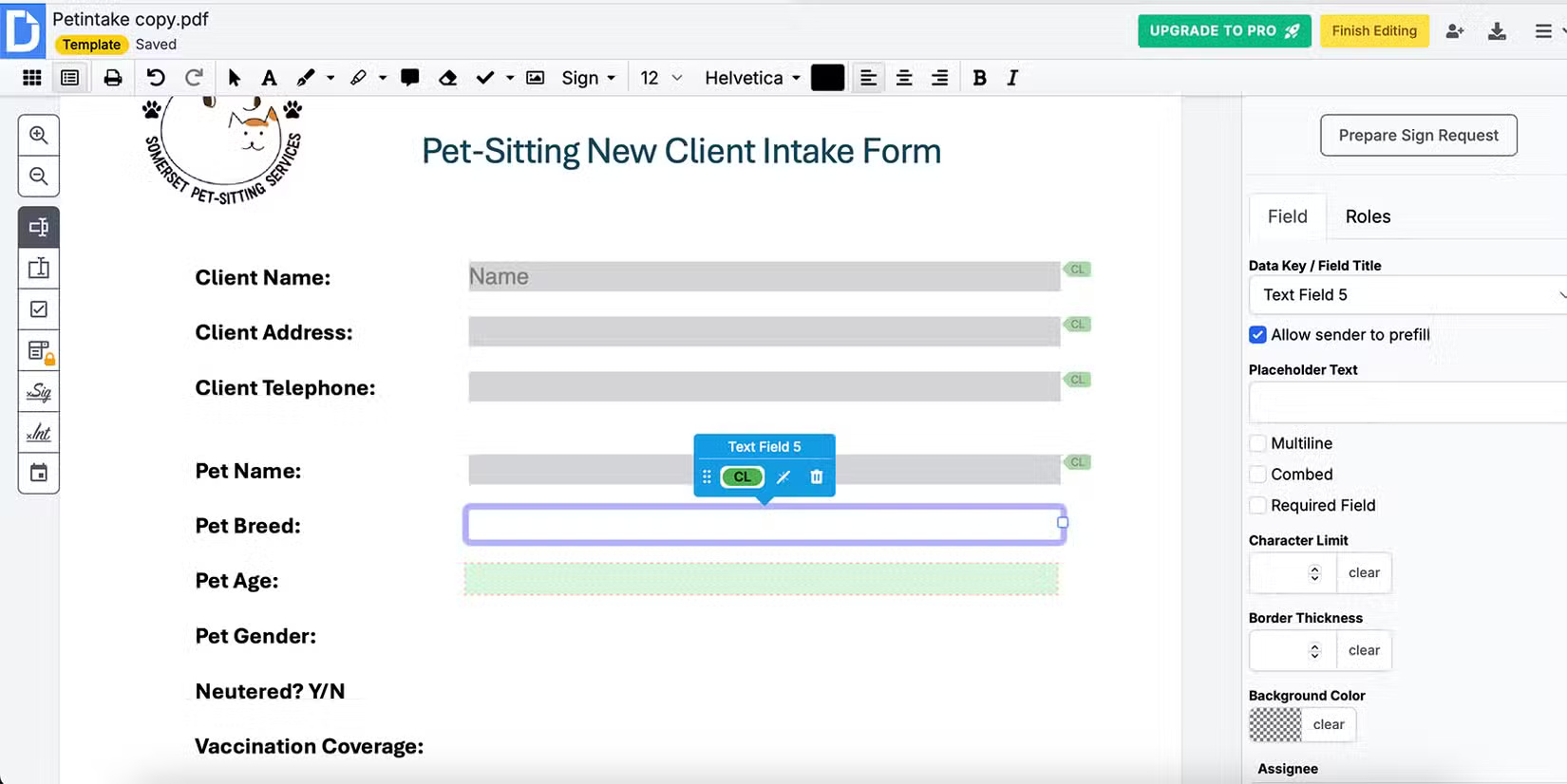
DocHub is browser-based and easy to use. Upload your PDF and select it as a template. From there, you can easily edit it by adding form fields. There are a few small field options, including some that are only available to premium users. However, most of the tools you need are part of the free plan.
To share your fillable form, you must email it. DocHub settings enable automatic reminders for free as well as options to expire if the email is ignored.
8. Sejda
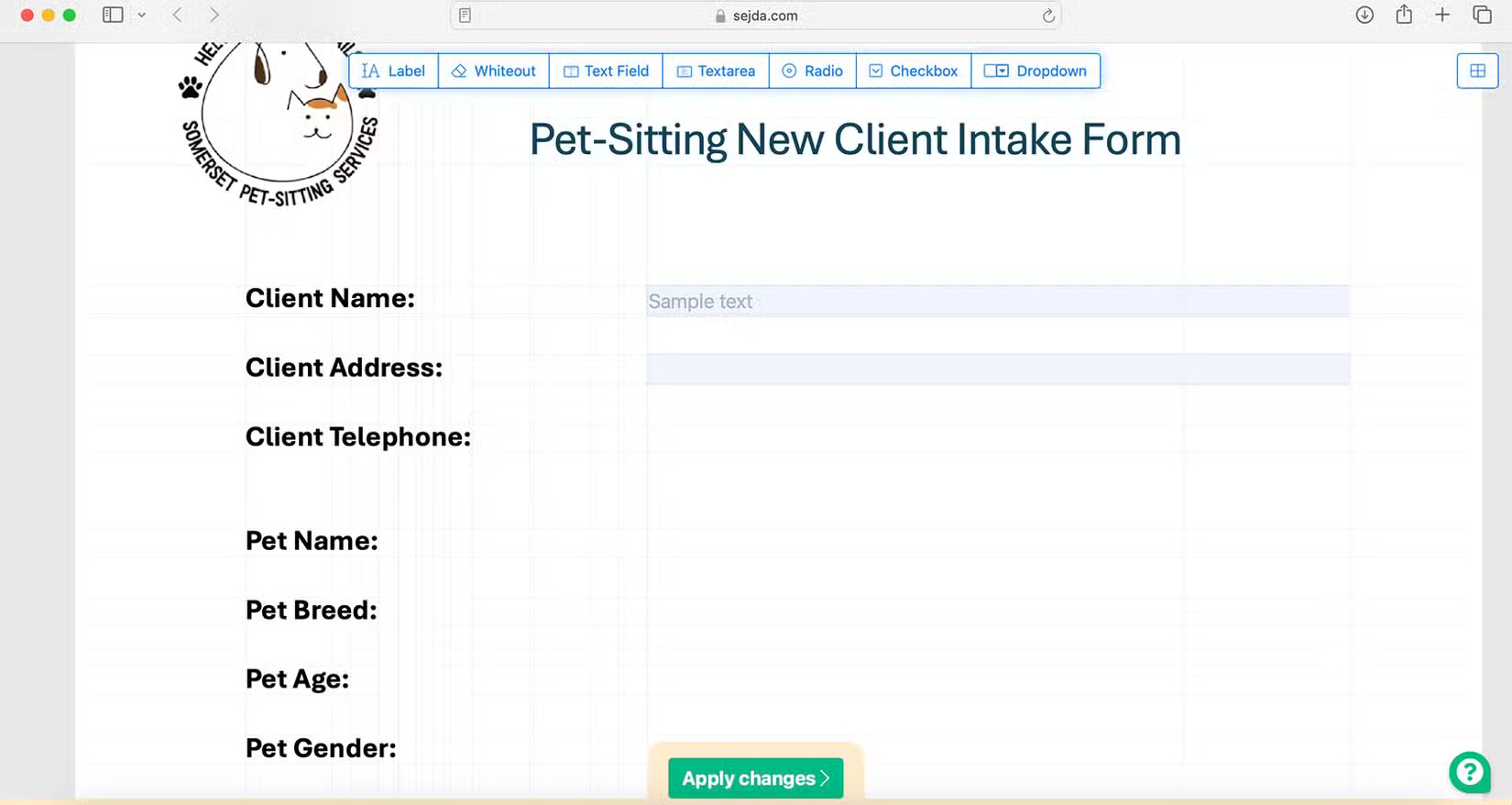
Sejda is a free browser tool that you can use to create or edit PDFs and convert them into fillable forms.
Upload your PDF file and add interactive options like text field boxes, radio buttons, drop-down menus, etc. You can also edit existing text in your PDF without any negative results.
9. GoFormz
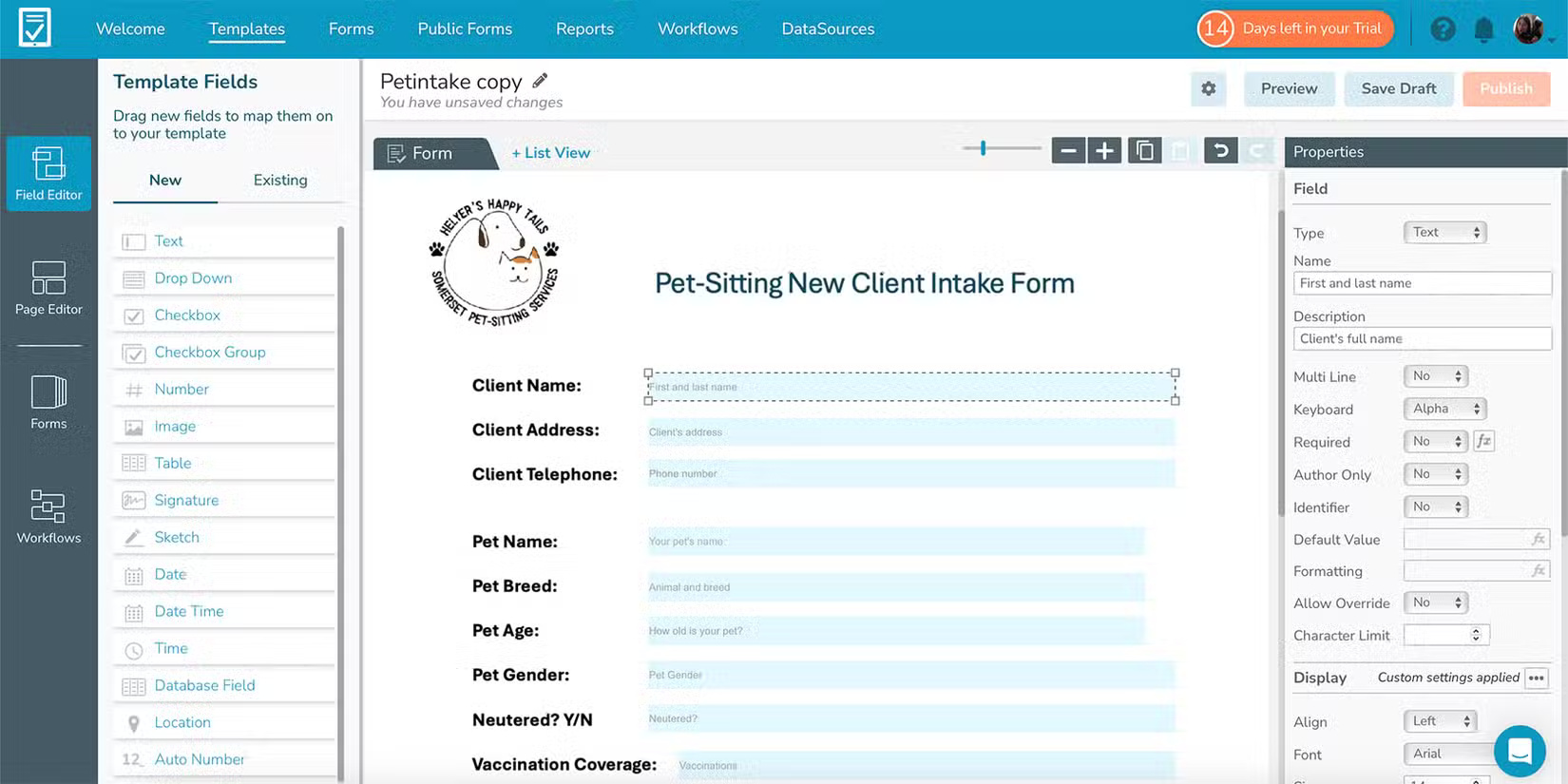
GoForms offers a free, easy-to-use way to convert PDF files into fillable forms. You can create files from scratch or upload existing PDFs.
GoFormz is as easy as drag and drop. With a list of interactive form field options, you can drag text boxes, drop-down menus, checkboxes, and signature boxes, as well as date, barcode, and image input fields. You can include descriptive or alt text, change colors, and edit internal properties like override options and character limits.