5 best tools to manage app permissions on Android
Have you ever installed an app and found it suspicious asking for too many unnecessary permissions on the first run? It could be a harmful app on your smartphone. Such apps can abuse data on Android devices to access potentially sensitive information.
Google lets users control app permissions in Android 6, allowing them to choose what data a particular app can access. But not everyone can easily manage them from the settings. Fortunately, several apps can help you simplify these settings. Let's take a look at some of the best permission management apps for Android.
1. Bouncer (Paid)

Bouncer is the best app for managing permissions on Android devices. It is feature-rich and intuitive, allowing you to grant temporary permissions to any Android app, preventing them from abusing permissions on the device. When an app requests access, Bouncer sends you a notification.
This comes with three options: Keep, Remove and Schedule. The Keep option removes the permission to be activated, the Remove option revokes it, and the Schedule option allows the permission to be activated for a specific time.
The biggest advantage about Bouncer is that it revokes permissions as soon as you exit the app. For example, if you give Instagram camera access, Bouncer will delete it as soon as you close Instagram. It allows you to install all the apps on your phone and grant permissions only when necessary.
2. GlassWire

GlassWire is more of a privacy monitor than a rights management tool. It checks all applications that use your Internet data plan so that you are not overcharged by your ISP or service provider. In addition, this ensures none of them violate your privacy and helps prolong battery life on Android devices. Whenever a network activity is detected, the app notifies you.
You can block certain apps from connecting to the Internet until and unless it passes through GlassWire's mobile firewall. On top of that, GlassWire shows you a log of apps that have accessed the Internet. It's a great way to check for suspicious activity when you're not using them.
GlassWire claims it will never track you, display ads, or use mobile data or WiFi. So you don't need to worry about it. It is free to use with limited features, but you can upgrade for $0.99 to get access to more features.
3. Privacy Dashboard

Privacy Dashboard is a bit like Android 12 privacy dashboard as it brings all its features and more to older Android devices. Privacy Dashboard's user interface is very clean and easy to use.
Privacy Dashboard monitors all apps and their permission usage on Android phones. Whenever an app tries to use sensitive permissions like camera, microphone, or location, it shows an indicator in the upper right corner.
You can also view a dashboard with a detailed page about permission usage, and the Privacy Dashboard itself will ask you to allow location and accessibility permissions. It's completely free, but you can choose to donate to the developer if you like the tool.
4. App Permission Manager

App Permission Manager is another way to manage permissions on Android devices. Its user interface is very well designed, but it takes some getting used to. It tells you which permissions are granted high risk of affecting your data and which are not. App Permission Manager categorizes apps into 4 different sections: High Risk, Medium Risk, Low Risk and No Risk Apps.
High-Risk Apps refers to apps you've given access to sensitive permissions, such as contacts, that can be easily accessed once granted. Medium Risk Apps means that sensitive permissions are not easily accessed like phone and camera. Low Risk and No Risk Apps don't affect you much, so you don't need to worry about those apps.
Tapping All Apps will show you everything installed on your phone and you'll see an icon next to each app that tells you if the granted permissions are causing any problems. After you select an app, you can view all its permissions and manage them from the same page. App Permission Manager is free to download but contains ads.
5. App Permission & Tracker
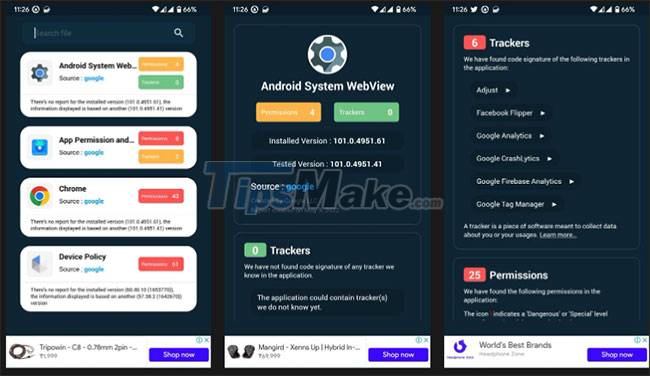
App Permissions & Tracker lists all permissions, allowing you to authorize and revoke them. Along with managing app permissions, it exposes trackers that can collect data about your smartphone usage and compare them with other apps on the device.
When it opens, you'll see a minimal interface and all apps (including system apps) installed on your smartphone. Tapping on an app will give you more details about the app. You can install App Permission & Tracker for free, but there will be ads.
Android is an open source platform. Therefore, you must take app permissions seriously, especially those for your camera, microphone, and location.
The privacy controls in Android 12 have given you more options to dominate apps and prevent them from accessing parts of your phone you don't want. The article apps listed above give you more control and bring them over to older versions of Android. They make granting permissions to apps much more secure.
However, these apps can also track and access your sensitive data, so you should revoke the permissions of apps you rarely use to keep data safe to some extent. reasonable.