How to enable / disable site permissions in Microsoft Edge
The web is recording everything you do. Some websites can access camera, microphone, etc. But if you want / don't want websites to access certain things, you can block or allow arbitrary. Here's how to manage websites that have access in Microsoft Edge.
Manage site permissions with Microsoft Edge
Launch Microsoft Edge and navigate to a website you want to manage permissions. Then click the lock icon in the address bar and select Site Permissions .
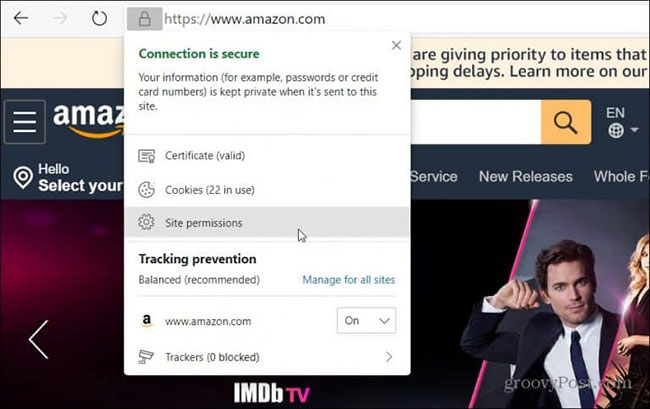 Select Site Permissions
Select Site Permissions On the next screen, use the drop-down menus to allow / disallow or request permissions. When you're done, be sure to click the Refresh button on the website to apply the changes. The website will no longer allow access to the item you have blocked or, it will have the right to use the microphone or system camera, depending on what you decide.
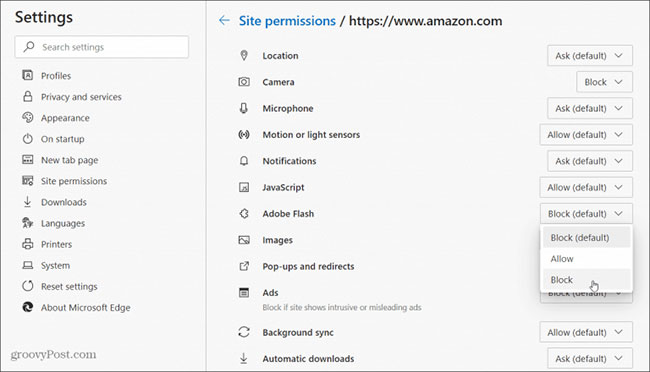 Use the drop-down menu to allow / disallow or request permissions
Use the drop-down menu to allow / disallow or request permissions From this section, you can also click on Reset permissions and everything will be reset to default settings.
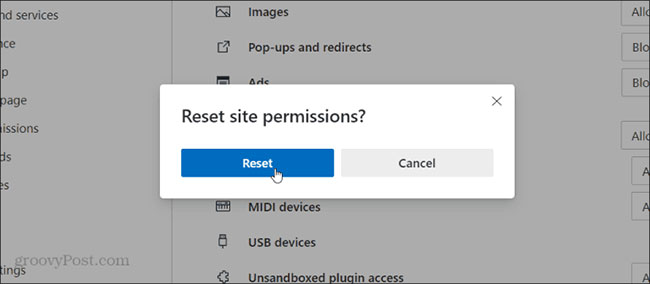 Reset permissions will return everything to the default settings
Reset permissions will return everything to the default settings Change page permissions for all sites
If you don't want to follow the steps above for each site, you can also set permissions for all sites you visit.
Launch Microsoft Edge and click the Options button (three dots), then select Settings from the menu.
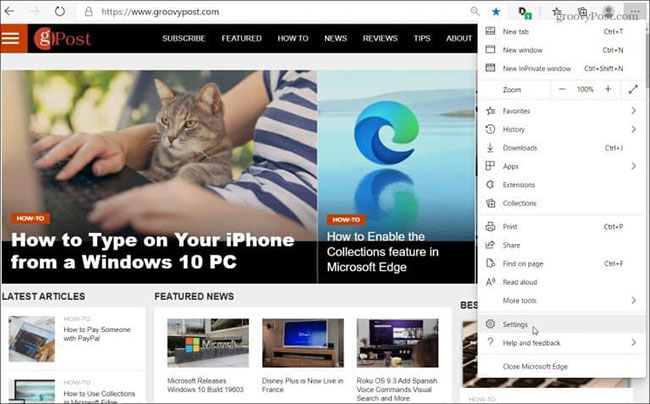 Select Settings from the menu
Select Settings from the menu Now, select Site permissions from the left panel. Then select the item you want to block access.
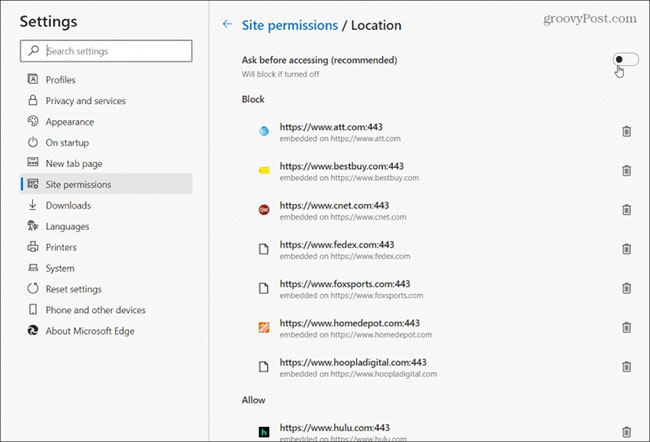 Select Site permissions from the left panel
Select Site permissions from the left panel The new Chromium-based Edge is a cross-platform browser and is available for Windows 7,8,10, macOS, Android and iOS. There are many helpful tips, like installing the Google Chrome extension on Microsoft Edge, which will help take advantage of the many benefits of this browser.