5 best recording software for musicians
Every musician thinks about re-recording their music. Nowadays, you don't need a studio to do it, just find recording software that meets your needs.
A good recording software can record high-quality, industry-standard audio, while also having no problems with multi-track sessions. Additionally, there are some core features that will suit the type of music you create.
To help you make the right choice, here is a list of the best recording software for musicians that TipsMake has compiled.
1. Pro Tools
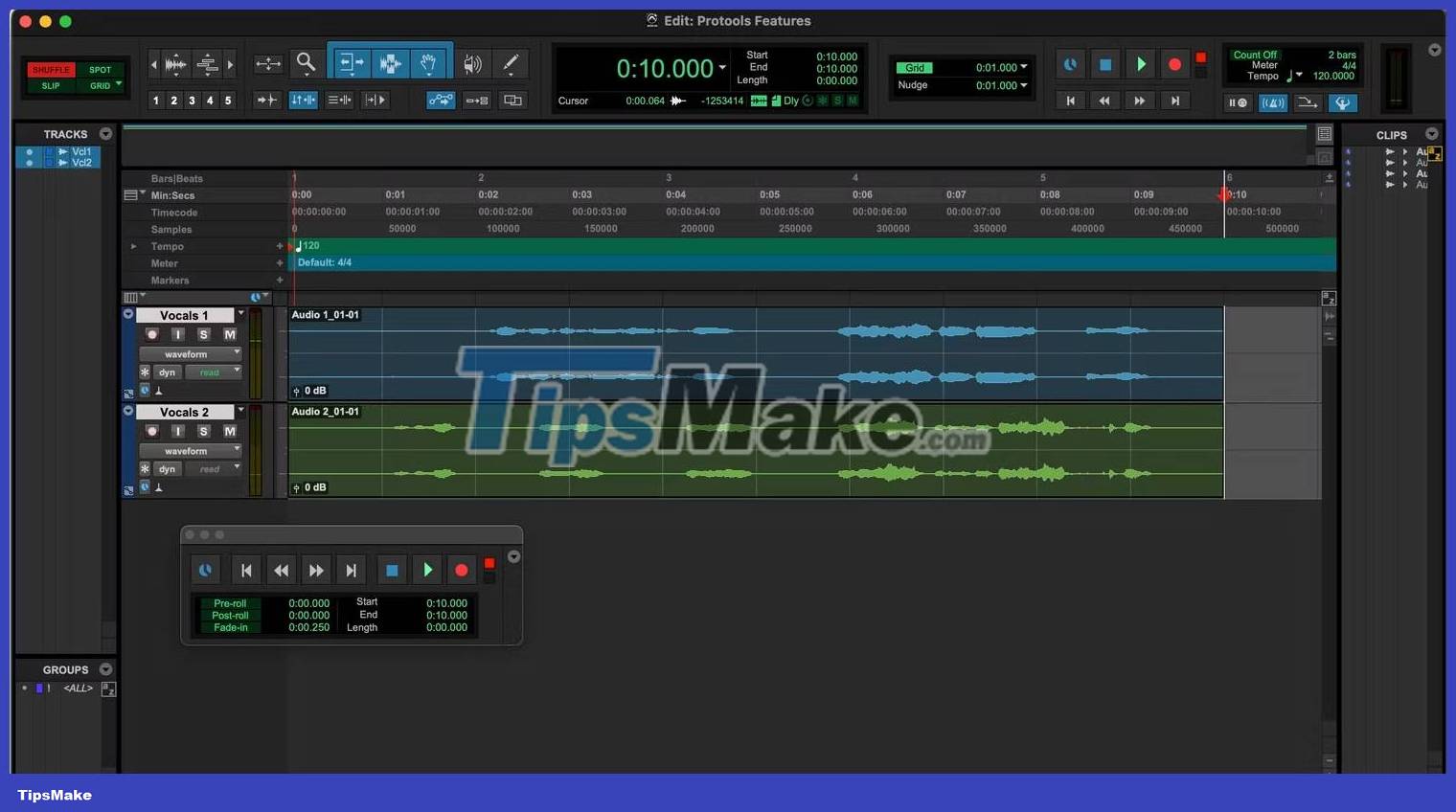
Pro Tools is often called the industry standard of recording software. It has no problem handling multi-track recordings, which is exactly what you need to record everything from a four-piece rock band to a full orchestra. Additionally, audio editing tools are quickly accessible and extremely precise.
While Pro Tools offers some of the best tools for recording, it may not be right for everyone. For a studio, Pro Tools is essential software, but for the growing number of home producers, what's on offer may be overkill.
Recording is definitely this recording software's strong point, so if you need to record digital instruments or work in MIDI, you may want to consider other options.
2. Logic Pro X
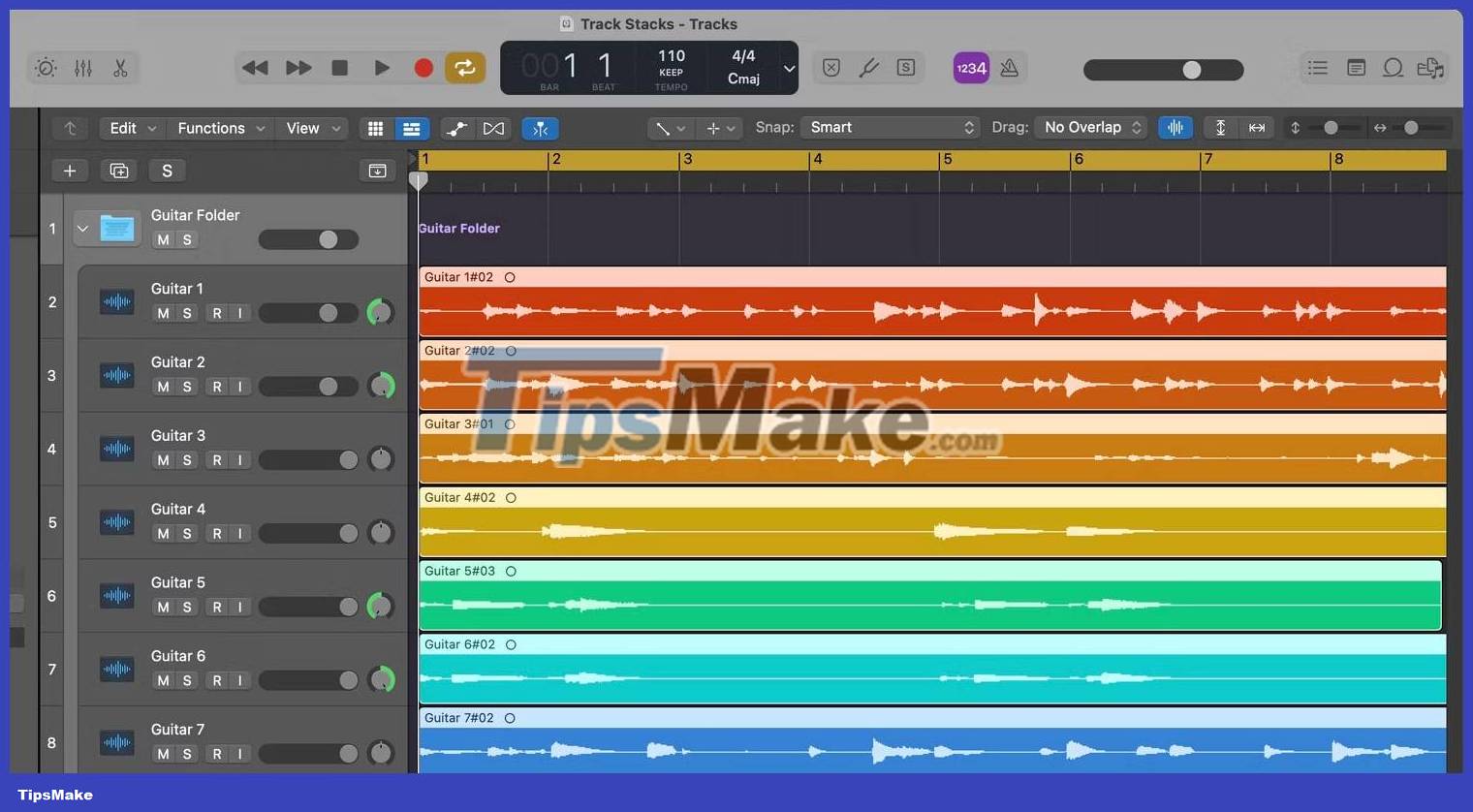
Logic Pro X excels at electronic music production. It features Live Looping, some of the best synthesizers available, and a smart Drummer feature that can drop in a drum track when you don't have any to record.
With Logic, you can record electronic instruments, samples and beats comfortably. Therefore, it is especially suitable for home producers who do not have a large studio to record.
Of course, you can also record sounds without any problems. Logic has a feature called Track Stacks that allows you to neatly organize your recordings into folders, keeping your sessions clean and organized.
The rivalry between Logic and Pro Tools is an old one that continues to this day. Some people believe that audio editing in Logic is less effective than in Pro Tools due to the way the editing tools are presented. But of course, you can easily become proficient in both software if you spend enough time practicing.
Logic Pro X is only available for macOS computers, so if you use Windows, you'll have to find another option.
3. GarageBand

GarageBand is another macOS software. It has many similar features to Logic Pro X. The biggest advantage of GarageBand is that it is free if you already own a MacBook or Apple computer.
For recording purposes, it is perfectly capable of doing the job well. GarageBand comes with many of the same features as Logic, such as a sound library, digital instruments, samples, and synthesizers. Usually, they are scaled down and presented in a simplified form for beginners.
You can record beats or virtual instruments, not to mention live audio. With GarageBand, you won't have a full-blown mixing tool, but if you're new to recording, it's the basic recording process you'll learn first. Without a doubt, GarageBand is a great place to start if you're new to recording music.
4. Audacity
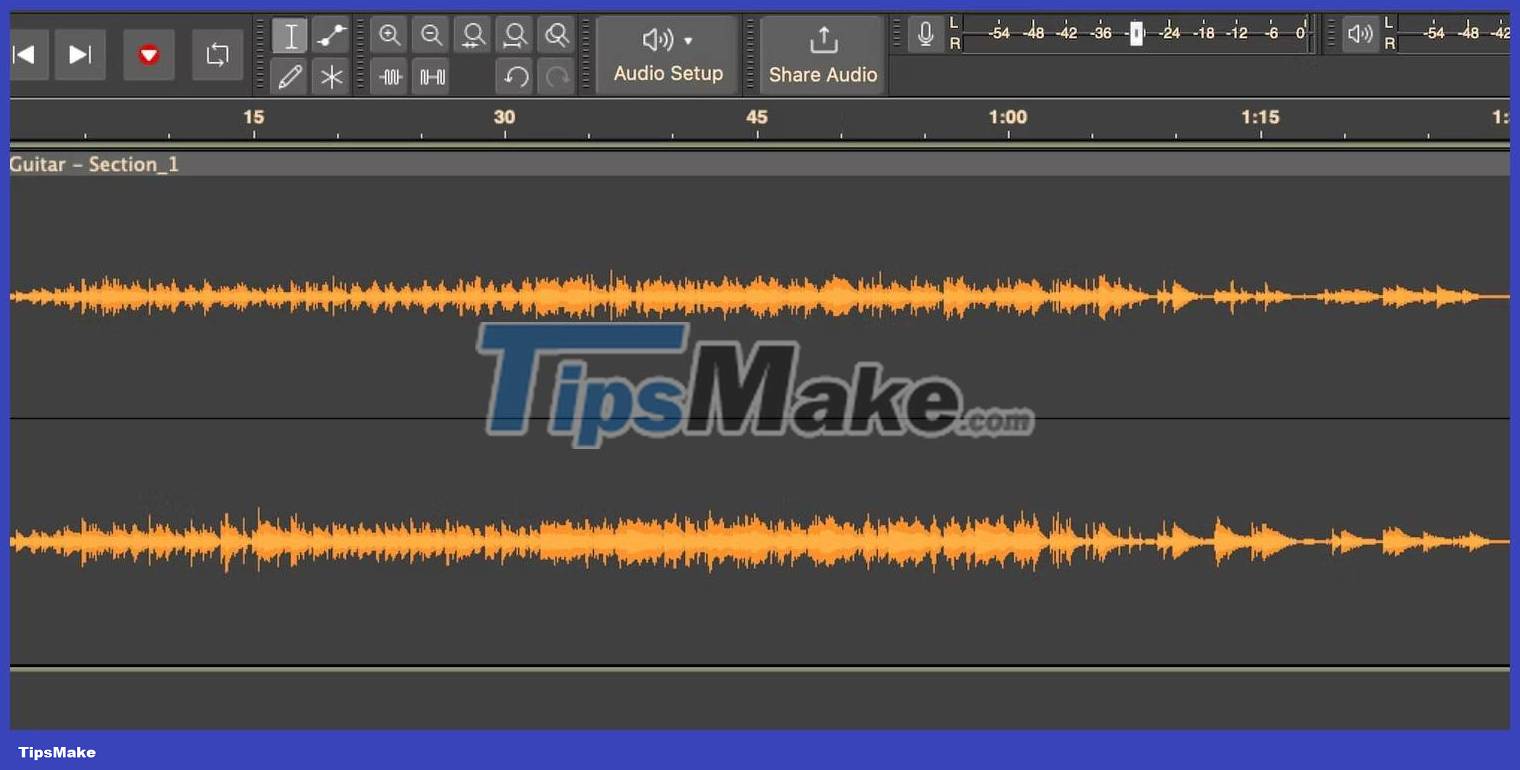
Audacity is the only recording software on this list that is not a DAW but an audio editor. It doesn't support live mixing and real-time effects are only being introduced in 2022, with limited options for native plugins.
Audacity has a dedicated community that enjoys using this free and open source recording software. Audacity gives you a simple place to learn the basics of recording and editing, especially if you're new to music production.
Audacity doesn't support MIDI, but you can do multi-track recording. And while it's not particularly well designed to handle tons of music in a single session, this may not be a beginner's goal.
Instead, you might want to get used to recording one instrument at a time and expertly editing and re-recording each track. The great thing about Audacity is that it supports high-quality audio, meaning you're fully capable of creating truly impressive recordings.
Having been around for decades and still going strong, Audacity deserves a high place in the world of professional recording software. Audacity is completely free and compatible with both Mac and Windows, so it's an option worth considering.
5. Ableton Live

Ableton Live is loved by the user community, especially musicians who use live samples or plugin effects in their performances.
When it comes to recording, Ableton Live has the basic features covered. What's interesting is the ability to record and play back audio in a non-linear window arrangement, as well as the traditional linear timeline. Ableton Live has a great workflow that's flexible enough to fit how you want to create music.
The vertical arrangement view really lets you experiment with your music when recording, giving you the option to listen to looped sounds and layer it with other elements by toggling and turn them off. You can even record output directly to the timeline while playing it in real time.
Ableton Live is cross-platform, suitable for use on both Windows and Mac computers.