Notes to remember when buying a copier
Photocopiers are one of the most useful and necessary devices in large offices for printing document documents. Or even if you don't want to have to spend money to print the necessary documents, you can also buy yourself a photocopier. However, in terms of price, photocopiers are quite expensive. If you are considering which photocopier to buy to suit your price and purpose, consult the precautions below.
Part 1: Select the type of machine
Step 1: Choose a compact model that can be placed on a table

If you buy a copier for use at home or in the company, you should buy a compact model that can be placed on a table. This model is cheaper and more convenient than many other larger models.
Step 2: Understand basic knowledge

- Laser copiers : usually faster, cheaper and longer.
- Digital copiers : use more convenient and popular than Analog photocopiers.
- Color photocopiers : often more expensive and more problematic than black and white photocopiers. If it is necessary to print color documents, you can choose to purchase Hybrid photocopiers (hybrid models).
Step 3: Consider multipurpose copiers

Today almost all photocopiers have the same function as a printer, can scan or send and receive faxes. A multi-function copier has more advantages and disadvantages than a simple copier combined with other devices:
- The cost of buying a multi-function copier is usually cheaper than buying separate devices. In addition, you can use all the same functions when you use multiple separate machines together.
- The use of a multi-function copier will minimize problems when operating.
- In large offices, people often use multiple machines to minimize waiting time.
Step 4: Check the printing speed
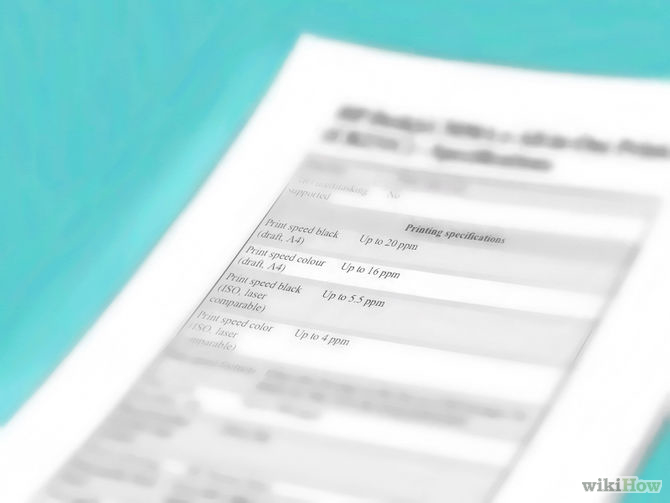
Photocopiers operating for a long time often encounter many problems. Therefore you should check the print speed and balance the use of the machine.
For more information: Instructions for installing the printer in Windows 8
Step 5: Research finisher information
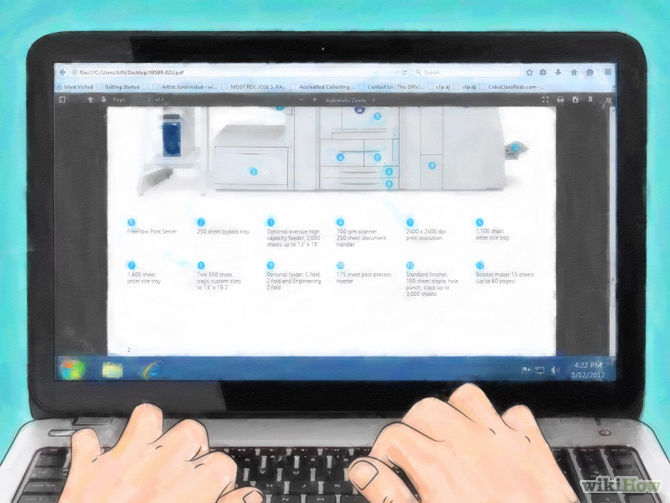
Most office photocopiers have a function to automatically classify multiple pages of documents. In addition, you can add other functions such as:
- Number of paper containers (how many different documents can be classified at once)
- Capacity of each paper container (how many pages can be stored after printing)
- Is it possible to staple documents automatically or create punch holes to pin? This feature can be very important for large offices when printing multiple documents.
Step 6: Finish your research
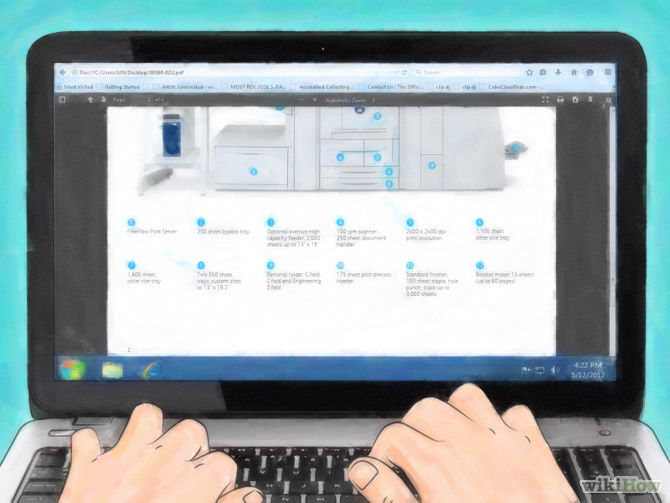
Before you make a final decision, review the following notes:
- Does the photocopier support duplex printing (2-sided printing on one page)?
- Can a photocopier increase or decrease a document?
- Can photocopiers support if you use non-standard sizes?
- Most high-quality color photocopiers often come with a scanning processor (Raster Image Processor -RIP). If your photocopier is not available, you must buy an external kit.
Part 2: Carry out the purchase
If the price is affordable and suitable for your intended use, you can proceed to purchase the device.