New font full of broken lines enhances memory
In order to help students better remember their lectures, researchers at Royal Melbourne Institute of Technology (RMIT), Australia have developed a completely new font called Sans Forgetica.
This font is a special sans serif typeface with a lot of broken and inclined strokes to the left, a design not often used in printing.
These broken lines are the intention of researchers to make Sans Forgetica more difficult to read. Because readers will have to pay attention to looking at each word longer, the brain must use the ability to "handle more cognitive" and this will help keep memories better.
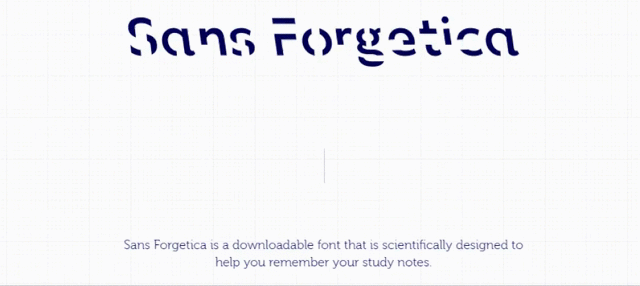
400 students participated in a test to find the best fonts to help improve memory. The results show that, after being exposed to a variety of fonts, Sans Forgetica has achieved the best results.
Explain the best memorization of Sans Forgetica, president of RMIT's Behavioural Business Laboratory, said Dr. Jo Peryman, the strokes in Sans Forgetica font are intermittent enough so it is not too difficult to read.
Although the researchers' original goal was to create Sans Forgetica fonts as research and learning, Dr. Janneke Blijlevens, the founding member of the Behavioural Business lab, believes that this font and its applications can be expanded to help people remember important things in life.
Want to know if this broken font really helps you remember well, you can visit the link below to download it for free and try it. Sans Forgetica can be used on PC, Mac or a Chrome browser extension.
- Sans Forgetica
See more:
- Times Newer Roman - font helps your article longer
- Unique font incorporating famous corporate logos, inviting experience
- Microsoft released Font Maker, allowing users to freely create their own font on Windows 10