YEAR - The function returns the year corresponding to a date in Excel
The following article introduces you to the YEAR function - one of the functions in the date and time group function is very popular in Excel.

Description: The function returns the year value corresponding to a date in Excel. The year value is an integer between 1900 and 9999.
Syntax: YEAR (serial_number).
Inside:
- serial_number: Date to search for the year value, is a required parameter.
Attention:
- Excel stores the date as a serial number to facilitate the calculation process.
- The value returned in the YEAR function will be a Gregorian value regardless of the format.
For example:
Calculate the corresponding annual value of the following specific dates:

- In the cell to calculate enter the formula: = YEAR (F7)

- Press Enter -> the corresponding year is:
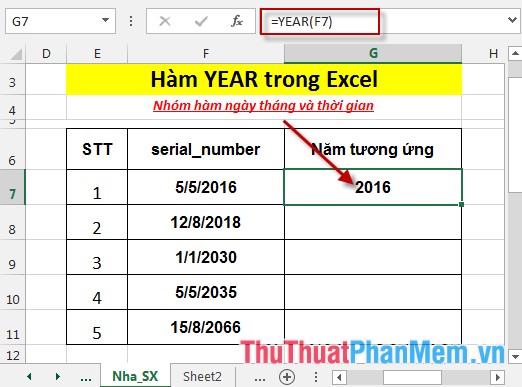
- Similarly copying the formula for the remaining values results:
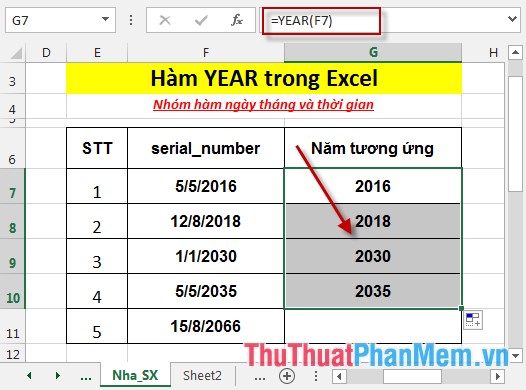
- In case of incorrect input value serial_number -> function returns error value #VALUE!
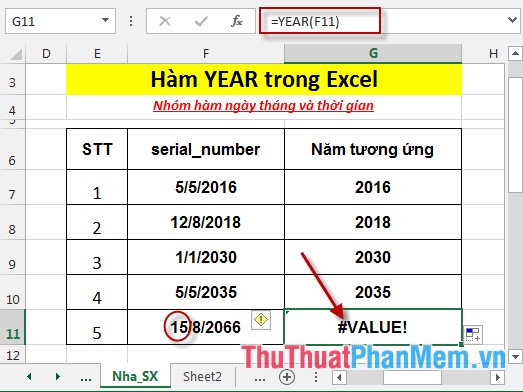
Above are instructions and some specific examples when using the YEAR () function in Excel.
Good luck!
You should read it
- ★ The DAY function - The function returns the day of the day, month and year in Excel
- ★ SQL Server YEAR function
- ★ ISOWEEKNUM function - The function returns the ordinal number of the year of the week that contains the given date in Excel
- ★ How to separate the date, month, and year columns into 3 different columns in Excel
- ★ NOW function - The function returns the current date and time in Excel