YEAR - The function for the value is the year of a numeric expression in Excel
The following article details how to use the YEAR function, the function for the year value of a numeric expression.
Description: The function returns the year of any date value, the year value is an integer between 1900 and 9999.
Syntax : YEAR (serial_number) .
Inside:
serial_number : is the date value in the year to search, is a required parameter.
For example:
Calculate year values in different date formats in the following table:
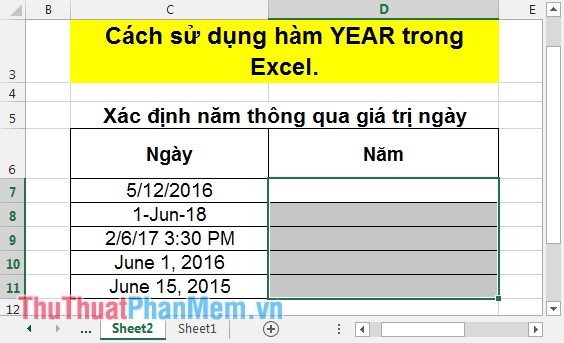
In the cell to calculate enter the formula: = YEAR (C7) .

Press Enter -> the year value in the date value is:

Similarly copy the formula for the remaining cells to get results:

So with many different date formats but the HOUR function gives accurate results.
Above is how to use as well as some common cases using the HOUR function .
Good luck!
You should read it
- ★ How to separate the date, month, and year columns into 3 different columns in Excel
- ★ DAYS function, how to use the function to calculate the number of days between two time points in Excel
- ★ Prayers for all Year-end New Year's Eve at the end of the year
- ★ Calculation of age in Excel
- ★ The DAY function - The function returns the day of the day, month and year in Excel