ISOWEEKNUM function - The function returns the ordinal number of the year of the week that contains the given date in Excel
The following article introduces you to the ISOWEEKNUM function - one of the functions in the date and time group function is very popular in Excel.

Description: The function returns the ordinal number in the year of the week that contains the given date.
Syntax : ISOWEEKNUM (date)
Where: date is the date to determine the week number in the year that contains that day, a required parameter.
Attention:
- Excel stores dates in a consecutive number format to facilitate the calculation process.
- The date argument is not a valid number -> the function returns the #NUM! Error value
- The date argument is not a valid date -> the function returns the #VALUE! Error value
For example:
Find the week number for the year corresponding to the date in the table below:

- In the cell to calculate enter the formula: = ISOWEEKNUM (E7).

- Press Enter -> 12/25/16 located at week 51 of the year:
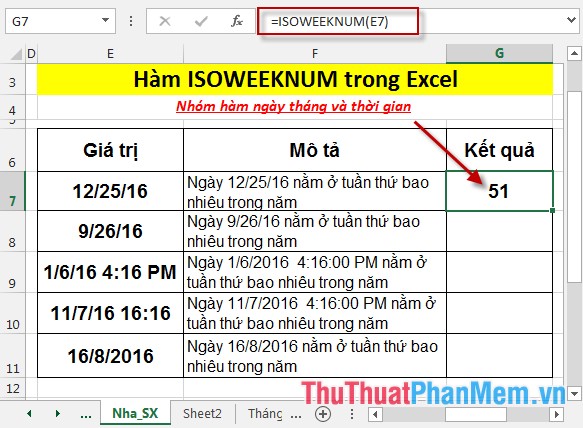
- Similarly copying the formula for the remaining values results:
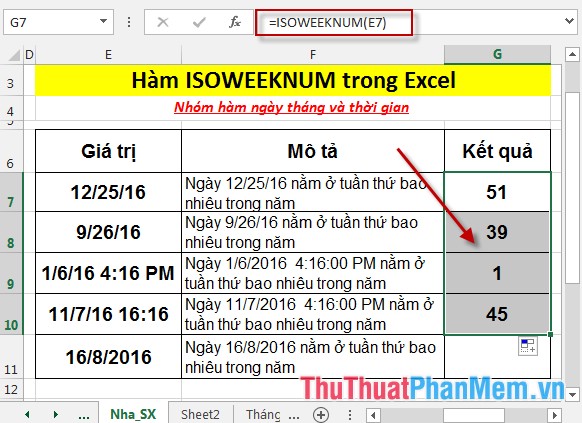
- Where the date value is invalid -> the function returns the error value #VALUE!
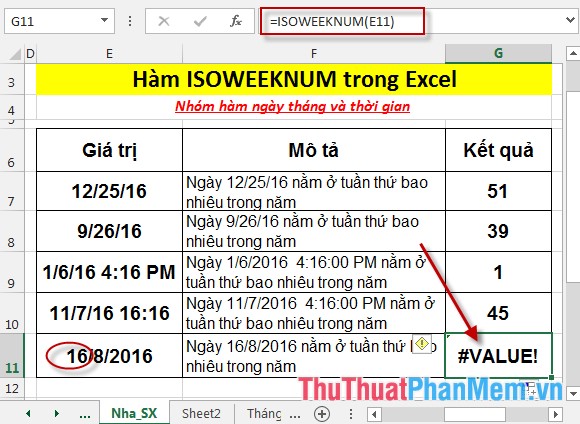
Above are instructions and some specific examples when using the ISOWEEKNUM function .
Good luck!
You should read it
- ★ DAY function - The function returns the date value of a specific date in Excel
- ★ The DAY function - The function returns the day of the day, month and year in Excel
- ★ NOW function - The function returns the current date and time in Excel
- ★ The WORKDAY function - The function returns a date before or after the start date of a number of working days in Excel
- ★ DATE function - The date function in Excel