Windows 8 App Store: Things to know
TipsMake.com - You are wondering about buying applications in Windows 8 like using a new application store of Microsoft - Windows Store? Microsoft has shared some details about their new app store during the BUILD seminar.
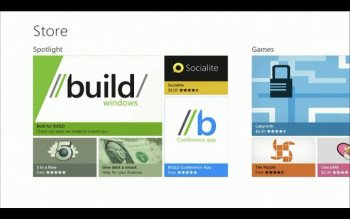
Similar to Apple's Mac App Store in OS X, the Windows Store will be integrated with Windows 8. With just a few touches, users will be able to purchase applications for the new operating system, including apps for branding. productivity, photos, entertainment, social networking and of course the game too.
The software company did not say how the pay system will work or if the Windows Store will launch at the same time as Windows 8. However, this company has provided some other details to attract users to use Windows 8.
Remember that all Microsoft decisions are subject to change and some of the information you read below may be re-checked or different when Windows Store is officially launched.
Metro Style
Just like the rest of the Windows 8 interface, the Windows Store looks like a Metro style. Like other app stores, Windows Store divides apps into categories such as Entertainment, Finance, Spotlight and Games. Each part includes applications nominated for that category along with a list of app stores like Top rated, Top paid, and Top free.
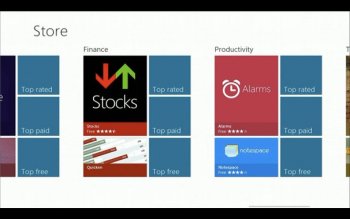
Very friendly touch title will lead you to the app purchase page.
The list and nominated apps are arranged according to a friendly touch title, which will lead you to the app purchase page. Users can also touch the title of each section in the Windows Store to see the full list of applications in that category.
Further 'digging' in the Windows Store catalogs, you will see that every paid application is sorted showing the app's name and price. Users can categorize applications in free, trial and paid forms.
Trial period
Developers have the option to use the trial application for a period of time. During the Microsoft trial period, select the trial-period that the user chooses falls within 24 hours to 30 days. Before Windows Store was officially released, there was no official news about whether Microsoft changed the trial time frame. Besides, users cannot view the trial period of all applications.

Applications in Windows Store.
Certified applications
Microsoft does not give details about this, but they will have an auditing process for applications in the Windows Store similar to those done with Windows Phone 7 mobile apps. This will help minimize malicious applications that can 'creep' into the repository and ensure that Windows 8 applications meet basic standards for quality and availability.
Not just applications for Windows 8
Windows Store is considered an easy way for you to purchase touch applications in the Windows 8 Metro-style interface. However, Microsoft announced that you also see the traditional desktop applications listed in the list. of the Windows Store.
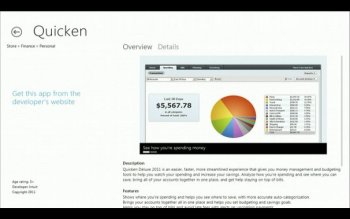
The Windows Store will list all applications, not just applications designed specifically for Windows 8
Steven Sinofsky, head of Microsoft's Windows development division, said: ' We like the application systems around the Windows application. Therefore, we want to make sure that they (the old Windows application system) will also "sublimate" in this world (Windows Store) ".
You should read it
- ★ The Windows Store will be renamed to Microsoft Store in Windows 10
- ★ The Windows Store reached a milestone of 100,000 applications
- ★ You will soon be able to buy both computers and phones ... from the Microsoft Store of Windows 10
- ★ Fix Microsoft Store not downloading apps and games
- ★ How to install Windows 10 Themes from Windows Store?