Winaero Tweaker, a tool that fully personalizes Windows 10 Spring Creators
Winaero has officially launched a new version of Winaero Tweaker, a tool that helps individual users maximize on Windows. In particular, this update supports a variety of setup options for personalizing the latest version of Windows 10 Spring Creators.
Learn about the interesting settings of Winaero Tweaker Windows 10 Spring Creators offline.
First, go to the address below to download the latest version of the Winaero Tweaker.
Winaero Tweaker 0.10.1
After unzipping, proceed to launch the package to install Winaero Tweaker on your Windows computer.
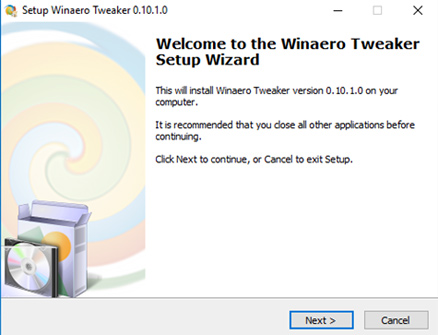
Winaero Tweaker will provide you with 2 installation options:
- Install directly into the system (Normal mode).
- Discharge the compressed package into a portable version that can be used on any computer (Portable mode) and anytime.
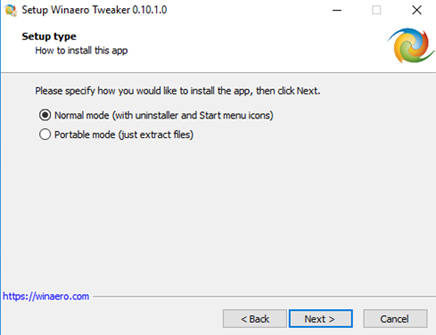
After the installation is complete, launch the tool, a message will appear asking users to confirm the terms of use of Winaero Tweaker -> click I Agree to continue.
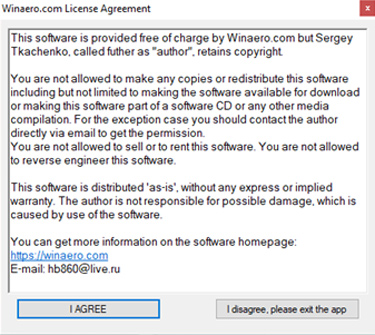
Winaero Tweaker's interface is quite user-friendly, the set groups are presented in the folder tree format. When customizing a setting, enter the corresponding title.
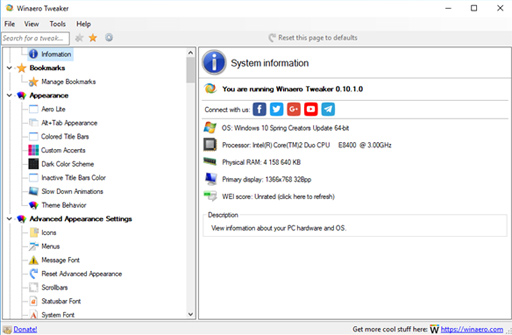
Users can easily adjust the settings according to their preferences through bookmarking options or sliders.
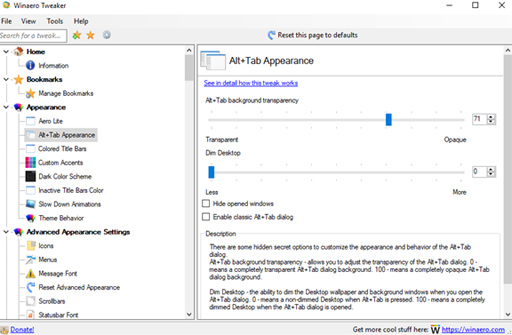
With Winaero Tweaker, users can disable or enable hidden features in Windows.
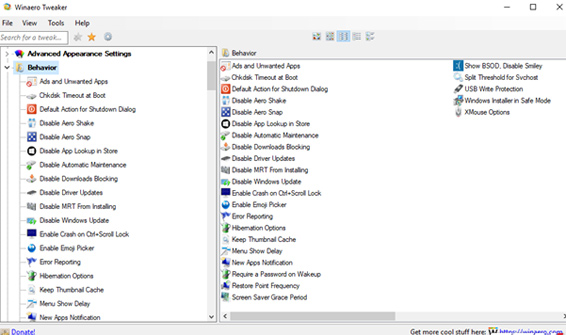
The important options that Windows users usually start are to disable Windows Update.
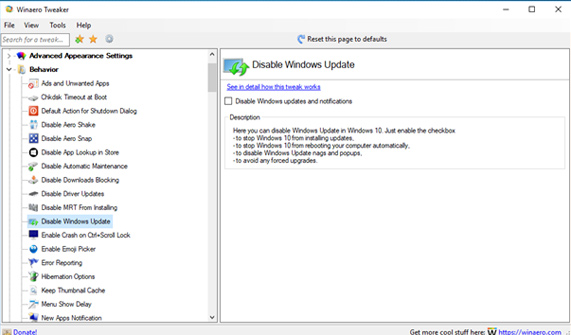
Or disable the ability to copy data from computer to USB.
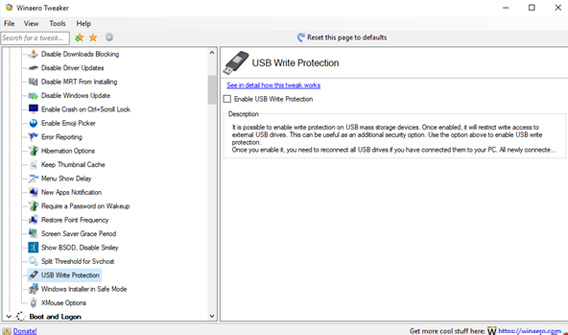
Or create a greeting or note when logging in or out of Windows.
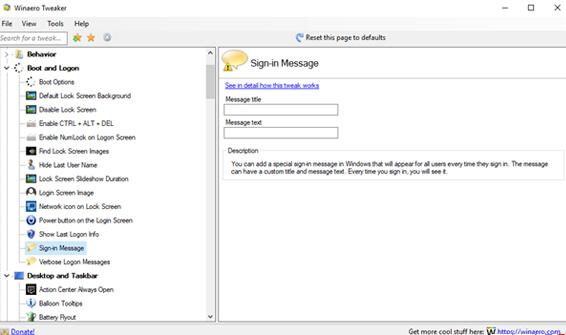
To save your preferences in Windows and reuse it when you reinstall Windows or use it on another computer if you want, go to Tools -> select Import / Export Tweak .
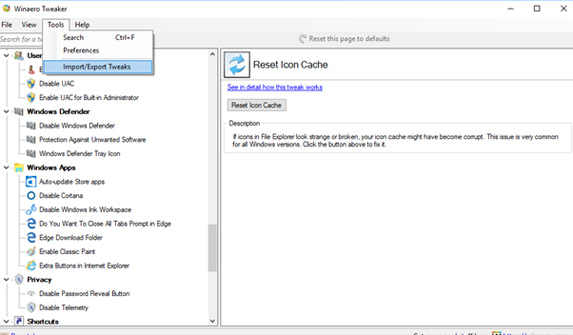
See more:
- Experience Windows 10 Spring Creators Update
- Instructions for delaying updating Windows 10 Spring Creators Update in 365 days
- Instructions for installing Windows 10 Spring Creators Update
You should read it
- ★ Instructions for installing Windows 10 Spring Creators Update
- ★ Users only need less than 30 minutes to install Windows 10 Spring Creators Update
- ★ How to use Storage Sense on Windows 10 Spring Creators Update
- ★ Experience Windows 10 Spring Creators Update
- ★ How to customize Windows with Winaero Tweaker