Why is the screen often black and flashing when filming?
Maybe everyone once realized that when pointing the camera to the TV screen, computer or phone to film, it will see a lot of black stripes on the screen, if you continue filming your video will be bad and almost can't watch.
Why is there this phenomenon? Why do we not see stripes on our eyes when we watch TV? How to fix? Please continue reading below.
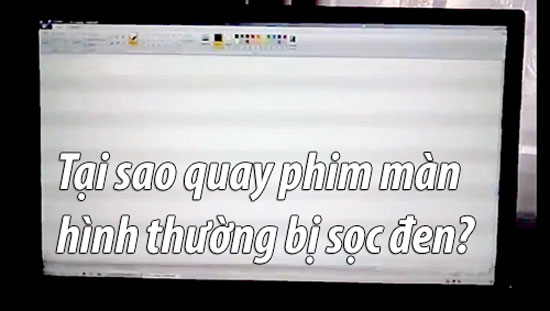
The cause of this phenomenon is due to:
- Frequency difference of scanning between the TV screen and the camcorder.
- The difference in the way we see pixels on a TV with the way that the camera turns around.
To understand thoroughly, you need to know how to operate a traditional TV first. Simply put, the TV screen also has a lot of pixels similar to those on computers and phones, and they are made from phosphorus particles.
To illuminate these pixels (display images), one will let an electric current (electrons) pass through the pixels, when the flow of electrons runs, the pixel where it will glow, it illuminates each row one from top to bottom until the screen runs out.
These pixels glow in the period of 1/30 seconds so our eyes can not see its on / off changes, which we see is just a static or dynamic image (dynamic). means moving images on a TV) but can't see individual rows of flashing pixels.
As for camcorders, the 1/30-second time interval in which the glowing pixels are too short, the camera's sensor is not as sensitive to the "luminosity" as much as our eyes, the speed of movie shooting. The device is fast, so when you look at the camera screen, it is easier to see the phenomenon of turning on / off pixels more clearly.
The black stripes on the main screen are the rows of pixels that are off (not glowing) in the camcorder. The phenomenon of these stripes scrolling vertically on the screen is because the camcorder and the TV screen have not synchronized the scanning speed correctly.
In some high-tech places such as television stations, people also use cameras to turn on TV screens, but there is an additional device between the two devices to synchronize the scanning frequencies of the two machines together, so streaking and flashing don't happen.
Back to the main problem, the next idea is probably easier to understand, it's about speed. If your camcorder rotates at 30 frames per second (30 fps), and the TV has a scan frequency of 60Hz, the striped phenomenon will not happen. The reason is that the pixel flashes off too fast (60 times per second), while the camera can only record the movements at a rate of less than 30 times per second, so it does not keep up with the pixels. black and so will not see stripes. If we push the speed of the camera to higher than 60 fps, then the stripe phenomenon will begin to appear, the higher the speed of rotation (fps), the more stripes will appear.
For computer monitors, striped phenomena may also occur, so the solution is to change the scan frequency (Hz) of the screen to match (or higher) the speed of the camcorder, or to do conversely, adjust the speed of the camcorder to equal or lower the scan frequency of the screen. If your camcorder rotates at 24 fps, it is advisable to adjust the screen's Refresh Rate to 24 multiples, including 48Hz, 72Hz . so you don't see the stripes. Black runs on the screen.
Also, if you rotate the LCD screen, there is no such thing because the pixels are illuminated through the backlight, but glowing in a line-by-line scan like the old monitors.