Why is the thicker the SSD drive?
Although the price is still high, the good performance has helped SSD solid hard drive become a "hot commodity" in the market in recent years. In fact, laptop or Ultrabook manufacturers now often come with both SSD and HDD support for each other. Because SSDs still exist some weaknesses cannot be completely overcome.

One of them is that SSD reduces performance when users use as close to the maximum capacity of the drive. Benchmark reviews have shown that SSD solid drives will reduce performance (slower write speeds) if the drive is full. The reason is not due to hardware or software errors, but the way SSDs and NAND Flash storage chips work.
Understand the data logging mechanism
Data on SSD is made up of many blocks (blocks), each block has multiple page structure (page). When you save new data to an SSD drive, the drive first selects empty (empty) blocks and saves the data to it. Writing to an empty block always achieves faster performance, which is why when you buy a brand-new SSD, you'll find it works very quickly at first.

In case the SSD is nearly full (or full), everything is different. To save the new data, you will have to delete the old data by transferring all the data stored on the block into the cache. While data can be read and written at the individual page level, data can only be erased at a larger block level. Suppose you have a 256KB block and a 4KB page, but you only want to delete a page, you need to delete the entire block before recording the data to that block.
If your SSD is in an increasingly full state, it means fewer empty blocks are available. When the drive fills up, the read / write performance will decrease significantly when the drive will have to constantly perform the 'read - transfer process to cache - delete page - copy data from cache - write new data to the page. blank ' . This work is much heavier than the usage period just writing data into empty blocks.
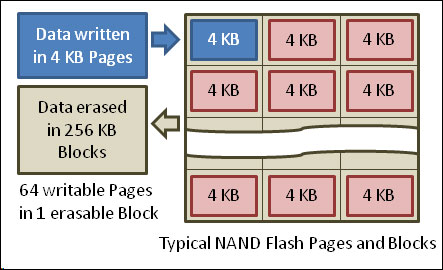
Overprovisioning solution
SSD manufacturers have also taken into account that users will fill up their hard drive capacity and constantly complain why SSDs are much slower than before. Therefore, many companies often spend about 7 to 28% of total NAND flash storage that users cannot use called "overprovisioning" - storage hardware is added to the drive but cannot be seen on User's computer. This extra part is responsible for ensuring that the drive is never truly filled, but that there will always be a spare capacity to keep the recording performance stable.
Proven reality
Anandtech's well-known technology site has carried out a series of benchmark tests with different types of drives to find out the relationship between the disk space capacity ratio and its write performance. Experimenting the write speed on an empty drive is very high, but the performance will be significantly reduced if you continue to fill more drives. To keep SSDs in good balance between storage capacity and performance, Anandtech recommends that users only use about 75% of the drive capacity and leave 25% empty.
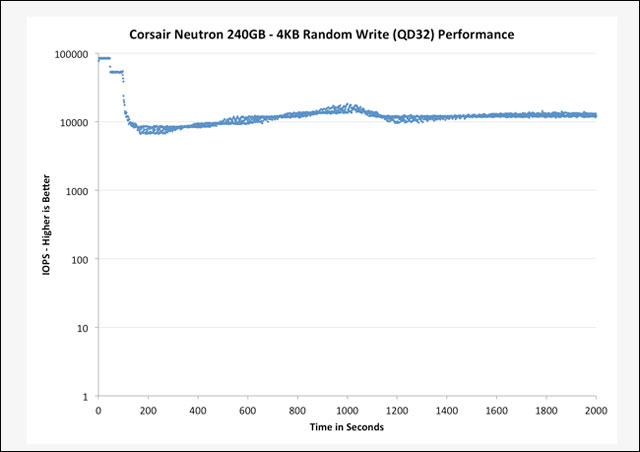
Having to empty up to 1/4 of SSD storage is really difficult for many people because current SSDs still have a high price. Some SSDs with the most affordable prices such as Adata S510 60 GB have also reached 1.55 million dong, Kingmax SMP35 60 GB drive costs 1.76 million dong or Kingston SSDNow 120 GB drive for up to 2 , VND 46 million.
With this price range, you can completely own a HDD of 500 GB to 1 TB capacity. Therefore, if you have or intend to buy a solid-state SSD, you will have to consider and calculate very carefully to rationally use the amount of free space in the drive to ensure the performance balance works best with yourself.