How to change drive letters
We used magnetic drive letters before the DOS operating system, and it is surprising that we are still using them now.
Everyone knows that C: is the main drive - or at least the Windows boot drive. (Why C: u? Because initially, A: and B: are reserved for floppy disks). But not everyone knows if you have an administrator account, you can reassign the drive letter.
Here's how to change the PC drive letter:
First, turn on the Disk Management tool. If you're using Windows 7 , XP or Vista, click Start> right-click Compute r (in Windows XP right-click My Computer) > select Manage . After the Computer Management program appears, click Disk Management in the left pane, under Storage.
You cannot press Start in Windows 8 , so press the Windows-X key combination > select Disk Management.
Now, you will see a graphical list of drives, partitions on each drive. (Remember, the drive letter is the partition and not the actual drive label. But if there is only one partition on the drive, the drive letter is actually the drive letter.)
Make sure that the drive contains the partition you want to change listed. Also, check to see if there is another partition or device that uses the drive letter you want. If so, you will have to change that drive first. For example, if you want to partition your data as D: but the optical drive is already D: gone> change the optical drive to another character (for example, E: or O :). That will free D: allow you to make changes that you originally wanted.
After completing 'clearing', follow these steps:
1. Right-click the partition you want to change and select Change Drive Letter and Paths.
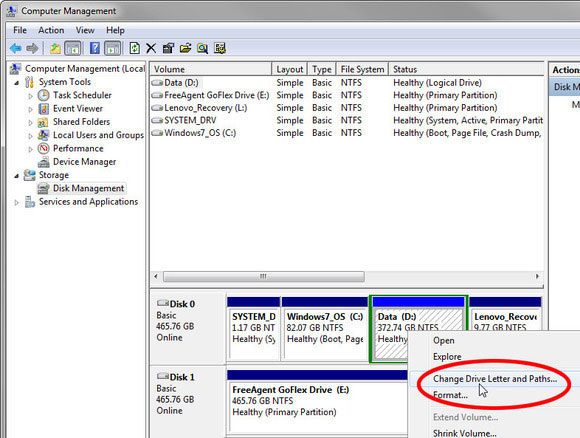
2. In the resulting dialog select Change.
3. In the next dialog box select the desired drive letter.
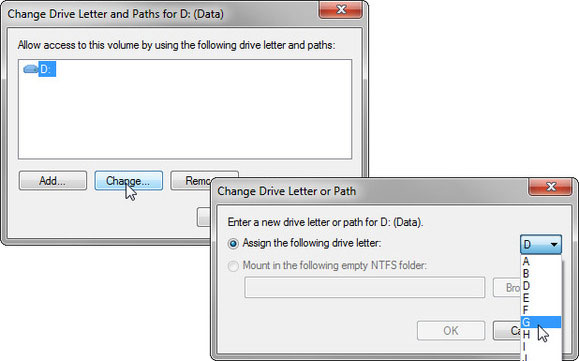
After clicking OK, a dialog box will warn you that some programs may not work. If the problem arises, you can go back and change the letters again.
Note: You can change the character of the external drive, but the change will not be long. Every time you plug a storage device into a USB port, Windows will give it the first drive letter available.