Why is the laptop battery percentage estimate never accurate?
Have you ever noticed how a device's battery estimate can jump from "2 hours left" to "30 minutes" in the blink of an eye? It's frustrating, especially when you've planned your device usage around those numbers. Despite all the technological advances, battery estimates are rarely accurate, and there's a good reason for that.
How does the device calculate remaining battery life?
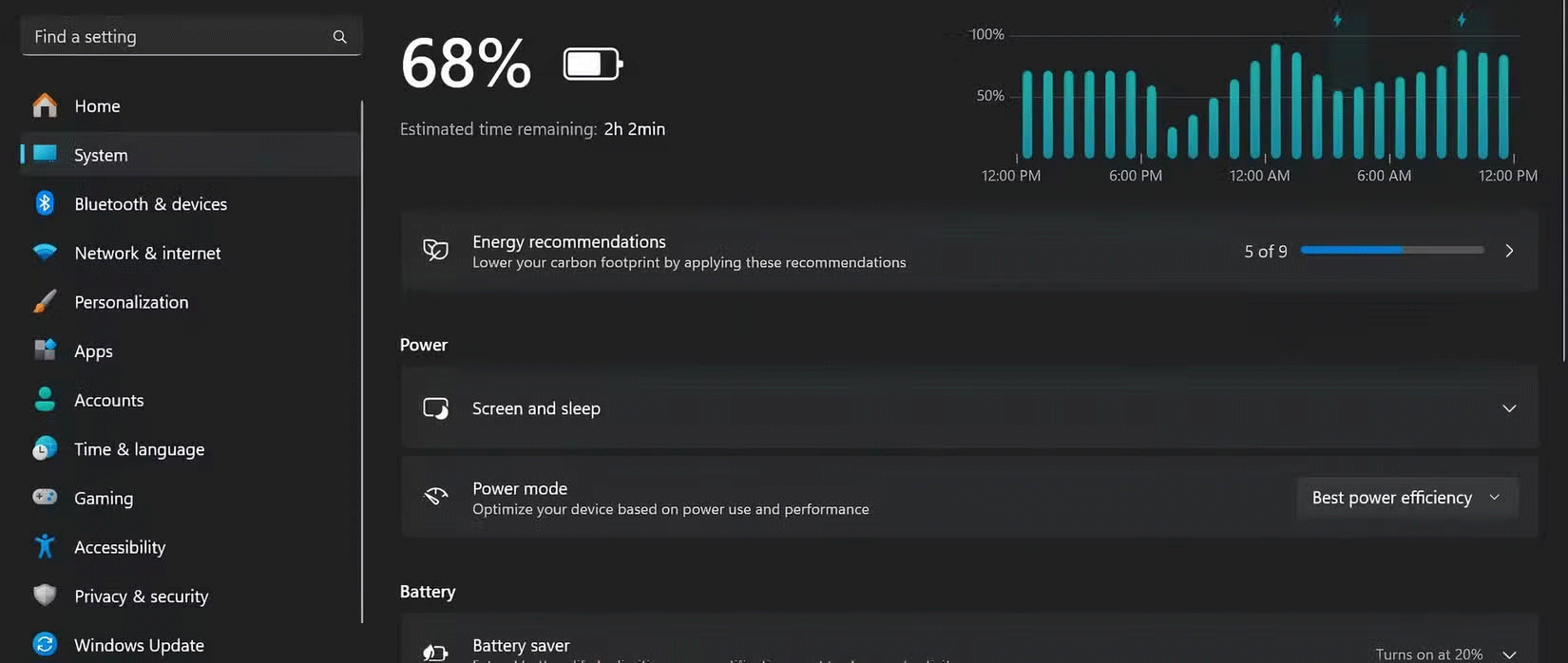
Your device's battery life estimate isn't a crystal ball—it's a calculated guess based on a combination of real-time power usage and historical data. Your device tracks how quickly your battery depletes under specific conditions, like streaming video or browsing the web.
The device will then estimate the remaining time based on your current activity and the battery charge level. For example, if you're playing a power-hungry game, your device will assume you'll continue playing and make an estimate accordingly.
However, this process is far from perfect. Estimates can vary significantly because they rely on algorithms that can't fully account for sudden changes in how you use your device.
Factors that distort battery estimates
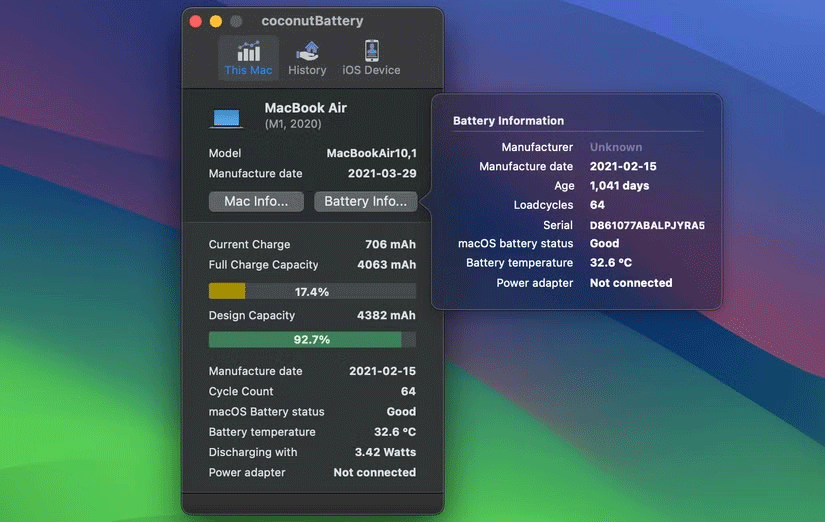
Battery estimates can be a bit of a moving target. Your device constantly recalculates based on a variety of unpredictable factors, which often causes the numbers to fluctuate more than you expect.
One major influence is your usage patterns: The device predicts battery life by analyzing what you've been doing. If you're reading a casual article for a moment and then switching to streaming high-definition video, your power needs will spike. Estimates may start high during lighter tasks but quickly drop as the activity becomes more demanding.
Background processes also play a big role. Apps running in the background—like social media apps that sync notifications, location services, or even automatic software updates—can drain your battery more than you think. This hidden activity can suddenly make your estimates seem inaccurate. To see which apps are silently draining your device's power, you can use the battery usage monitoring tools built into your Mac (or other device).
Battery health is another factor. As batteries age, their ability to hold a charge decreases. This is why older devices often show inaccurate estimates—they're running on batteries that aren't as powerful as they once were. You can learn how to maintain your iPhone's battery health. While these tips focus on iPhones, they apply to most other devices.
Then there's temperature. Batteries can't handle extreme heat or cold. High temperatures can temporarily reduce performance, while cold temperatures can cause the battery to drain faster. When the environment changes dramatically, your device may have trouble maintaining accurate estimates.
Finally, power-hungry features like GPS and high-refresh-rate displays can silently drain your battery. If you suddenly turn these features on or off, your battery life estimate can change dramatically, leaving you wondering why it changed so quickly.
How to estimate battery life more reliably
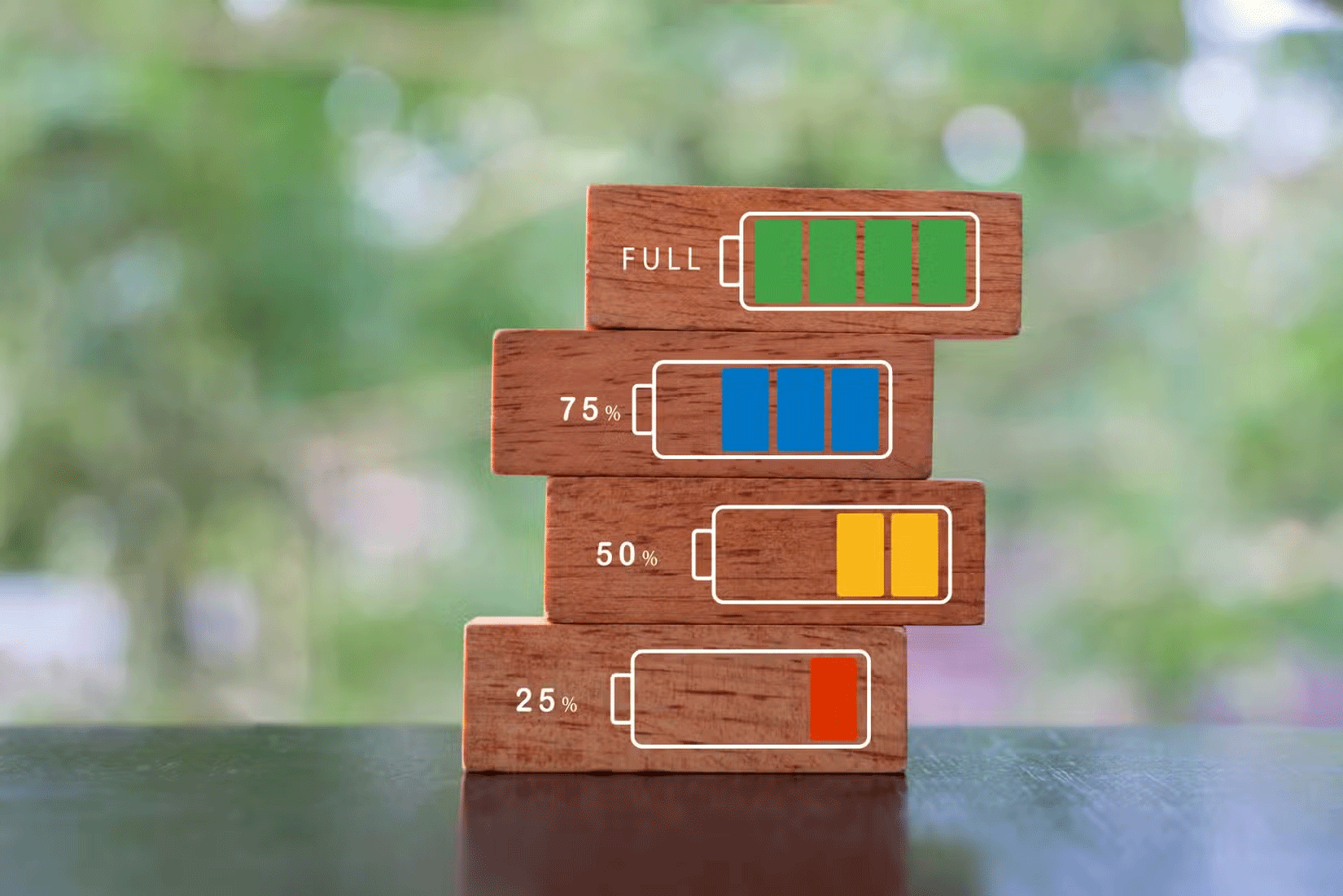
While no device can give you a completely accurate battery estimate, there are steps you can take to make those numbers more reliable.
Start by maintaining consistent usage patterns whenever possible. If you plan to use your device for specific tasks, like watching a movie or taking a video call, let the battery stabilize during that activity before relying on its estimates. Sudden changes in usage — like opening a battery-intensive app — are often the cause of the algorithm's errors.
Proactively managing your settings can also help. Lowering your screen brightness, turning on battery saver mode, and closing unnecessary background apps. Turning off features like GPS when you don't need them can also make a difference.
Also consider checking your battery health. Avoid overheating or completely discharging your device too often (consider charging to 80% max), as these habits will reduce battery life over time. Regular software updates are also important, as they often include optimizations to improve battery performance and estimate accuracy.
Battery estimates will never be perfect because they rely on a complex web of variables—real-time power usage, historical data, and unpredictable user behavior. However, by understanding how these estimates work and taking steps to manage your device's power consumption, you can reduce variability and make those estimates more reliable.
Simple tweaks like updating software, limiting background activity, and managing display settings can help stabilize battery predictions. You can also check the health and capacity of your battery by following the instructions in the article 'How to know if your laptop battery is worn out or about to fail?'.
You should read it
- ★ 5 simple ways to extend laptop battery life
- ★ How to recover and improve performance for battery-powered laptop batteries
- ★ How to discharge laptop battery properly and effectively
- ★ Battery saving tips for laptops running Windows
- ★ Why does laptop battery never reach the same amount of time advertised?