Why use Brave instead of Edge and Chrome on Windows 11?
Microsoft Edge and Google Chrome both work well on Windows 11 PCs, but once you try Brave, you probably won't go back. Here's why people now prefer Brave over other options.
1. Brave prioritizes user privacy
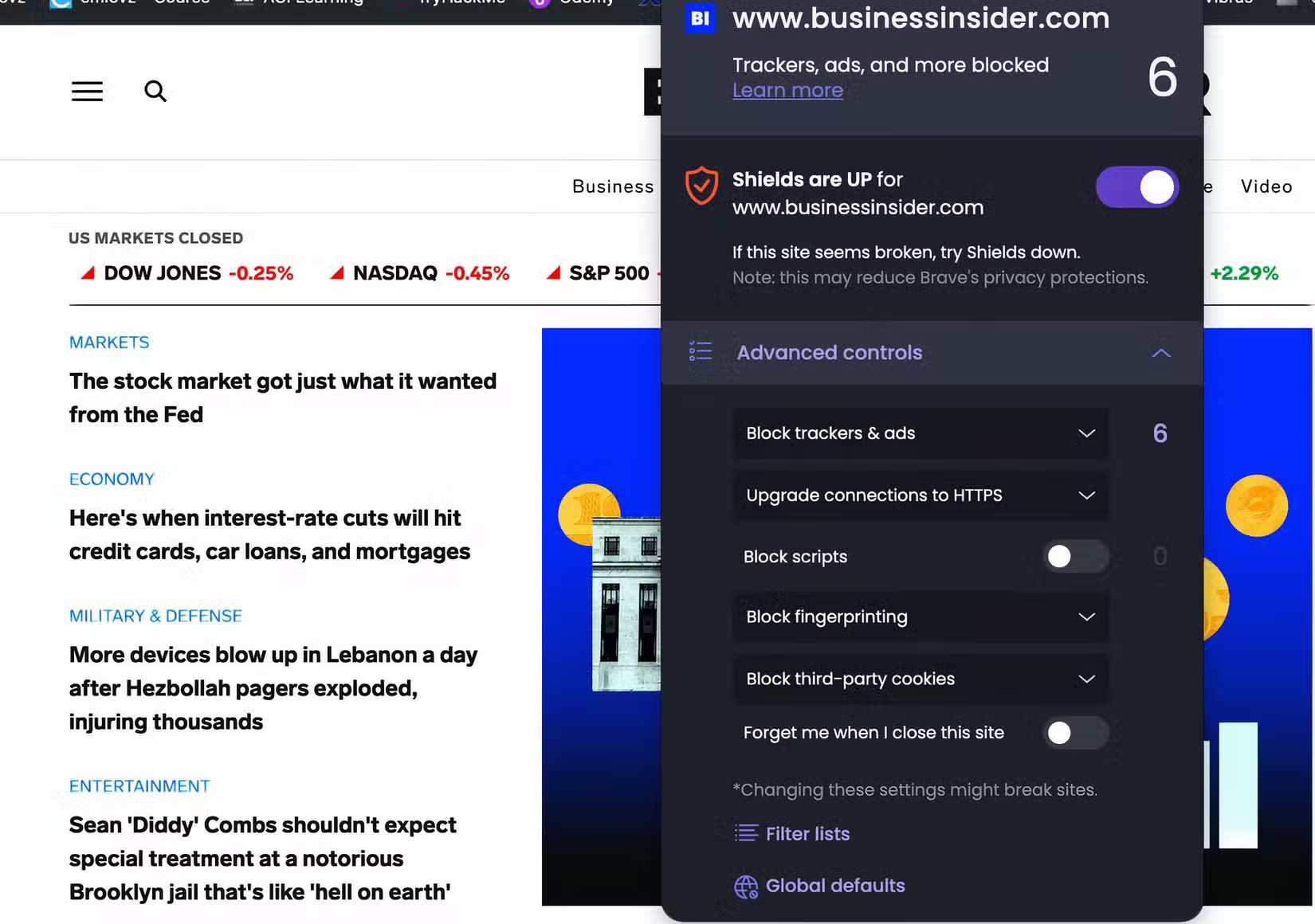
Brave stands out in this area. Its Brave Shields feature blocks ads, third-party trackers, web scripts, browser fingerprinting, and third-party cookies. It prevents companies from collecting data about your browsing habits and tracking you across the web.
The only downside to Brave Shields is that it sometimes disrupts some website features and in some cases, you need to disable it to continue browsing the site.
2. Brave's reward system is unparalleled

Brave offers a unique rewards system that neither Edge nor Chrome can match. With Brave, you can view privacy-friendly, non-intrusive ads and earn rewards in a cryptocurrency called BAT (Basic Attention Token). As you browse the web, you accumulate BAT tokens, which you can then convert into other cryptocurrencies, like stablecoins, or use to reward your favorite content creators.
3. Brave is fast and consumes less resources
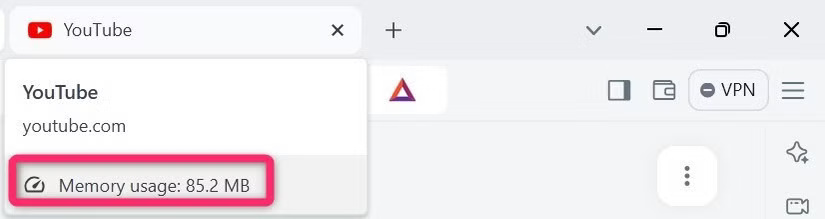
Brave is faster than both Chrome and Edge. Brave blocks ads, trackers, and other unnecessary elements when loading a web page, so there's less to process. This results in faster load times. If you have a slow internet connection or visit ad-heavy sites that take a long time to load, you'll notice a big improvement after switching to Brave.
Windows users have to deal with high resource usage all the time, but switching to Brave has made things a lot easier. In addition to being faster, Brave is also much less demanding on your computer's hardware. This difference is especially noticeable compared to Chrome, which is notorious for being resource-hungry. That's given many people a reason to ditch Chrome.
4. Brave has a cryptocurrency wallet, other browsers don't
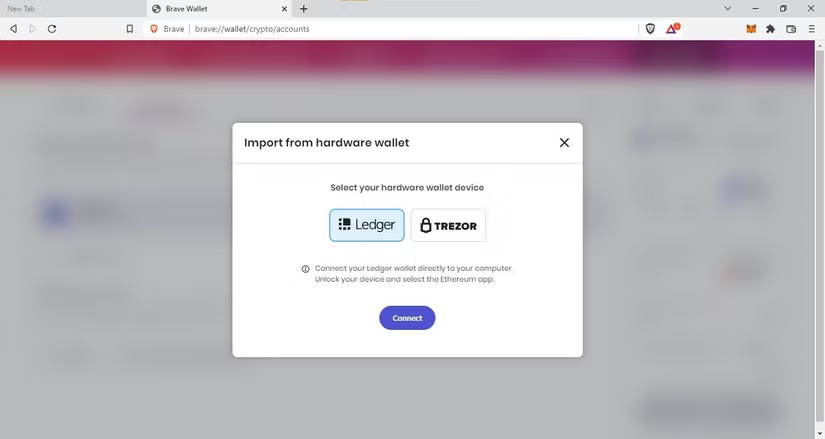
Brave offers a built-in cryptocurrency wallet, a feature that neither Chrome nor Edge offer. The wallet supports Ethereum, Solana, and many other chains and tokens built on those networks. The wallet also allows you to store NFTs and interact with decentralized applications (dApps), making it a one-stop solution for managing your cryptocurrency needs.
5. Comes with built-in VPN and can browse through Tor
Brave includes a built-in VPN service, a feature that neither Chrome nor Edge offers. With Brave's VPN, you can browse securely and anonymously without the need for third-party extensions, which always come with some risks. On Edge or Chrome, users always have to rely on third-party VPN extensions. However, Brave's VPN is not free.
There is a 7-day free trial, but after that it costs $9.99/month, which can be a drawback since many VPN extensions offer free usage.
Brave also outperforms both Chrome and Edge in terms of private browsing. In addition to standard private browsing, Brave allows browsing through Tor, routing traffic through the Tor network. This process hides the user's IP address and keeps the user's online activity highly private. This eliminates the possibility of being monitored when using an incognito or private window.
6. You can now chat directly with your team via Brave
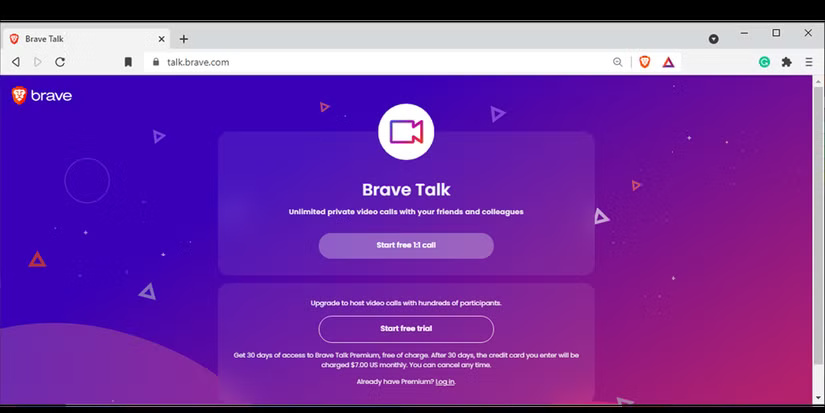
Finally, Brave lets you host live meetings right from your browser with its Brave Talk feature. This lets you arrange free video meetings for up to four people, with paid plans for larger groups. The biggest advantage is that there is no time limit on meetings, unlike other online meeting apps. Setting up a meeting and sharing the link takes less than a minute.
If you just need to coordinate with a small group or have a quick call with a few friends, Brave Talk is a great alternative to other online meeting apps you might use.
For these reasons, many people have switched to Brave after years of using Chrome or Edge. With the improvements you've experienced, you probably won't be going back to either of those browsers anytime soon. If you find these reasons compelling, you should try Brave for a few days to see a noticeable difference.