How to hide / show battery percentage on iPhone, iPad
Built-in iPhone and iPad function enable battery percentage display so that users know how much the battery has been charged, how much remaining usage is and for users to know if their iPhone has a bad battery life. is not?
If you are a new iPhone or iPad user or you do not know how to hide, show the battery percentage on your iPhone, iPad , refer to the article below.
To hide the battery percentage on your iPhone or iPad device, first go to the Settings application (Settings) , select General settings (General).

On the General Settings screen (Settings) , you scroll down to select Usage .
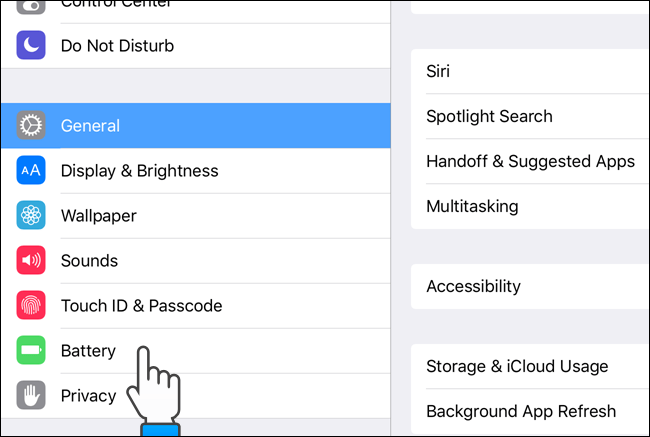
In the Battery Percentage section, open.
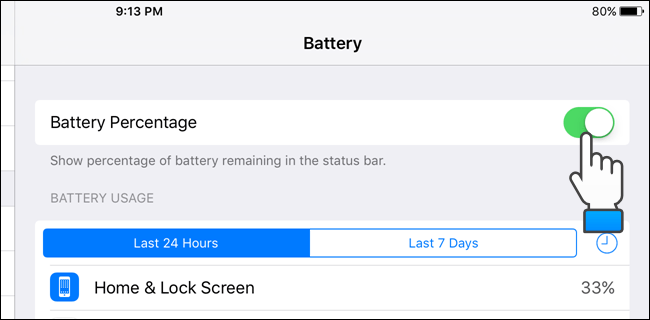
You drag the slide bar from ON to OFF to hide the battery percentage, then you will see the percentage of battery is hidden.
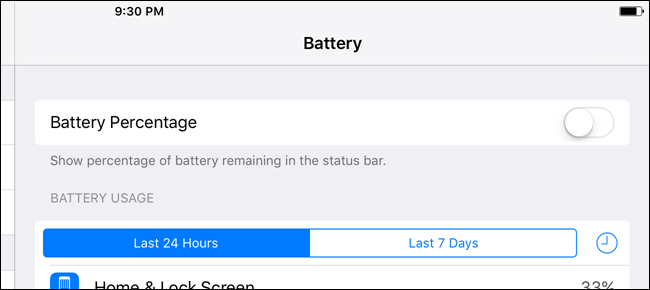
To show the battery percentage on your iPhone or iPad device , follow the same steps as in the battery percentage hidden. However, in the Battery Percentage section, you pull the slide bar from OFF to ON to open it, then you will see the battery percentage appears right next to the battery icon.
Explore more:
-
5 steps to turn your iPhone into Wifi hotspot
-
What to do when your iPhone falls into the water?
-
How to transfer data from old iPhone to iPhone 6/6 Plus
Good luck!
You should read it
- ★ How to show Apple Watch battery percentage on iPhone screen
- ★ Error charging iPhone battery lagged percent - Causes and solutions
- ★ How to fix a Windows 10 laptop error with the wrong battery percentage displayed
- ★ How to fix battery charging error on iPhone
- ★ Activate the display of the remaining battery percentage on Google Pixel