Why does laptop battery never reach the same amount of time advertised?
Laptop manufacturers all promise that their products have 15 to 24 hours of battery life, but only last 10 hours at most. Of course, manufacturers don't lie, they just evaluate the battery life on their products with the most unrealistic benchmark and choose the highest possible results.
If you pay attention, you will see manufacturers not promising that the 16-hour battery life they just said is 'up to 16 hours' battery life. This means that the battery life of a laptop can be up to 16 hours in ideal conditions, not in the user's normal computer use condition.

"Up to - Up to" is one of the vague phrases, the country is sometimes used by most shops, manufacturers, service providers when introducing their products. For example, an Internet service provider said that the download speed of certain service packages 'up to 50 Mbps', they did not lie technically, even if you only reached 30 Mbps.
 Microsoft's Surface Book 2 is promised to have up to 17 hours of battery life.
Microsoft's Surface Book 2 is promised to have up to 17 hours of battery life.
Although using the phrase "up to", manufacturers must also rely on real numbers and not give baseless numbers. And they have relied on a single benchmark that does not show the entire process of using laptops in practice to make those numbers.
That's the manufacturer will give a continuous video on the laptop and that's it, then measure how long it takes the new laptop battery to run out. Every feature running in the background is turned off, the screen brightness is reduced to a lower level than usual.
Manufacturers do not keep it a secret, they just inform users that this information is buried in millions of manual instructions that come with laptops, which most users don't. Now touch.
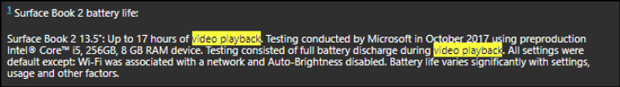
Documentation clearly "up to 17 hours of video playing" by Microsoft!
Manufacturers use this benchmark because it gives the longest battery life, they don't care if it shows the user's experience properly.
Currently, laptops are equipped with a special hardware located inside the graphics processing unit (GPU) capable of decoding video effectively, but only requires a very low amount of power to reduce CPU usage. This feature helps increase battery life and makes your device not warm up when watching videos. Any other activity on the device, such as browsing a single web page or even just typing a text in Word, costs more power to watch the video.
And manufacturers have taken advantage of this feature to get data about battery life. They use Windows 10 Movies & TV, the application is always set to use the hardware acceleration of the device to assess battery life.
If you want to buy a laptop with a lot of battery life, it's best to find independent reviews of reviewers, which are closer to the actual use of the day to know how much battery life is actually instead of relying on go to the manufacturer's benchmark results.
For example, Microsoft's Surface Book 2 is advertised with up to 17 hours of battery life. But actually when Anandtech test, it found that it only lasted 9.7 hours when browsing the web.
Not only Microsoft but every PC maker uses exaggerated numbers to advertise battery life.
It is difficult to estimate battery life. Depending on what you are doing on your laptop, the battery life will vary, the performance of resources-intensive tasks will increase power consumption. So the new Windows case a few minutes ago also reported you still have 5 hours to announce that only 2 hours is what usually happens.
Manufacturers have decided to take the most ideal number they can find and of course they cannot be accurate for all users.
See more:
- Should I plug in the laptop charger continuously?
- Simple tips to help you save your laptop battery efficiently
- How do I know if my laptop battery is bottled or broken?
- Extend the life of Laptop batteries