Microsoft updated the dark background interface for the To-Do note application, currently available only on Android
Microsoft To-Do is a smart algorithm management application that allows users to create daily to-do lists (such as appointment scheduling, going out or shopping) and support Check their level of completion from mobile or desktop thanks to the integration of Office 365.
- Google officially supports the dark background mode for the Photos and Calendar app on Android
- There is a Dark Mode for the Gmail application on Android
Recently, Microsoft has released a new update for the To-Do note application, along with some new features and handling errors existed from the previous version. One of the most notable new points is the option to change the dark background interface for this application, but currently only supported on Android.
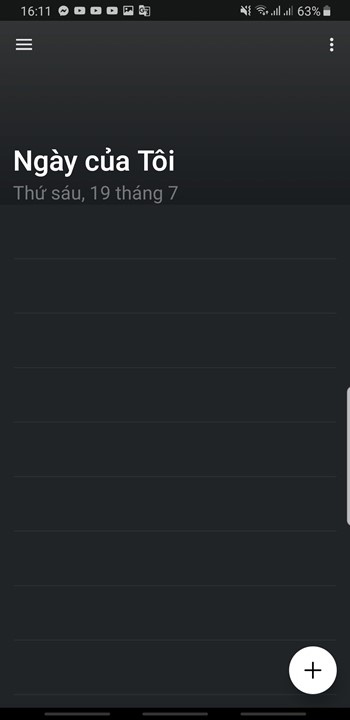
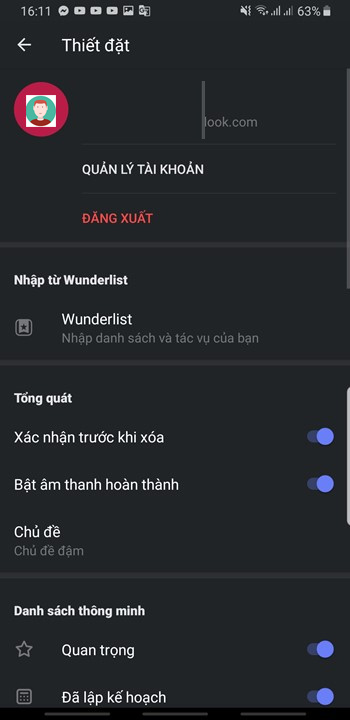
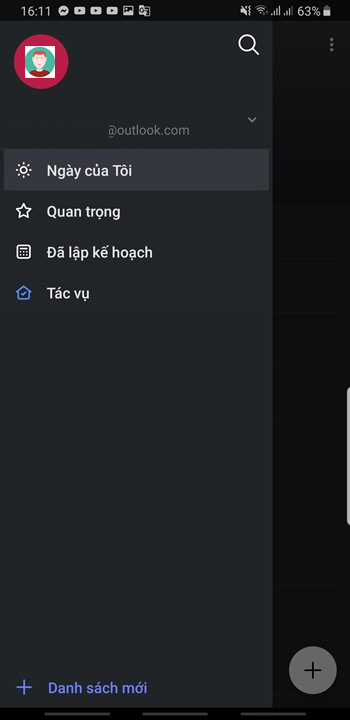
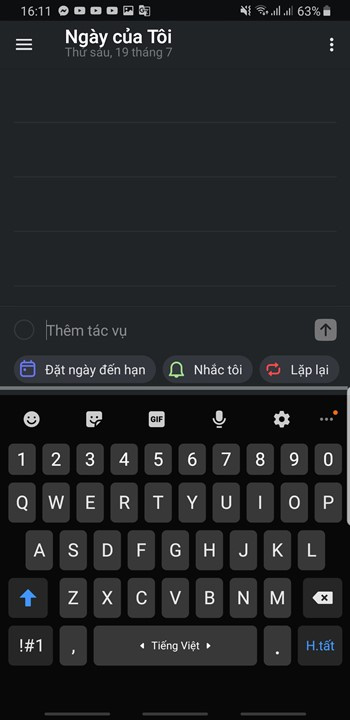
To enable dark background for Microsoft To-Do (Android), you first need to update the application to the latest version, then access the Expand menu -> select Account settings -> select Install set -> select Theme -> select Bold Theme.
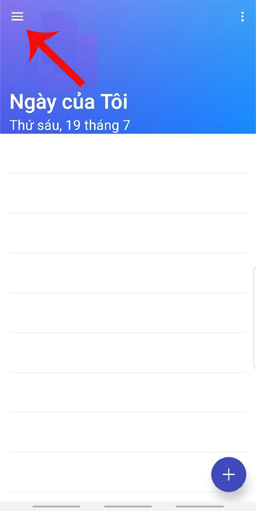
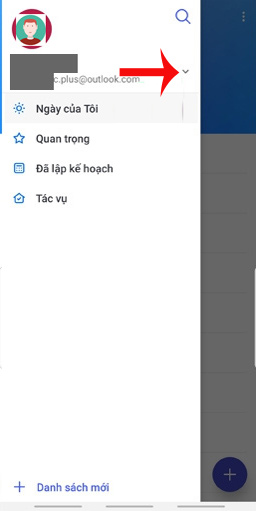
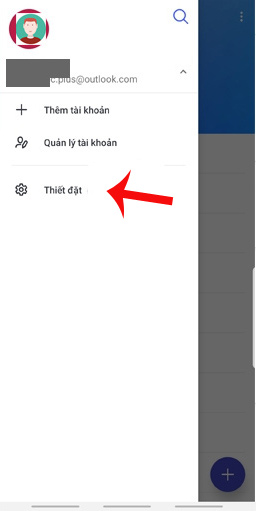
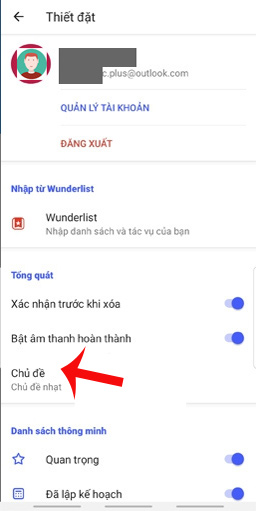
To-note application is released by Microsoft for free, you can access the link below to download and install.
- iOS: Microsoft To-Do on the App Store
- Android: Microsoft To-Do - Android apps on Google Play
- Windows PC / Mobile: Microsoft To-Do - Microsoft Store