Best PC Portable Apps of all time (Part 3)
- The best Portable PC applications of all time (Part 1)
- The best Portable PC applications of all time (Part 2)
- The best Portable PC applications of all time (Part 4)
(Next part)
8. Productivity apps
Text2Folders
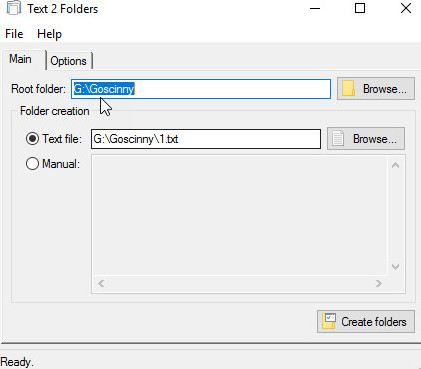
If you need a lot of new folders for different files but it is very time consuming and difficult to do it manually, Text2Folders is 'born' to help you do this with just one click.
You just need to type the number of folders you want in a text file. So if you want to create 5 folders, just type 1,2,3,4,5 in the text file. Save and close, then Text2Folders will navigate to the text file and start executing. It will instantly create 5 folders for you at the same location as the text file.
Obviously, you'll have to rename the folders, but you've saved a lot of time right away.
Download - Text2Folders Portable
Zip2Fix

Zip files are great when collecting and compressing multiple files together. But like other files in your computer, Zip files are also corrupted. So, how? Zip2Fix is the solution for you.
With Zip2Fix, a corrupted Zip file (thus unable to open it) will be scanned and retrieved (if possible). If possible, it will extract the files and create a completely separate Zip file to store them. So you will have a new and perfect Zip file.
Download - Zip2Fix Portable
Awesome Duplicate Photo Finder
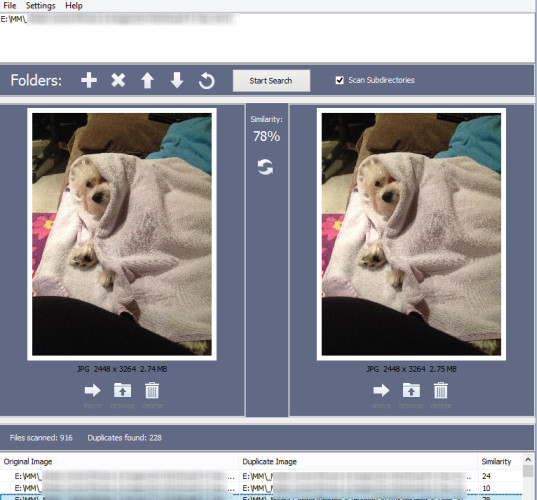
If your image file has duplicate images, how do I remove duplicates and increase the space on my hard drive? Use Awesome Duplicate Photo Finder!
It will perform a search for copies on the image folder you want to scan. Don't worry, your photos will not be deleted without your permission. At the end of the search, Awesome Duplicate Photo Finder will show each pair of photos with the same percentage. You will then decide to delete or retain.
Download - Awesome Duplicate Photo Finder Portable
DataCrow
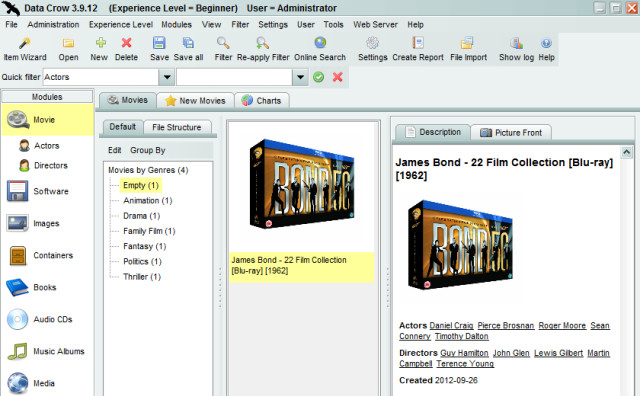
If you have a large collection with all kinds of things like books, DVDs, or anything and you want to categorize them to know what you have. So this will be where DataCrow develops its capabilities. Just select the category and add a detailed description. It's quite simple but it also attracts some simpleists.
Download - DataCrow
Free Download Manager
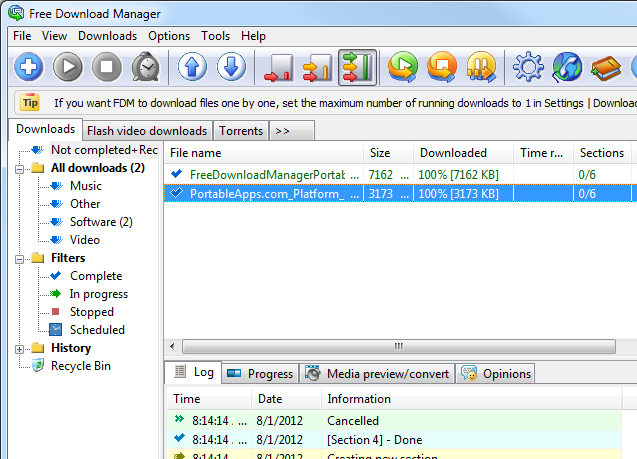
The first thing to mention is that this software can automatically detect downloads in Firefox and Chrome. So there is no need to download in Download Manager. As long as Download Manager is running in the background, it will recognize which files are loading in the browser. It will also monitor the clipboard for any download.
In general, using applications like this often helps to speed up downloads, in addition, if the browser suddenly fails and closes, Download Manager can continue the download process when you turn on the computer again.
Download - Free Download Manager
9. Text editing application
AbiWord
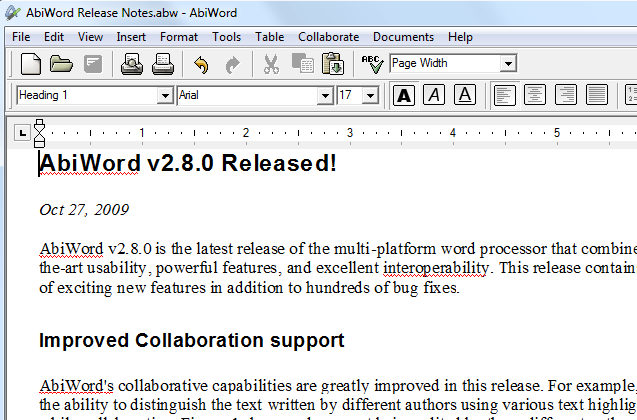
AbiWord Portable is a free text editor similar to Microsoft Word. It supports many file formats such as Microsoft Word, WordPerfect, Open Document (OpenOffice.org), Office Open XML (MS Word 2007), RTF, HTML, Palm and many more. AbiWord has the function of checking grammar, spelling and other handy features like mail merge, a plugin system that allows you to add features to the available plugins.
Download - AbiWord Portable
Notepad ++
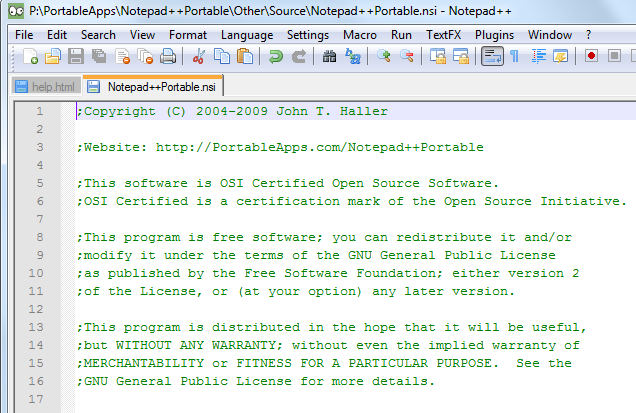
Notepad ++ Portable is a full-featured text editor for programmers and developers. It has features like syntax highlighting, syntax folding, auto-complete, drag and drop, macro, playback and many other functions.
Download - Notepad ++ Portable
Jarte Plus
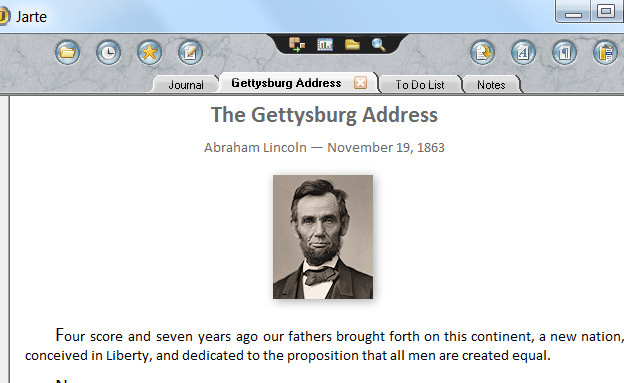
The highlight of Jarte is the beautiful interface and many shortcuts. It is based on Microsoft's WordPad word processing tool built into Windows, and all documents are compatible with Microsoft Word. Jarte can read files in RTF, DOC, and DOCX formats and can export to PDF files.
Download - Jarte Plus Portable
10. Application notes
PNotes
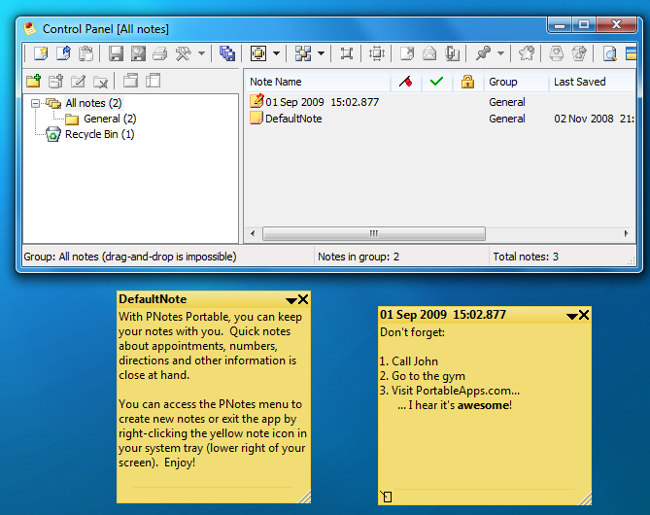
PNotes Portable is an easy-to-use note manager with colorful options, flexible display and integration with scheduling. You can put it on USB, iPod, portable hard drive or CD and use it on any computer without leaving your personal information.
Download - PNotes
Stickies
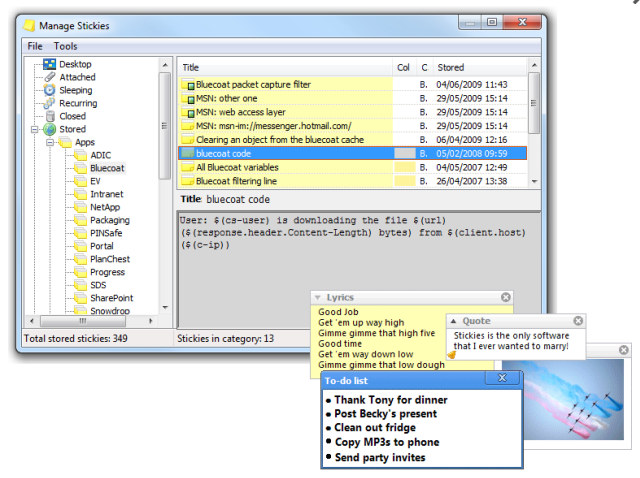
Are you in the habit of sticking note paper around to remember everything? So quit this habit and use Stickies. Stickies is a small note-taking application that allows you to 'paste' virtual notes on a computer screen.
Download - Stickies
- Add new Stickies notes tool on Windows 10
Q10 Minimalist Word Processor
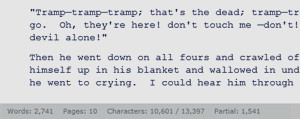
Microsoft Word has a lot of features that you need quite a bit of time to learn them and this takes a lot of time. Q10 aims to simplify the whole process of word processing by providing you with a completely blank screen (default is white, but you can change the color).
Download - Q10 Minimalist Word Processor Portable
11. Security and privacy application
KeePass
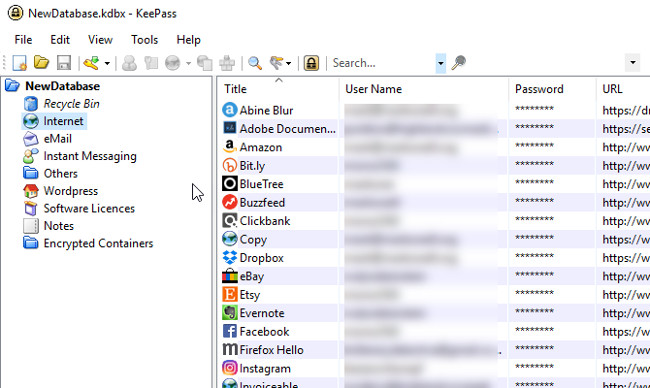
You see that on technology news there are always news of hacked passwords. So it is necessary that you should NOT use the same password for your accounts, and it should be hard to set a password so do not guess the password like PASSWORD or 12345. But how can you Remember the long password? You should use the password manager.
Many people trust products like LastPass or 1Password, but KeePass is also one of the most effective password management apps. It is very easy to use and has a portable version. You can put the database in the Dropbox folder and any computer you are using. The database is always up to date and protected by a 'super hard' password.
Download - KeePass Portable
- Instructions for entering passwords from the browser to KeePass
Eraser

If you are intending to sell computers or you are generally a very security conscious person for important documents, then Eraser should be in the top of your tool. Think about a Recycle Bin that can replace Windows garbage bin and can REALLY delete your files that no one can 'track'. The Windows Trash only deletes the file, returning the disk space - but the file is still there. And with an appropriate software (available online) can easily retrieve files. Eraser will put an 'end' to this situation.
Simply drag the file you want to delete into the Eraser window and let it do your job. When finished, the files are completely deleted and you can rest assured that your secret is only you know.
Download - Portable Eraser
PWGen
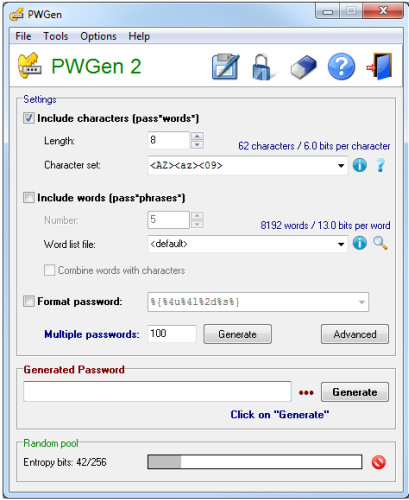
PWGen is a password-generating application that will generate you a large number of passwords for secure passwords or passphrases from lists. PWGen offers many options to customize the password for a variety of user needs. In addition, it encrypts the text and generates random data files (eg file key).
Download - PWGen
ClamWin
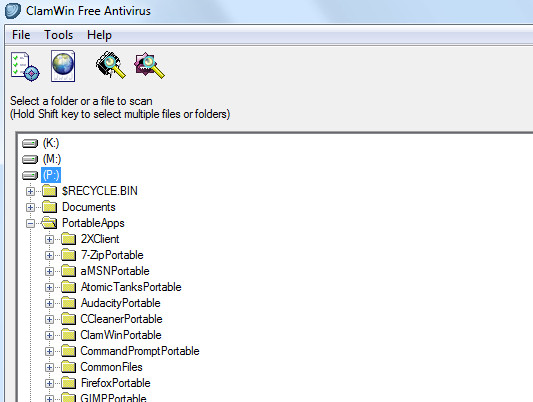
ClamWin is an antivirus program that provides features such as virus detection, as well as regular updates to virus tools. You have to remember that this is not a real-time scanner. This means it will only detect the virus in the file you want to check. In addition, ClamWin does not automatically update or schedule scans so you have to update yourself.
Download - ClamWin Portable
CyberShredder
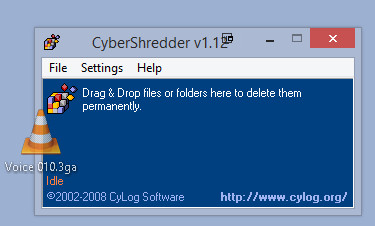
Cybershredder is a permanent file deletion tool.
Download - CyberShredder Portablortable