Why doesn't Word have dictate? How to fix?
Word currently supports users to enter text by voice. However, when checking, many people realize that Word does not have dictate. To know what to do when you can't find dictate in Word, please refer to TipsMake's article.
Along with the development of technology, software like Word is also constantly updated with new features. Among them, the voice text input feature is of interest and use to many people. But not everyone can find the dictate feature in Word software. If you are also experiencing a situation where Word does not have dictate , please refer to the information below.

Why doesn't Word software have dictate?
When you want to enter text using Word voice at the present time. Of course we will use the dictate feature. But there is a problem here: when we open Word, we cannot find this feature. Below are some reasons why you cannot find dictate to enter text with Vietnamese voice in Word.
1/ Your version of Word is not supported dictate
First, to be able to use Dictator, you must have a Microsoft 365 subscription. And in case you do not meet this requirement, you will not be able to use Dictator. This is an announcement from Microsoft's homepage.
2/ Must use Win 10 or higher
Similarly, according to Microsoft's requirements. You must use Windows 10 or higher to use the dictate feature.

How to install and use dictate in Word
To be able to enter text by voice on Windows 10 in Word software. First of all, we need to meet the two conditions mentioned above. After satisfying these two conditions, come to the following setup steps:
- Step 1 : Press Windows + I to open settings > select Time & Language .
- Step 2 : Click on Speech on the left > select Get started to install Microphone.
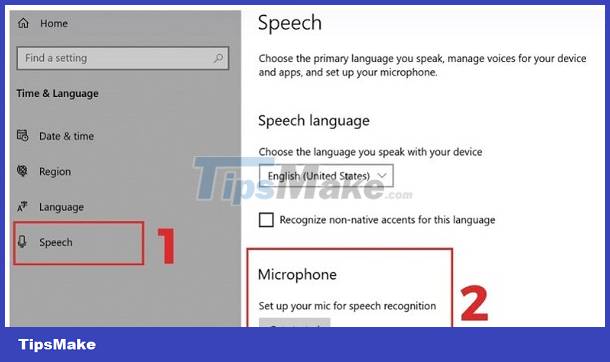
- Step 3 : After successfully setting up the microphone. Open Word software on your computer and select the home tab .
- Step 4 : Click on the dictate icon and then continue to select the gear icon to install.
- Step 5 : In the spoken language section , click on the expansion arrow. Here you can choose the language you want to use. Now you can select the Vietnamese section then click ' save ' to save the settings.
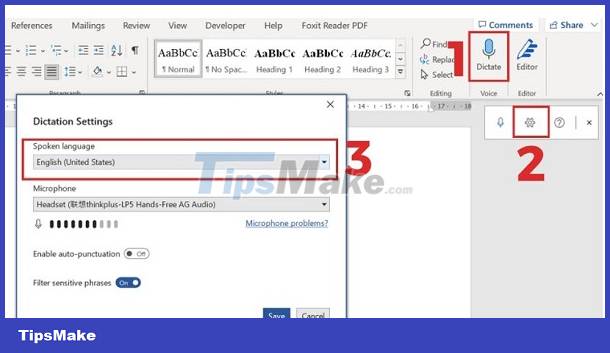
After performing the steps above, you can enter text using Vietnamese voice extremely simply. If you want to enter text by voice on Windows 11, you can do the same.
What should I do if I have followed the instructions above but still cannot find dictate?
If you have followed the requirements given above. But for some reason you still can't find dictate in your Word, then do the following:
- Step 1 : Click on the search bar on the Word screen.
- Step 2 : Enter the keyword dictate into the search bar and select the first result on the screen.
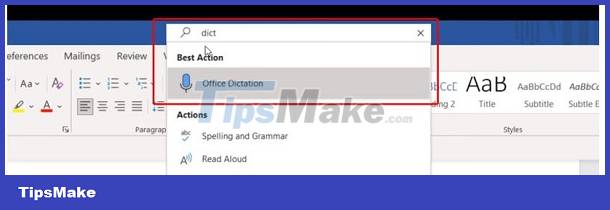
Once done, dictate will appear on the screen and you can proceed with setup and use as usual.
Should I use the cracked version of Word or not?
If you intend to use the cracked version of Word to use Dict, our advice is not to do this. Because using the crack version will come with many dangers. And of course, the cracked Word version may also work unstable. Therefore if you regularly use the dictate. Then try to use the fully copyrighted version!
And above is how to handle it when Word doesn't have dictate. With this information, you can definitely find and use the dictate feature for your work.