Learn Dictate, Microsoft's multilingual dictation feature
Users can now use Microsoft's Dictate dictation feature in more languages.
According to a new video from Microsoft Office, Microsoft Dictate dictation now supports multiple languages: Chinese (Taiwan), Hindi, Korean, Polish, Portuguese (Portugal), Russian, Thai in addition to Chinese (simplified), English, French, German, Italian, Portuguese (Brazil) and Spanish.
'Dictionary lets you use speech-to-text to create content using a microphone and a reliable Internet connection. It's a quick and easy way to paraphrase, express your thoughts, create drafts or sketches, and jot down notes' - Microsoft explains, adding that the company is working on multiple language to serve users.
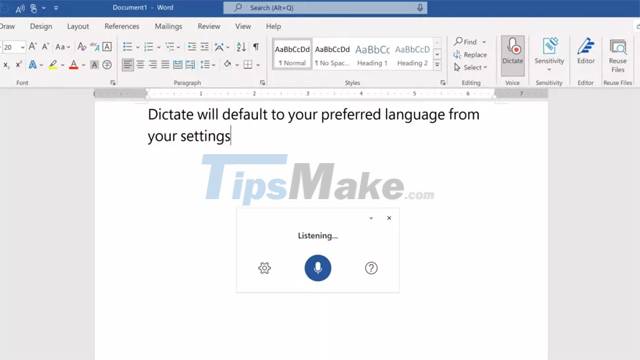
While Office users on the web and mobile can access this feature for free, a Microsoft 365 subscription is still required on Windows and Mac.
To use Microsoft Dictate, you first need to sign in to your Microsoft account using the Edge, Firefox, or Chrome browser.
From here, go to Home and select Dictate. At this point, first-time users will be prompted to allow permission to turn on the microphone, and you need to select enable to make sure the feature works. Notably, Windows 10 users can use the Alt+' shortcut to turn the microphone on and off.
The user can insert punctuation at any time by saying the command "full stop" (or period) or a newline by saying the command 'new line'. In addition, users can learn more commands by viewing this document.
If you haven't tried Dictate in a while, you'll be pleasantly surprised as text-to-speech technology has thrived in recent years and it's much more accurate now.