When is the last time to restart iPhone?
Famous for its smoothness and stability, but after a certain period of time, iPhone users should still power off the restart device to get the best performance. So do you remember when was the last time you turned off the iPhone? Few people correctly answered this question. Thankfully, there is an application that helps us come up with answers in just a few notes without thinking. System Status Lite is the name TipsMake.com wants to mention here, and even the app lets users know how long they have been using the iPhone.
- How to check the original purchase date of the iPhone / iPad on Apple's website
- How to accurately check the lock or international version for iPhone
- How to check if iPhone has iCloud locked?
Instructions for checking the last time the iPhone launch is when
Please check how long ago you have not turned off your iPhone following these simple instructions:
Step 1: Download and install the System Status Lite application to the device.
System Status Lite is rated by iOS users as one of the best device management and device control utilities. This utility is completely free, has a capacity of 2.7 MB and is compatible with iOS 5.0 and above.
- Download the System Status Lite app for iOS.
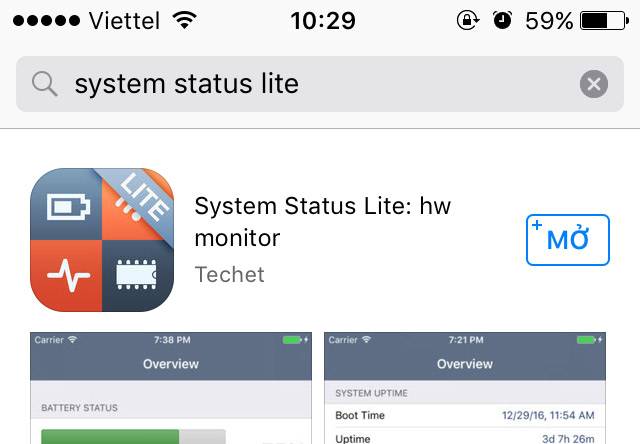
Step 2: Conduct the test.
After successfully downloading and installing System Status Lite, open up the application, and you will see SYSTEM UPTIME entry .
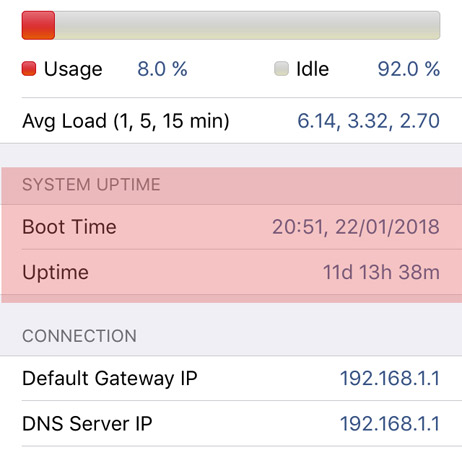
Here, in the Boot Time line you will keep track of the time that you restarted the iPhone. And Uptime line will be the time you have used iPhone continuously since the machine rebooted.
Please do the same on your iPhone device and see when it was last booted iPhone. While it is not a "super-high" trick, iPhone users should know how to manage their devices better.
Having fun!
See more:
- 6 mistakes when using on iPhone should quit immediately
- 5 certain experiences to know when buying an old iPhone X
- See destiny, career, the future, avoid the bad thing with the Palm-only app on iOS