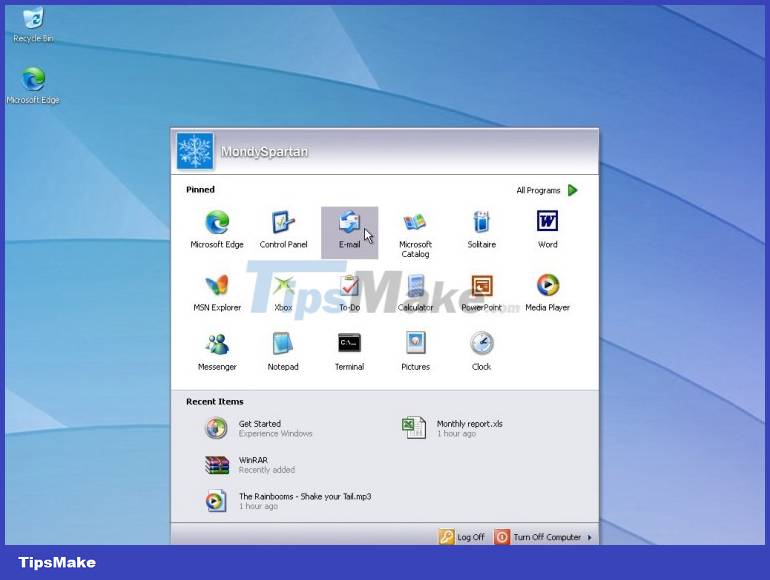What would Windows 11's interface look like if it was released twenty years ago?
But have you ever wondered what Windows 11 would have looked like if it was released more than 20 years ago?
Such an interesting mod has just been shared by tech blogger with the nickname tehmondspartan on Twitter. It is easy to see that the uniqueness of user interface elements from Windows XP and earlier have been brought to Windows 11 in a clever way.
For example Windows Media Player 6, old desktop icons, MSN Explorer, MSN Messenger, Traditional Control Panel, two different buttons to log out and shut down the computer, classic configuration switch with blue arrow button leaf. There is also a dark theme variant and a Windows XPified version of Microsoft Edge. All of these are conspicuous highlights on Windows XP, which have been cleverly modified to give a new feeling in the style of Windows 11.
Unlike the Windows 10 'XP' mods that have made headlines before, "Windows Sun Valley (2001/02") is basically just a 'innocent' concept. This is simply a mod that helps you relive the good old memories and mix them with new things.
You should read it
- ★ Microsoft released Windows 10 Preparation Tool for Windows 8.1 and Windows 7
- ★ Microsoft has declared Windows 8.1, but is still waiting without upgrading to Windows 10
- ★ 10 concepts Windows administrators need to know
- ★ Microsoft proves Windows 10 computers are vulnerable to hacking to advertise Windows 11
- ★ Working with windows in Windows