10 concepts Windows administrators need to know
Network Administrator - Network administrators need to know a lot of knowledge to help your company's computer network operate safely and efficiently. Concepts allow us to systematize our understanding of the world. In the field of network administration, too, so we have selected 10 important concepts that administrators need to know to introduce in the article.
Here is a list of 10 network concepts that Windows network administrators should know:
Domain naming system (DNS) is a hinge concept of every network infrastructure. DNS will map IP addresses to names and names into IP addresses (forward and reverse). So when you go to a website like www.quantrimang.com, not DNS, that name will not be resolved to an IP address and so you will not be able to access this site.
IP addresses of DNS servers are usually configured or received via DHCP. If you run the IPCONFIG / ALL command in the windows, you will see the DNS server IP addresses provided to your computer.
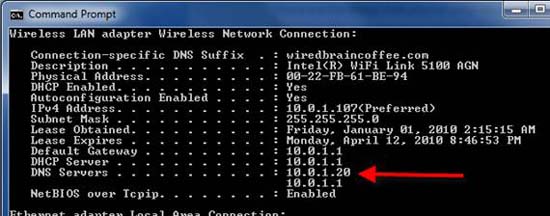
Figure 1: DNS servers are displayed in the output of the IPCONFIG command
Therefore, you need to know what DNS is and how important it is to know how the servers must be configured or how DNS servers must work for almost everything. can work.
When executing the ping command, you can easily see that the domain name is resolved to an IP address (see Figure 2).

Figure 2: DNS name is resolved to an IP address
2. Ethernet & ARP
Ethernet is a protocol for your local area network (LAN). You need to connect the network interface card (NIC) to the Ethernet cable, then connect to the Ethernet switch, which will connect everything together. No link lights on NICs and switches, nothing will work.
MAC addresses (or physical addresses) are unique strings used to identify Ethernet devices. ARP (address resolution protocol) is the protocol used to map Ethernet MAC addresses to IP addresses. When opening a website and performing a successful DNS lookup, you will know the IP address. The computer will perform an ARP request on the network to find out which computer (identified by their Ethernet MAC address, shown in Figure 1 as the physical address) with that IP address.
Each computer on the network must have a unique Layer 3 address that is an IP address. IP addresses include 4 numbers that are distinguished by three dots like 1.1.1.1.
Most computers receive their IP address, subnet mask, default gateway and DNS server from the DHCP server. Obviously, to get that information, your computer must first have a network connection (the link light is on the NIC and switch) and must be configured for DHCP.
You can see the IP address of the computer that we tested in the article in Figure 1 on IPv4 Address 10.0.1.107 . You can also see that we received it via DHCP, where DHCP information was recorded Enabled YES .
Larger blocks of IP addresses are divided into smaller IP address blocks and this is called IP address subnetting. We will not go into how to implement subnetting and you do not need to know how to do it (unless you are trying to take a certification exam) because you can use the IP subnet calculator Free download from the Internet.
The default gateway, shown in Figure 3 is 10.0.1.1 , where your computer will communicate with other computers that are not on your LAN. The default gateway is an internal router. The default gateway address is not required, but if it is not present you will not be able to communicate with other computers outside your network (unless you are using a proxy server).

Figure 3: Detailed information about the network connection
5. NAT and private IP address
Today, most LANs use private IP (private IP) typing and then translate these private IP addresses into public IP addresses with NAT (network address translation). Private IP addresses always start with 192.168.xx or 172.16-31.xx or 10.xxx (which are private IP address blocks defined by RFC1918).
In Figure 2, you can see that we are using private IP addresses because IP starts with '10'. It is an integrated router / wireless / firewall / switch device that is implementing NAT and translating its private IP address into an assigned public Internet IP address from the ISP.
6. Firewall
Protecting your network from malicious attacks is a firewall. You need to have a software firewall on your computer or Windows server and have a hardware firewall inside your router or dedicated devices. You can imagine simply that firewalls as traffic police only allow certain types of transport to pass through.
7. LAN and WAN
Local area network (LAN) is usually set up inside a building. It may or may not be an IP subnet. Your LAN is connected by Ethernet switch and you do not need a router for LAN to perform routing functions. Remember that LAN is 'internal'.
Wide area network (WAN) is a larger network containing your LANs. The Internet is a global WAN. However, most large companies have their own WANs. WANs can spread in many cities, provinces or countries. WANs are connected by routers.
8. Router
Routers are responsible for routing traffic between different IP subnets. The router works at layer 3 in the OSI model. Typically, routers route traffic from the LAN to the WAN, but in large enterprises, routers can route traffic between IP subnets on the same large LAN.
On home networks, you may have an integrated router, which provides both firewall, multi-port switch and wireless access point functionality.
9. Switch
The switch works at layer 2 in the OSI reference model and connects all devices on the LAN. The switch will transfer data frames based on the destination MAC address for that frame. Switches come in all sizes from integrated home router / switch / firewall / wireless devices to specialized devices like Cisco Catalyst 6500 series.
10. OSI model
One of the important networking concepts is the OSI model. This is a completely theoretical model used to define how different network protocols, working in different layers in the model, will work together to implement communication within the network ( like the Internet).
Unlike most of the other concepts above, the OSI model is not something that network administrators can use every day. The OSI model is only for those who are looking for certification exams offered by Cisco CCNA or Microsoft network certificate tests.
This is the most basic of the classes in this ISO model:
- Application - layer 7 - Any application using the network, for example FTP and web browser.
- Presentation - grade 6 - How the data is sent, for example, JPG, ASCII and XML graphics
- Session - layer 5 - With applications that track sessions, for example, applications using Remote Procedure Calls (RPC) such as SQL and Exchange
- Transport - layer 4 - Provides reliable communication on the network to ensure that your data arrives at the right place with TCP is currently the most common transport layer protocol.
- Network - layer 3 - Pay attention to addressing the network to help routing data packets with IP as the most popular network layer protocol. The router works in this 3rd layer.
- Data Link - layer 2 - Transmission of data frames on the network using protocols such as Ethernet and PPP. Switches work in this layer 2.
- Physical - layer 1 - Control the electrical signals sent on the network, including cables, hubs, and network links.
Here, we stop sketching the value of the model. However, although it is only theoretical, administrators need to understand and be able to visualize how data packets in the network will be transmitted and up in this model. And to know, at each layer in this OSI model, all data from the upper layer is encapsulated in the lower layer and appended to the additional data of that class. In the opposite direction, the data will go back up to the upper layers, in this process it will be opened gradually.
By understanding this model as well as how the hardware and software can work together to make the network work, you can effectively troubleshoot problems that arise. for your network.
Conclude
Even if you are not a network administrator, the knowledge summarized in this article will help you consolidate and prepare you for the most basic things, thereby developing the knowledge you need and succeeding. in the job application process. And if you're already a network administrator, this article will give you an overview of the key concepts you should know. While you may not be able to use them every day, knowledge of these concepts will assist you in troubleshooting network problems faster.