Managing devices with RGB LEDs on Windows 11 is about to get simpler
There is almost always a compatibility error or some kind of complication going on between Windows 11 and these types of applications. This is a long-standing problem, and it seems Microsoft is trying to fix it with a new feature on Windows 11.
Tech blogger Albacore has just discovered a new feature in Windows 11 that has not been officially announced by Microsoft called 'Lighting', located in the Settings app. Clicking on this Lighting section will display a list of connected devices that use RGB LEDs, along with a switch button to quickly turn the light on and off. There are also settings options to adjust brightness, lighting effects, transition speed, and color. Microsoft has even added a switch to match the light color to the current Windows theme colors.
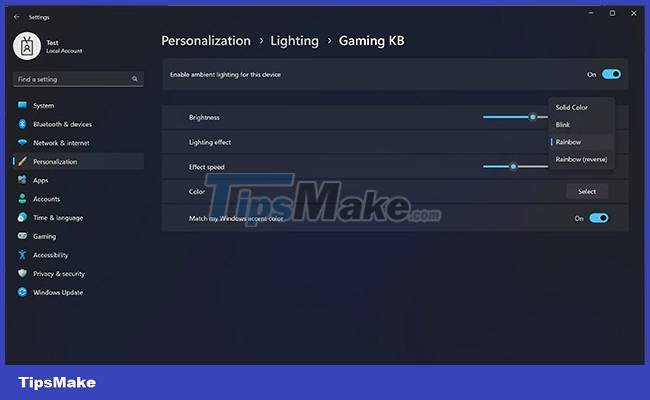
This is definitely good news for owners of RGB LED devices, especially gamers, because most control applications like Razer Synapse or Logitech G Hub give an unsatisfactory experience. Many of them run slow, have errors or take up significant system resources when running in the background. For example, in the past, Razer's software required users to create an online account just to configure settings.
In general, developing and maintaining control software is also quite time-consuming and expensive for hardware manufacturers. However, they can open up opportunities to collect user data, send notifications, or support other functions of value to hardware companies like Logitech or Razer.
You should read it
- ★ Macromedia Flash - Effects of lighting on photos
- ★ Adobe: From Photoshop CS7 does not support Windows XP
- ★ Microsoft proves Windows 10 computers are vulnerable to hacking to advertise Windows 11
- ★ The Windows Store will be renamed to Microsoft Store in Windows 10
- ★ Microsoft has declared Windows 8.1, but is still waiting without upgrading to Windows 10